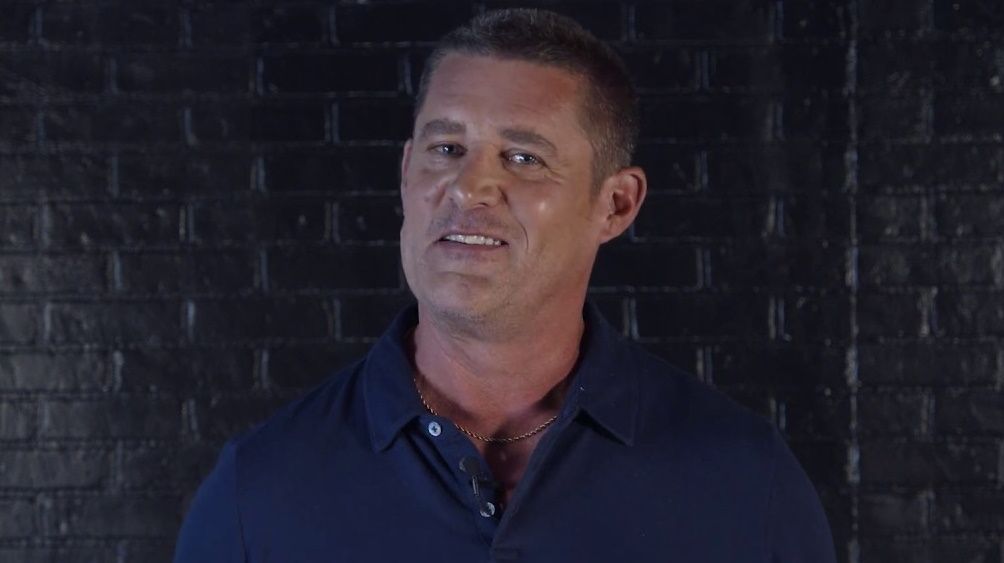The new school year is just around the corner, meaning it might be time to upgrade your devices to ensure your equipment isn't what's holding back your study goals. iPads are known for their versatility, performance prowess, and portability – features students juggling classes, jobs, and internships can benefit from. Whether you’re looking for something to access digital textbooks, somewhere to jot notes, or even take online classes, iPads are the best tablets for the job. Take a look at our favorite iPads for students in 2025. From undergrads to med students, there’s a great iPad model to suit your needs.
TL;DR – These Are the Top iPads for Students:
Not all iPads are created equal, coming in different sizes and prices and offering various capabilities. At the top of the pack performance-wise is the mighty iPad Pro, which perfect for students in creative or STEM majors who require a device to run more intensive programs. It is expensive, so if you don’t need that much power, the mid-range iPad Air is a great all-around option. Plus, if you slap a keyboard on either of these powerful tablets, they can be a viable laptop replacement.
Need something a little more pocketable? The iPad mini might be for you. Even the budget-friendly iPad A16 is ready to take on daily tasks and is great for streaming shows during your limited free time. No matter which iPad you go for, all come running on the familiar and reliable iPad OS. Take an in-depth look at our favorite iPads for students below:
1. iPad Air M3 (2025)
Best iPad for College
Apple’s mid-range Air model is the ideal iPad for most college students. Coming out earlier this year, it runs on an M3 processor, bringing a slight performance boost over the older M2 model. With that chip, which now supports ray tracing, this tablet is an absolute productivity beast offering plenty of snappiness for multitasking and using of all the essential apps students spend much of their time with, including Google Docs, Gmail, and YouTube or Netflix – only after finishing coursework, of course. The Apple Pencil Pro and Apple Pencil (USB-C) support is also great for getting creative or notetaking.
The display remains virtually unchanged from its predecessor. In our review of the iPad Air M2, we found the LED screen with its IPS panel to be crisp and bright, making for easy viewing from most spaces. However, dark scenes outdoors on a sunny day can be a bit harder to distinguish.
The iPad Air doesn't have the stunning OLED display of the iPad Pro, but it features similar cameras that are surprisingly great by tablet standards. The landscape-oriented front-facing camera’s 1080p resolution and host of features will keep you in frame and sharp when FaceTiming friends and family back home or attending online classes. The audio quality of the stereo speakers with spatial audio is so-so – though you shouldn't expect much from a tablet – but it does get serviceably loud if you're without a pair of headphones.
Coming in two sizes – an 11-inch and 13-inch model – I tend to gravitate towards the extra screen real estate on the 13-inch iPad Air, especially for those after a full laptop replacement. Regardless, both have a sleek aluminum chassis that remains ultralightweight for easy carting around. The base storage is still relatively small at 128GB, but an easy and cost-effective solution to add more space is grabbing a great external hard drive.
2. iPad A16 (2025)
Best Budget iPad for Students
The classic iPad finally got a revamp this year. While it still doesn’t offer the performance prowess of the Pro or Air models, it has received a few nice upgrades while maintaining a fair $349 starting price. The most notable change is the processor. It’s now running on the 30% faster A16 Bionic chip, helping the tablet cruise through daily tasks and scrolling socials. Its base storage also doubled, coming with a 128GB capacity. It's not massive, but that should be enough space for essential apps, downloaded study playlists, and even a decent collection of photos and videos without relying on the cloud.
The Apple iPad (11th Gen) looks nearly identical to its predecessor, offering a familiar, high-quality design with a lineup of fun, bold colors. In fact, almost all the iPad cases and accessories from the last generation work perfectly with the latest model, since it's an identical weight and size. While the chip on this iPad won’t be ideal for creative work, the Apple Pencil (USB-C and 1st Gen) support would come in handy when jotting down notes for class.
The Liquid Retina display looks fantastic, especially given the price. It’s responsive, bright, and the perfect size for reading textbooks and researching, but the lack of an anti-reflective coating could hinder some outdoor study sessions. (The solution is to just get a anti-glare screen protector.) Tucked behind the display is a front-facing landscape camera with features like “CenterStage,” keeping you centered in the frame if you move around during presentations in online classes.
If you’re looking for an even cheaper iPad option, the 10th generation iPad could be a great alternative. However, it’s tougher to find in stock than the 11th gen.
3. iPad Mini (2024)
Best iPad for Medical Students
When medical students begin doing rotations, an iPad Mini is an invaluable tool. Rather than jotting down notes in a notepad, the iPad mini comes in a similar size but is loaded with far more capabilities. It’s only 8.3 inches – a perfectly pocketable size for a lab coat that you can pull out to do an Anki session. It’s also not much heavier than even the biggest iPhone, weighing well under a pound. Plus, compared to other iPads, the iPad Mini can be used in one hand for easier handling if you're reading.
The biggest upgrade to this 7th-generation iPad Mini is its processor. It’s now running on an A17 Pro chip, the same one found in iPhone 15 Pro. That silicon might not have the oomph of Apple’s M-series processors, but given the size of the device and 8GB of RAM, it should have plenty of power. Running productivity and notetaking apps when on the job, along with anatomy and medical apps for studying in your free time will feel nice and snappy. Apple Intelligence is also supported. Loading the iPad Mini with apps and notes shouldn’t be an issue either, as the base model doubled storage from its predecessor.
Admittedly, the 8.3-inch Liquid Retina display will feel small when coming from a laptop or other iPad model. Still, the screen is sharp, responsive, and easy to see even under the bright fluorescent of a hospital or classroom. The screen’s support for both the Apple Pencil Pro and Apple Pencil (USB-C) should make for a breezy notetaking experience, while the cameras work perfectly fine when hopping on a quick video call. Unfortunately, the front-facing camera remains in portrait mode over landscape. Most of Apple’s other tablets have made the switch.
4. iPad Pro M4 (2024)
Best iPad for Design and STEM Students
After our review of the iPad Pro, we can now confirm it's hands down the most powerful and stunning iPad available, and in the design and STEM worlds that’s what you want. It’s M4 processor is the same one found in the best MacBooks. The chip has a minimum offers 9 processing cores and 10 graphics cores, and that's paired with a 8GB or 16GB RAM. Given we’re recommending this device for students who need to use more computing-intensive programs, grabbing the beefier 16GB RAM model with more storage is a great choice.
Complementing those top-notch internals is a breathtaking OLED display, the first in an iPad. It hits up to 1,600 nits peak brightness in HDR for some next-level, true-to-life visuals. Color accuracy is equally great, ensuring edits look uniform and spectacular no matter where they’re viewed. The screen also comes in two different sizes, 11 and 13 inches, and given the type of work the device will be used for, bigger is better, in our opinion.
Though the iPad Pro is packed with powerful hardware, it remains incredibly thin and light, making for a perfectly portable device. Just be sure to slap a great iPad case on it, as the chassis is a bit flexible. Adding Apple’s Magic Keyboard even turns the device into the perfect laptop replacement, while grabbing the incredible Apple Pencil Pro with its unique features for artists is a great idea. But if you don’t want to drop another $129, purchasing an Apple Pencil alternatives is a great way to save a few bucks and still take advantage of sketching.
How to Choose the Best iPad for Students
Since their inception, iPads have completely changed the tablet game, acting as powerful, portable computers. The best iPads for students can serve various purposes, from notetaking, reading, and research tools to full-on laptop replacements ready to cruise through whatever tasks are thrown their way. If you’re after your first iPad for school or want a replacement, here's what look for:
What size iPad is good for school?
iPads range in size from 8.3 inches up to 13 inches. For students looking for a reading tablet that also works great for notetaking on the go, the most pocketable and smallest iPad, the Mini, is the way to go.
The sweet spot between portability and plenty of space to draft documents and consume media is an iPad between 10 to 11 inches. That size range is where you’ll find the true tablet experience, and Apple has three iPads that fit the bill: the iPad, iPad Air, and iPad Pro.
The 13-inch iPad size – available on the Air and Pro models – is ideal for productivity, and the extra screen space will serve students in creative and STEM majors well. Slapping a keyboard on the iPad makes it a viable laptop replacement. However, the larger screen means this tablet is slightly less portable than the others.
How much should you pay for an iPad?
Since it's not the most current generation of the iPad, the 10th generation iPad is the most budget-friendly – if it's in stock. Otherwise, there will often be awesome deals on the newer 11th generation iPad during popular deal times like Prime Day and Black Friday. By going for a lower-cost option, sacrifices to power and screen quality will be made, but students can still easily run many of their favorite apps.
Pricier iPad models like the Pro and Air see an uptick in performance prowess, storage, and features, so your experience running apps and completing tasks will be speedier and more fluid. The iPad Pro is the most expensive iPad model, costing upwards of $2,500 depending on specs. That’s a lot for college students. Therefore, we’d only recommend grabbing the Pro if you truly need the power and graphical abilities. The iPad Air is significantly more affordable than the Pro, and when you add in its lightweight, sleek design, and fast processor, it’s easy to see why it’s our favorite iPad for students.
Apple also often offers education pricing and student discounts, so be sure to see if it’s running any promotions on the iPad model you’d like to purchase. This back-to-school season, Apple is adding a pair of AirPods (or another eligible accessory) with an iPad or computer purchase.
What features do you need for school?
All iPads are versatile machines with useful features for students, but starting with a strong internet connection is key. Each iPad delivers WiFi support for a reliable wireless connection, which should work great around campus. It’s possible to purchase iPad models with cellular support, but we don’t think that's a necessary additional expense for students.
When FaceTiming relatives back home or attending online classes, a great front-facing camera is essential. As for the main lens, students should be less concerned. That extra camera is great when you just need to snap a quick pic for reference later, but smartphones always look better and are far more convenient to handle than the ones on tablets.
Solid-sounding integrated speakers can also come in handy when you’re sick of using your wireless earbuds. The iPad Air and iPad Pro are superior in this regard, though almost no tablet is capable of producing incredible audio for things like movies and music. However, if you want to tune out the world when working from your tablet at the library or on the quad, IGN expert Nick Woodard's review of the Apple AirPods 4 with ANC was overwhelmingly positive, meaning these earbuds are a great alternative to the pricier AirPods Pro 2.
Unfortunately, connectivity options on iPad models are limited. For the most part, you’re just getting a USB-C, some of which have DisplayPort capabilities. At least Bluetooth support is strong on all models for connecting wireless accessories.
Best Student iPad FAQs
Is 64GB enough iPad storage for students?
The amount of storage necessary for students depends on what the iPad is used for. If its primary purpose is to run some apps, take notes, and stream a some videos, you can get by with that 64GB of storage. Luckily, it’s easy and cheap enough to connect the device to a cloud storage service for additional space to save your photos, videos, and documents. The 11th gen iPad that came out earlier this year now comes with 128GB of base storage, which is great upgrade. The only iPad to offer 64GB of storage out of the box is the 10th gen iPad, which is getting harder to come by.
If downloading the best iPad games and top shows is a high priority, upping to 128GB or 256GB is a good idea. However, STEM, graphic design, film, and other creative majors could benefit from saving projects locally and need extra space for bloated software, and should therefore seek 512GB or more storage space. Of course, grabbing a great external USB-C drive is also always a great idea.
What iPad accessories do students need?
The best iPad accessory that a student can arm their tablet with is a case or cover. Chances are good that it’ll be sliding in and out of bags often, so something to keep the chassis and screen protected ensures you don’t brick it. Students could also benefit from a portable charger during busy days shuffling between classes, while the compatible Magic Keyboard and Apple Pencil prove useful when taking notes. Beyond that, all the basics, like AirPods and a USB-C charger come in handy.
Samsung tablet vs. iPad for students
Many of the best Android tablets are Samsung-made, and while iPads are great, Samsung is giving Apple a run for its money. iPads tend to provide a more fluid, smooth experience consistently, espeically if you already have an iPhone. For students looking for a creative powerhouse, the Pro can’t be beat. However, pricing is a bit more restrictive and some find iPadOS limiting. Samsung, on the other hand, offers a wide range of Galaxy Tablets at different price points for more flexibility – some of which keep up with the iPad – but performance can still be a mixed bag, depending on the model and specs chosen.
Ultimately, when it comes to students deciding between the two, it’s more a matter of personal preference. If you’re all in on the Apple ecosystem, an iPad is the way to go, and if you’re dedicated to Android devices, Samsung makes more sense.
Danielle Abraham is a freelance writer for IGN based in Los Angeles who spends most of her time updating tech buying guides.