U.S. ChatGPT users who have a free account or a low-cost Go subscription will start seeing ads starting today,
according to OpenAI.
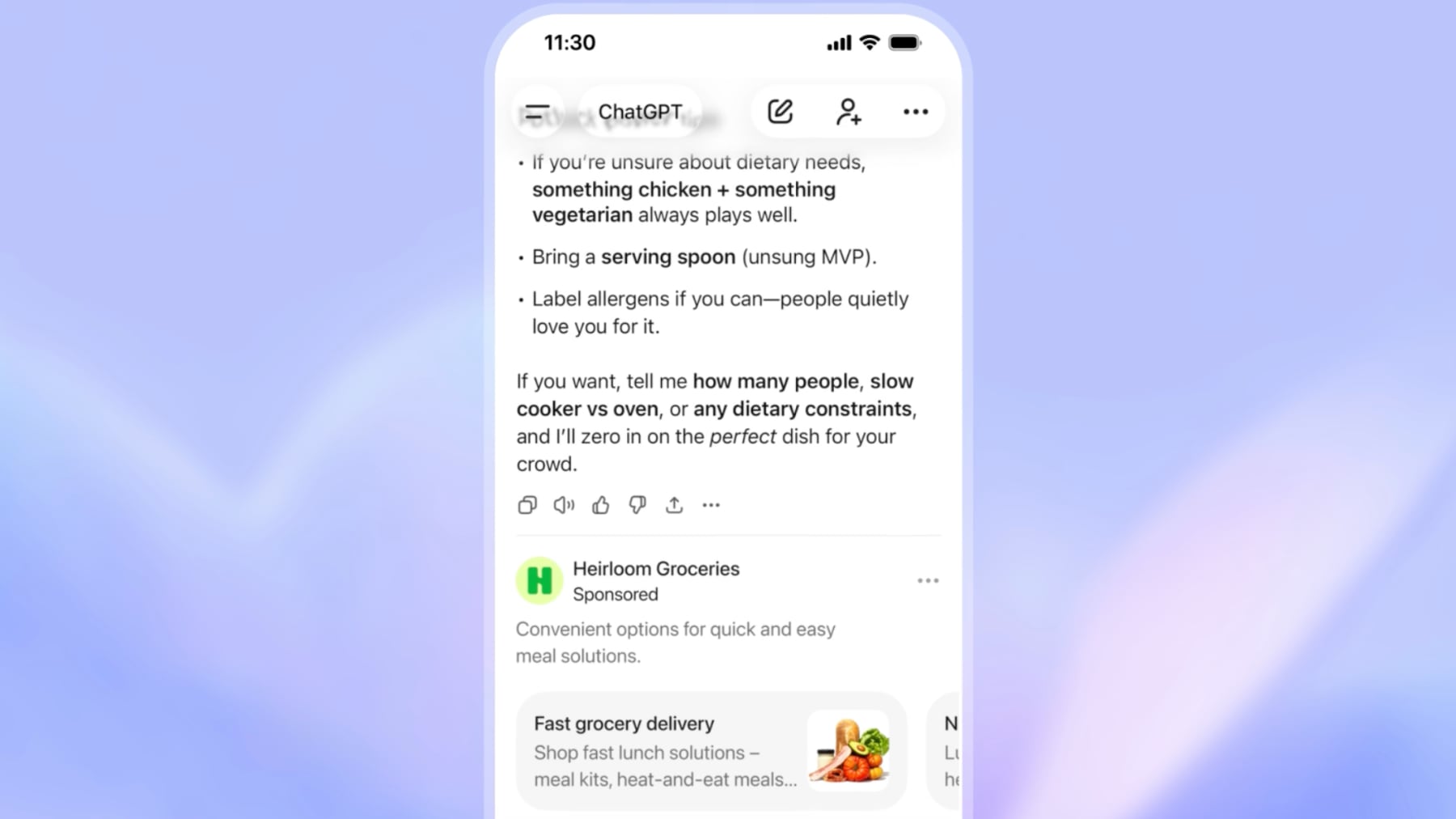
Ads will be limited to the Free and Go subscription tiers, and will be shown to logged-in adult users. OpenAI does not plan to show ads to minors, and the company claims that ads will not influence the answers that ChatGPT provides. OpenAI also says it will not provide advertisers with content from ChatGPT conversations.
OpenAI is not profitable, and the free and Go tier options require "significant infrastructure and ongoing investment." OpenAI is funding that work through ads, and it says that customers who do not want to see ads can upgrade to a Plus or Pro plan. There's also an option to opt out of ads in exchange for fewer daily free messages.
Ads in ChatGPT will be clearly labeled as sponsored and the information will be presented separately from answers that ChatGPT provides. By default, OpenAI will show ads based on conversation topic, past chats, and past interactions with ads. A conversation about recipes, for example, may surface ads for meal kits or grocery delivery.
Advertisers will receive aggregate information like number of views or clicks, but won't have access to chat history, memories, or personal user information. Ads will not be shown for sensitive topics like health, mental health, or politics.
OpenAI is allowing users to dismiss ads, share feedback, and get information on why a particular ad is displayed. Ad data is also able to be deleted, and personalization can be disabled.
ChatGPT subscribers with Plus, Pro, Business, Enterprise, and Education plans will not see ads. OpenAI says the current rollout is a test to learn, listen, and get the ad experience right, and the company claims that it believes ads in ChatGPT can be "uniquely valuable for people."
Last week, OpenAI competitor Anthropic promised to
keep the Claude chatbot ad-free in response to OpenAI's plan to introduce ads. Anthropic shared an anti-ad commercial during the Super Bowl calling out OpenAI for its ad plans, and said that a "conversation with Claude" is not the right place for ads.
This article, "
ChatGPT Now Has Ads for Free and Go Tier Users" first appeared on
MacRumors.comDiscuss this article in our forums
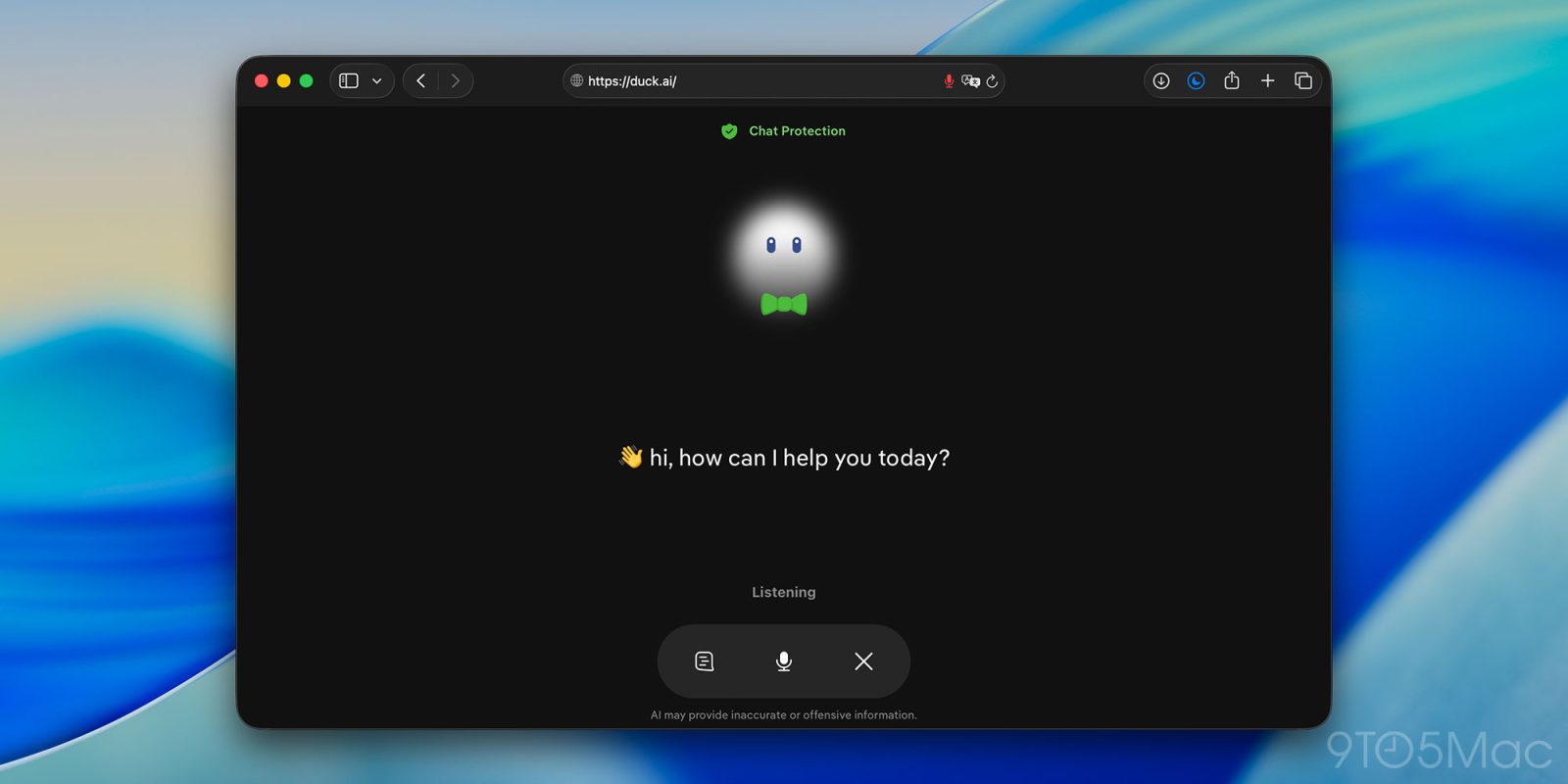

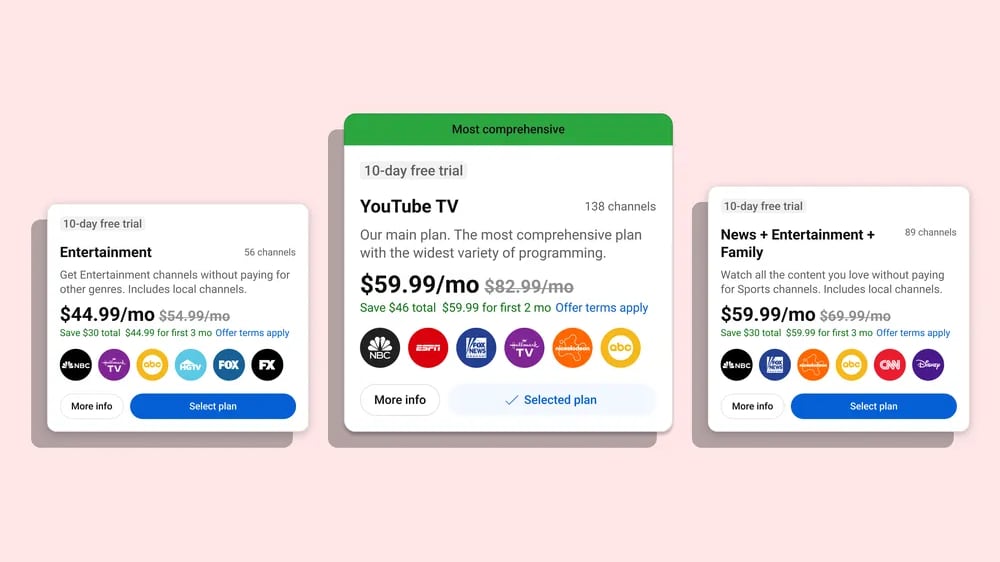



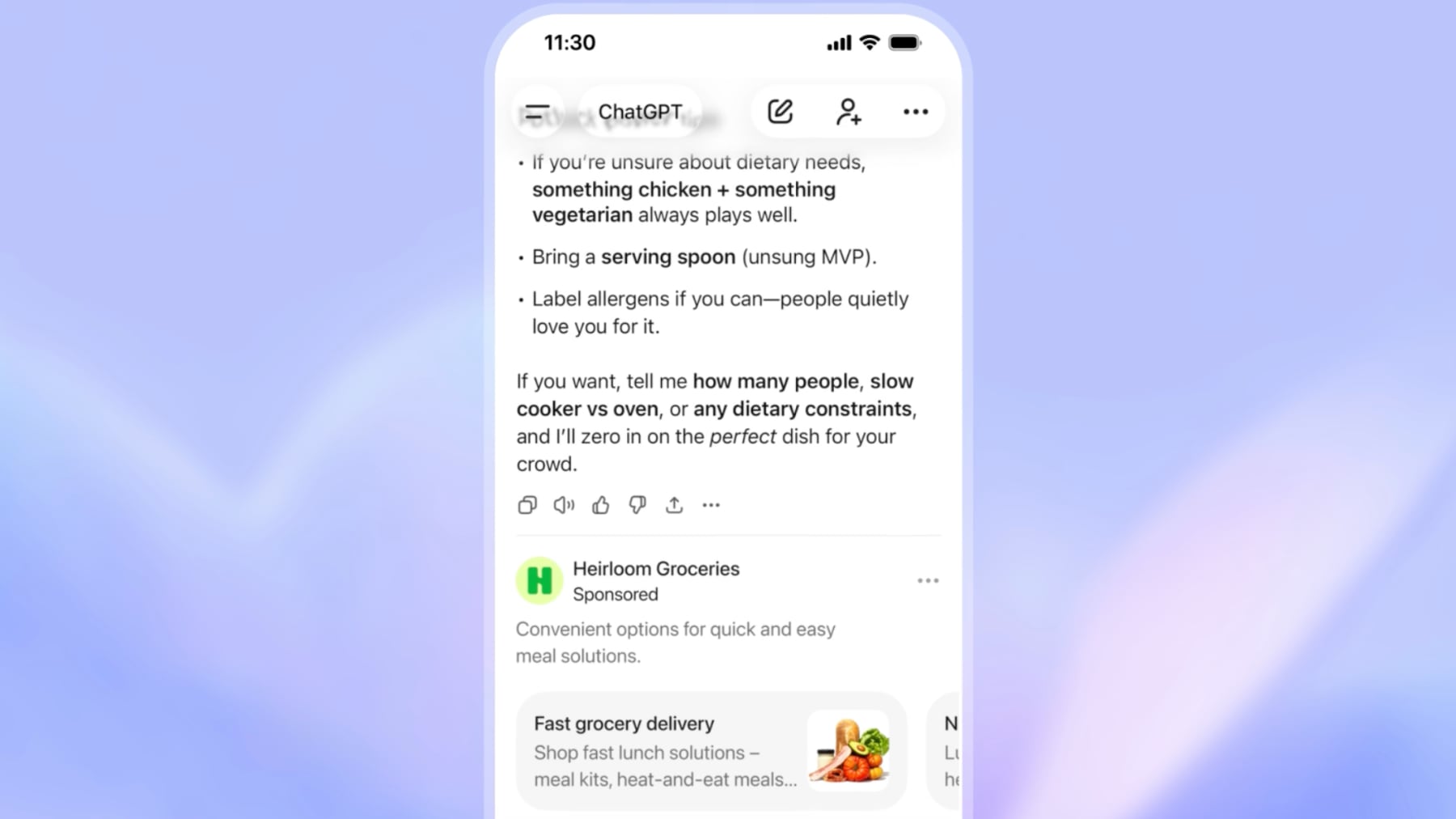
 Note: MacRumors is an affiliate partner with OWC. When you click a link and make a purchase, we may receive a small payment, which helps us keep the site running.
Note: MacRumors is an affiliate partner with OWC. When you click a link and make a purchase, we may receive a small payment, which helps us keep the site running.









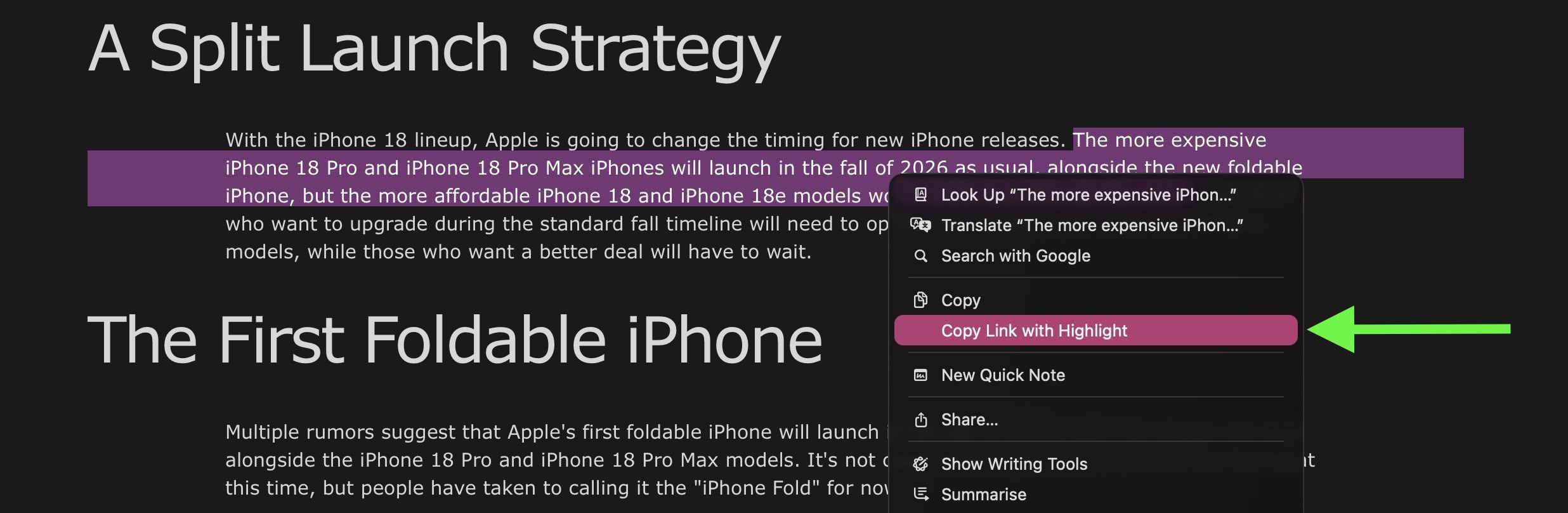
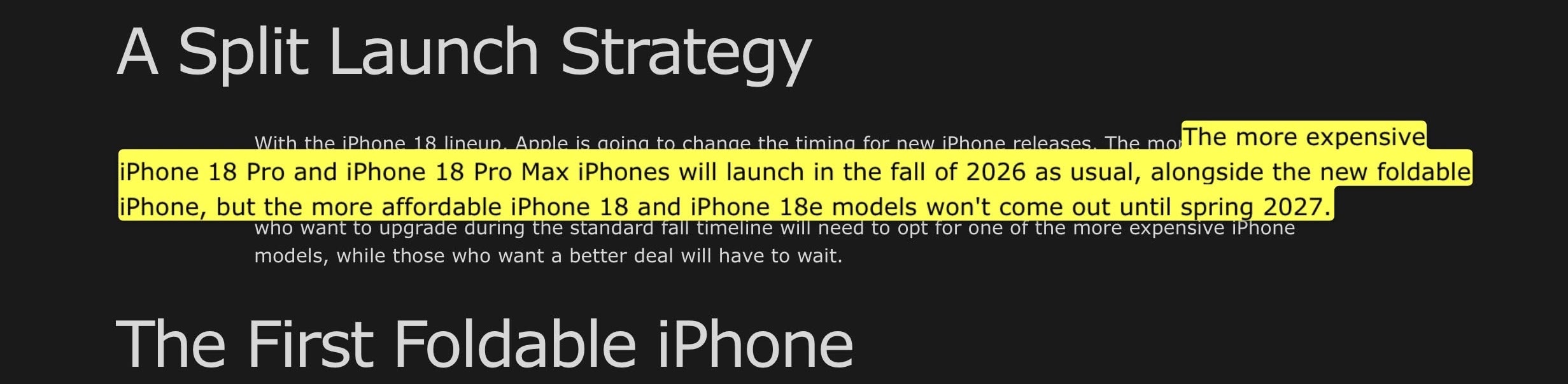

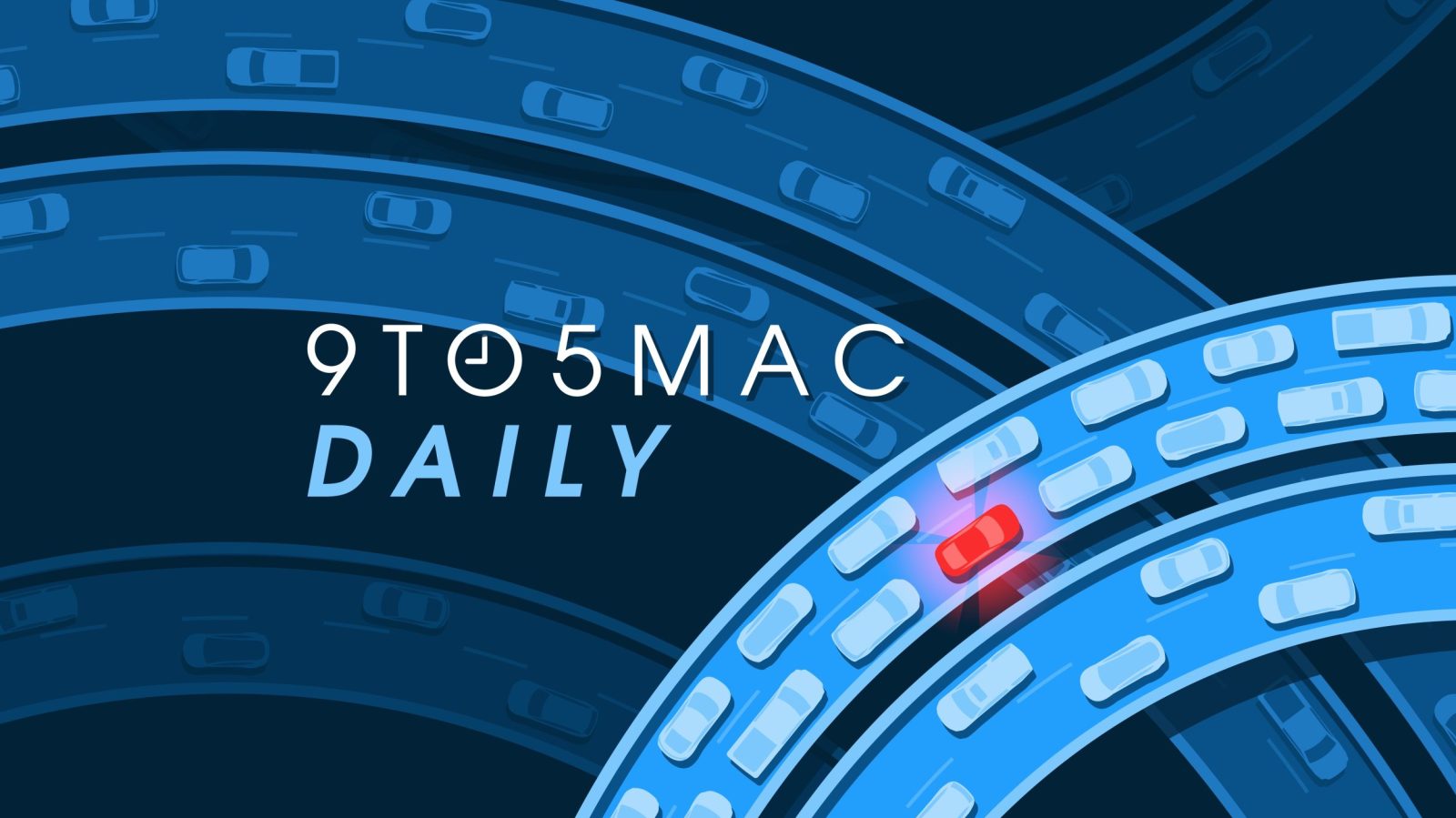
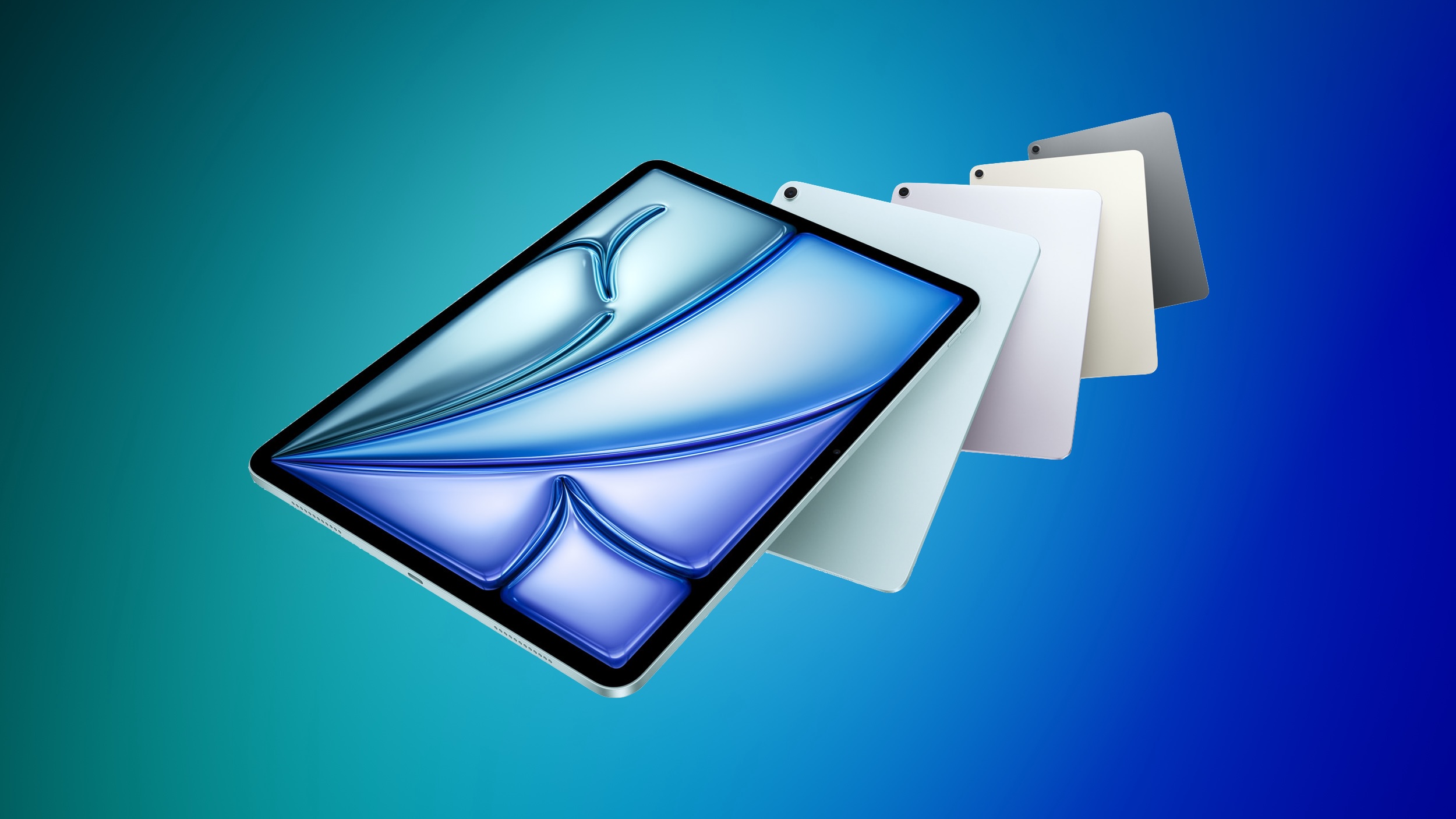 Note: MacRumors is an affiliate partner with some of these vendors. When you click a link and make a purchase, we may receive a small payment, which helps us keep the site running.
Note: MacRumors is an affiliate partner with some of these vendors. When you click a link and make a purchase, we may receive a small payment, which helps us keep the site running.
