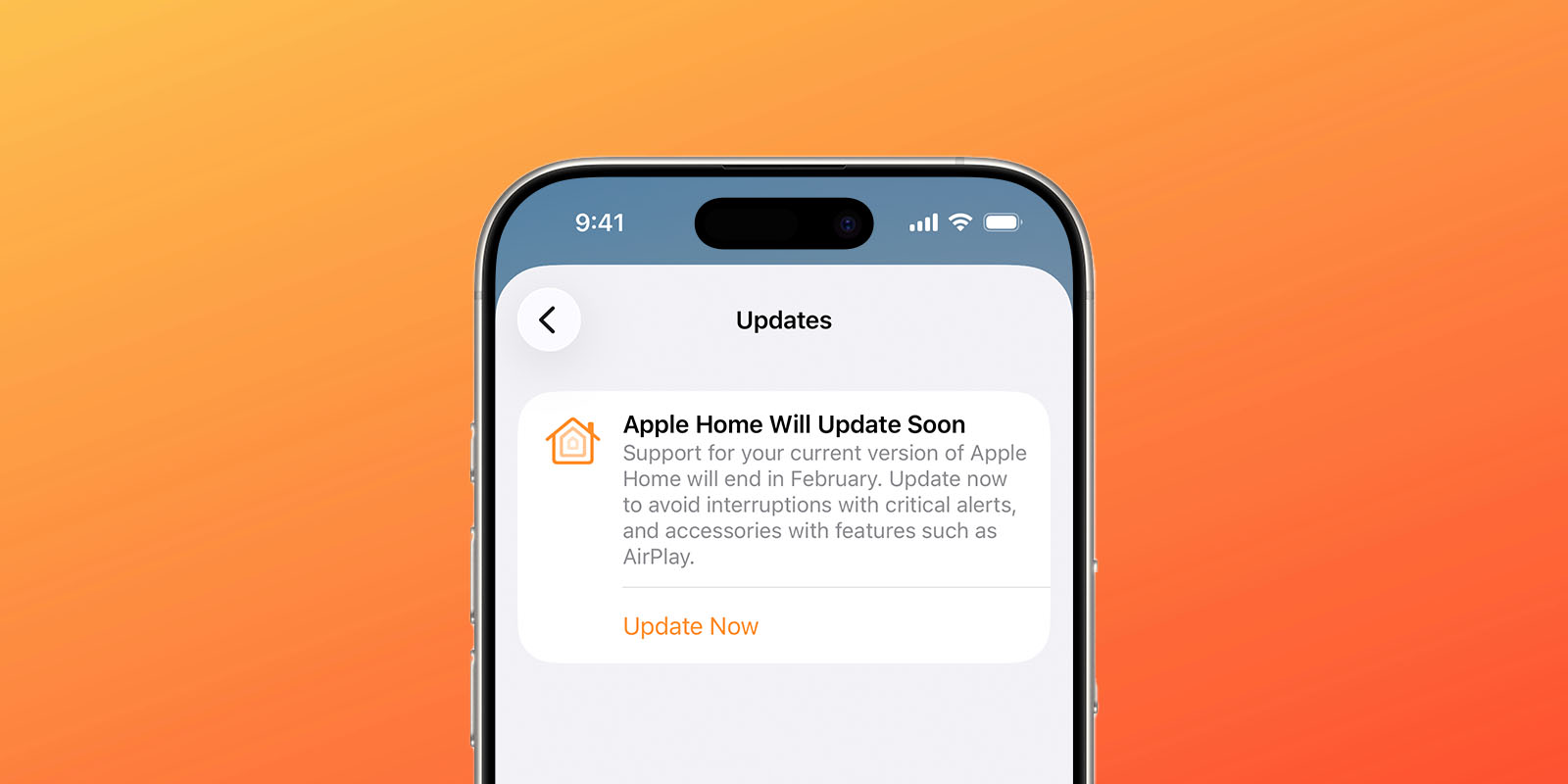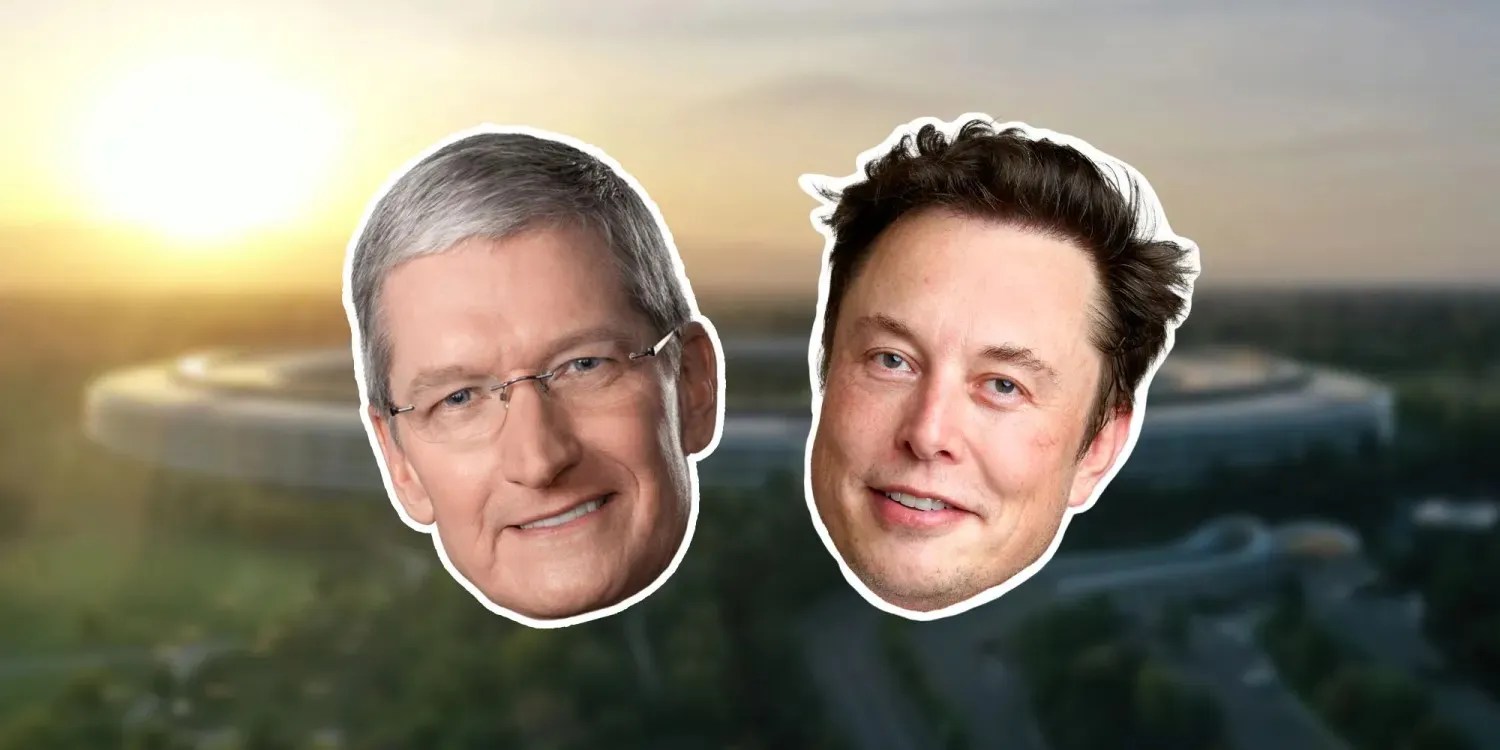Apple's Upcoming Studio Display 2 Rumored to Have an Unusual Feature

In November 2024, an anonymous listener of the Relay FM tech podcast "Upgrade" claimed that Apple was developing 90Hz display technology that could be used for the next Studio Display, as well as future iPad Air and iMac models. This higher refresh rate would make videos and scrolling look smoother to the eye, but 90Hz would stop short of the 120Hz refresh rate that iPhone, iPad, and Mac models with ProMotion support can achieve.
Now, a MacRumors tipster has backed up that claim, based on alleged information from an internal build of iOS 26 that was leaked online. Indeed, they believe the next Studio Display is likely to max out at 90Hz rather than 120Hz.
Apple's existing devices typically have up to 60Hz or 120Hz refresh rates, so 90Hz would be unusual for Apple. However, while there is no explicit confirmation, the tipster claimed that multiple code strings and display controller references in the internal iOS 26 suggest that the next Studio Display will max out at 90Hz.
The tipster believes that a 90Hz refresh rate would make sense due to bandwidth considerations. Thunderbolt 5 can support 5K resolution at 120Hz without any compression, but they think Apple likely wants to ensure there will be plenty of remaining bandwidth for connecting other devices and peripherals to the new Studio Display.
The current Studio Display has a 60Hz refresh rate.
Apple plans to release a new version of the Studio Display "in the first half of 2026," according to the latest word from Bloomberg's Mark Gurman.
Last month, an unreleased Apple monitor with the model number A3350 surfaced in a Chinese regulatory database, and it is likely the Studio Display 2.
There have been many reports about a new Studio Display being in the works, with rumored features including mini-LED backlighting, a higher refresh rate of up to 90Hz or 120Hz, HDR support, and an A19 chip or A19 Pro chip.
This rumor still warrants some skepticism for now. In addition, the internal iOS 26 build is from early 2025, so Apple's plans may have changed since then.
This article, "Apple's Upcoming Studio Display 2 Rumored to Have an Unusual Feature" first appeared on MacRumors.com
Discuss this article in our forums








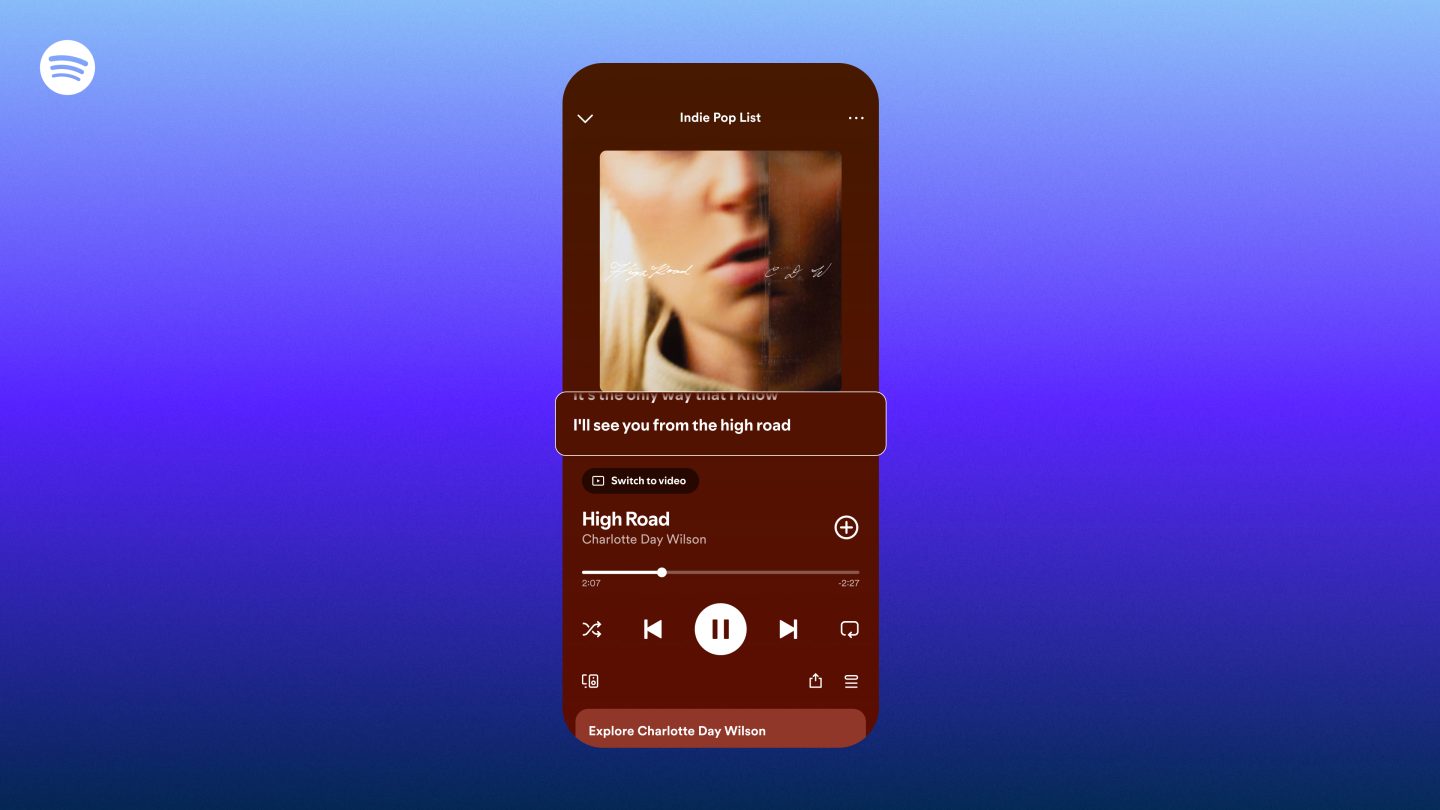
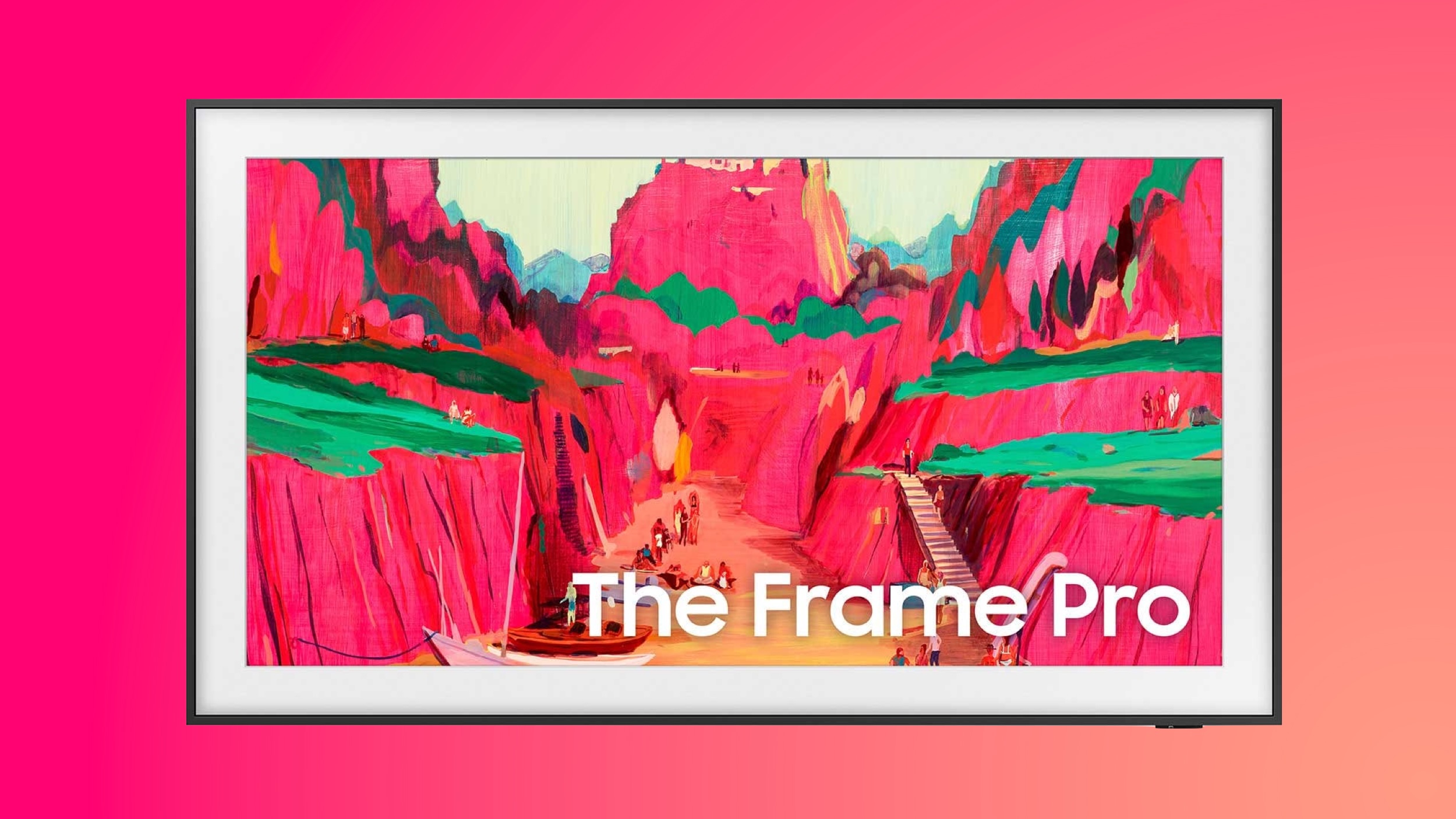 Note: MacRumors is an affiliate partner with Samsung. When you click a link and make a purchase, we may receive a small payment, which helps us keep the site running.
Note: MacRumors is an affiliate partner with Samsung. When you click a link and make a purchase, we may receive a small payment, which helps us keep the site running.