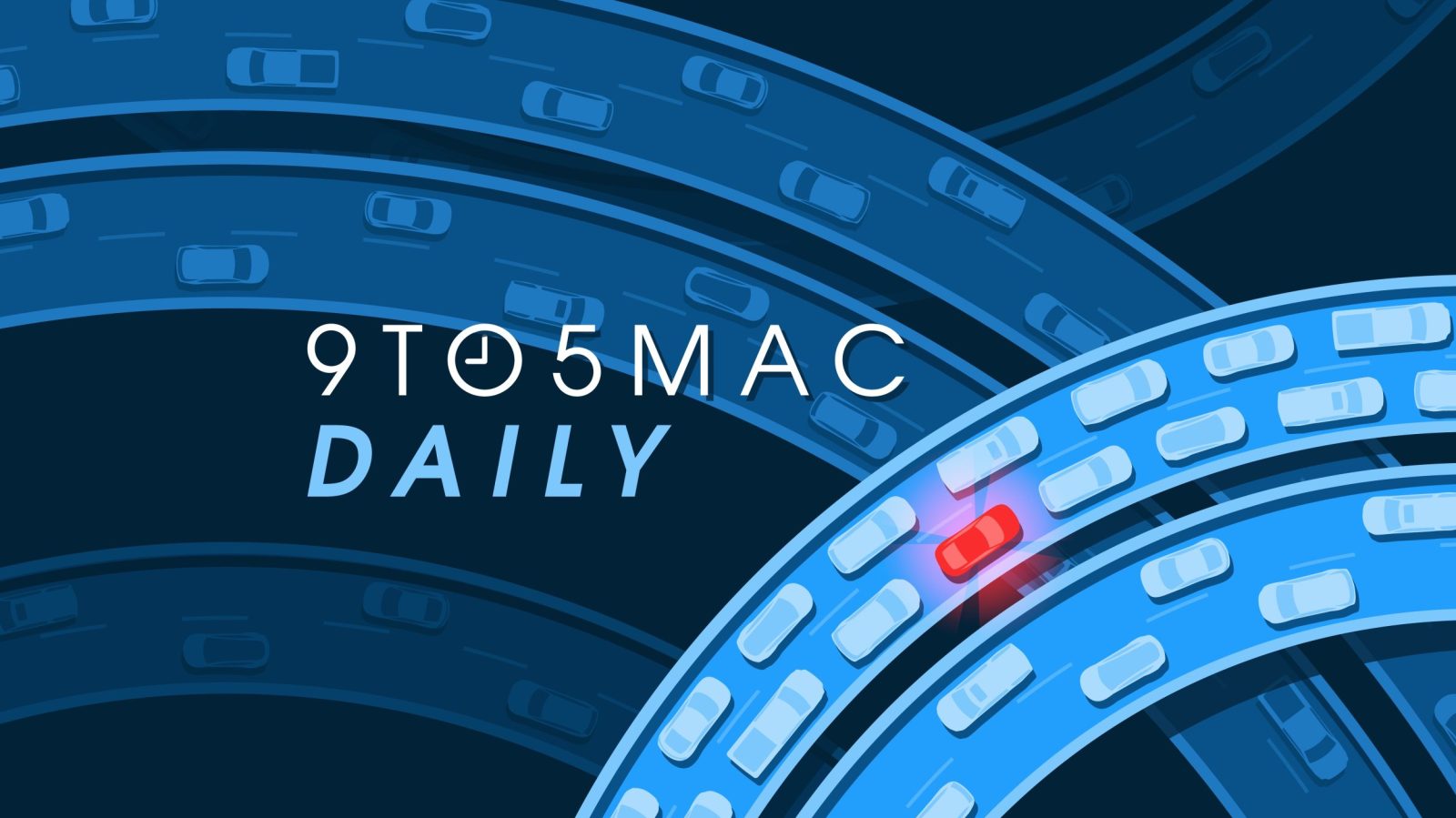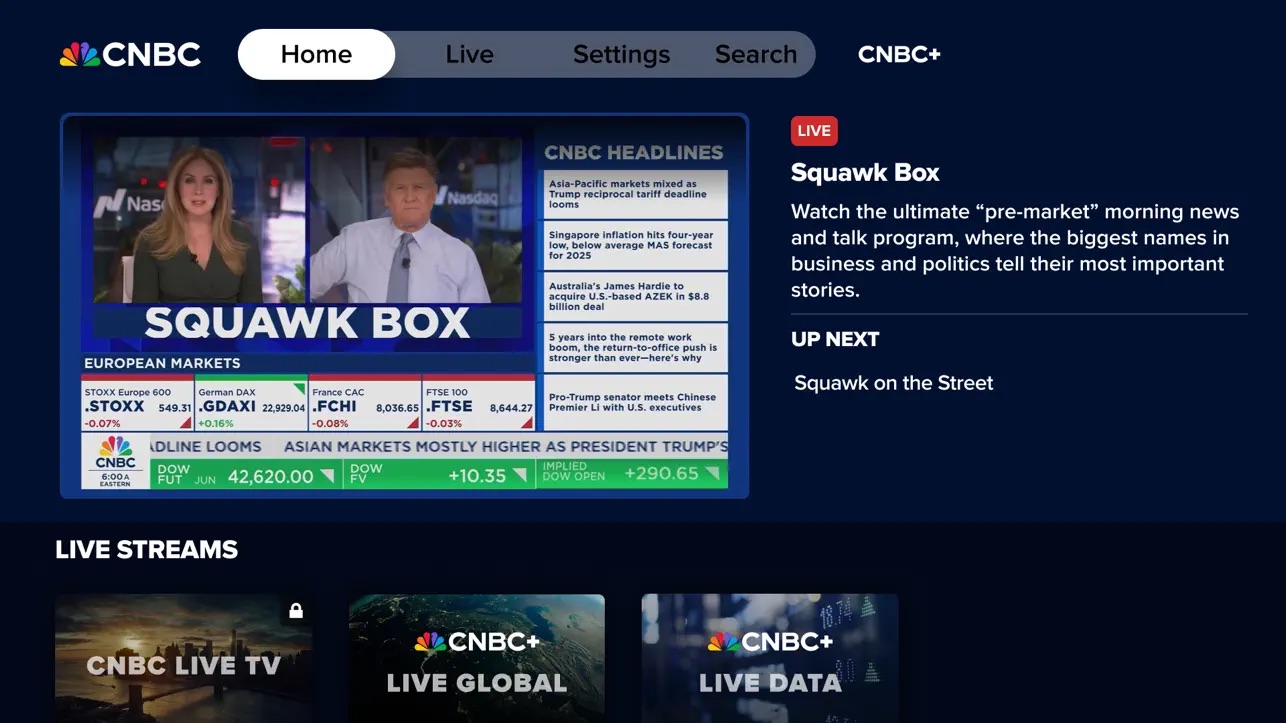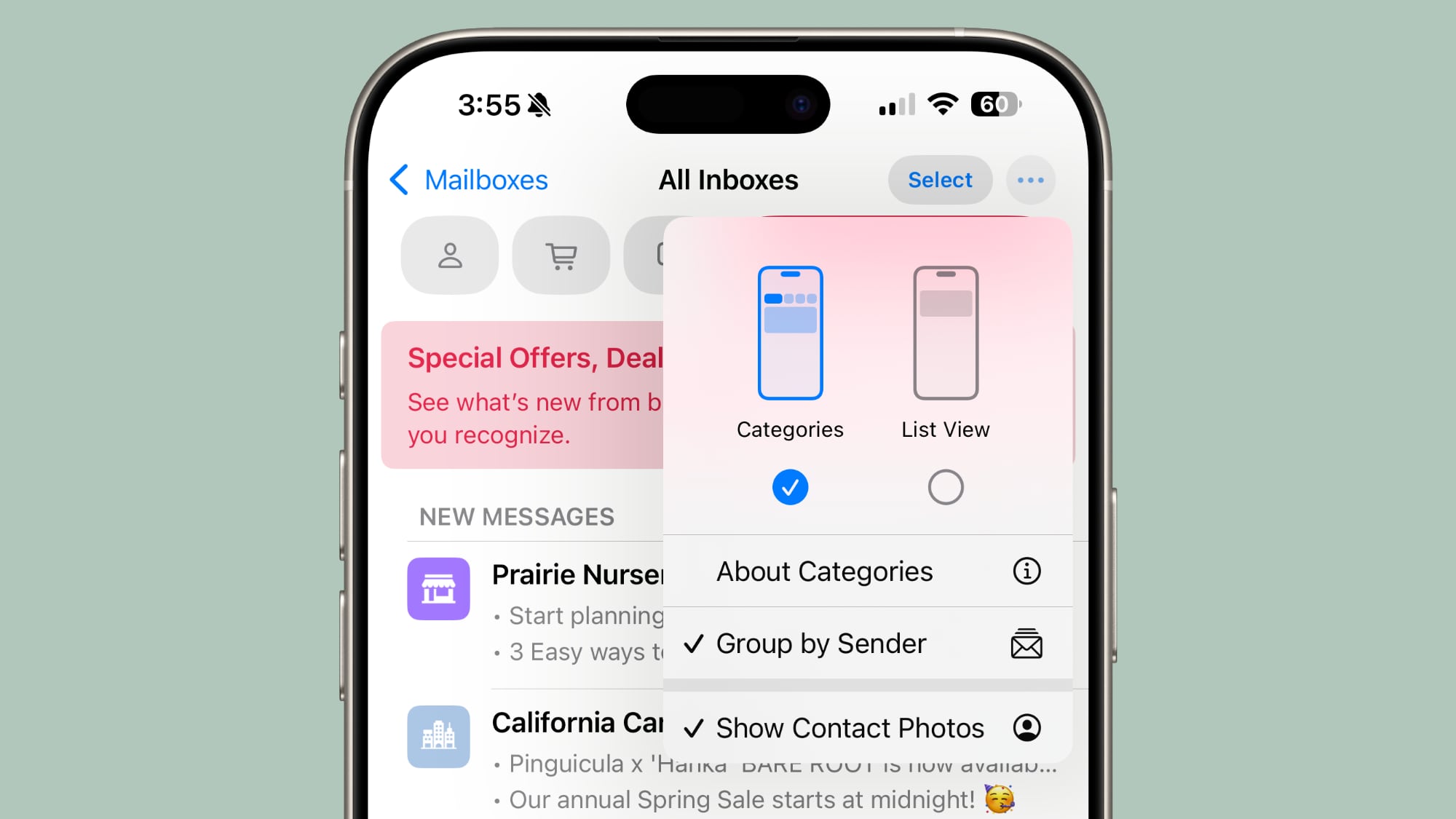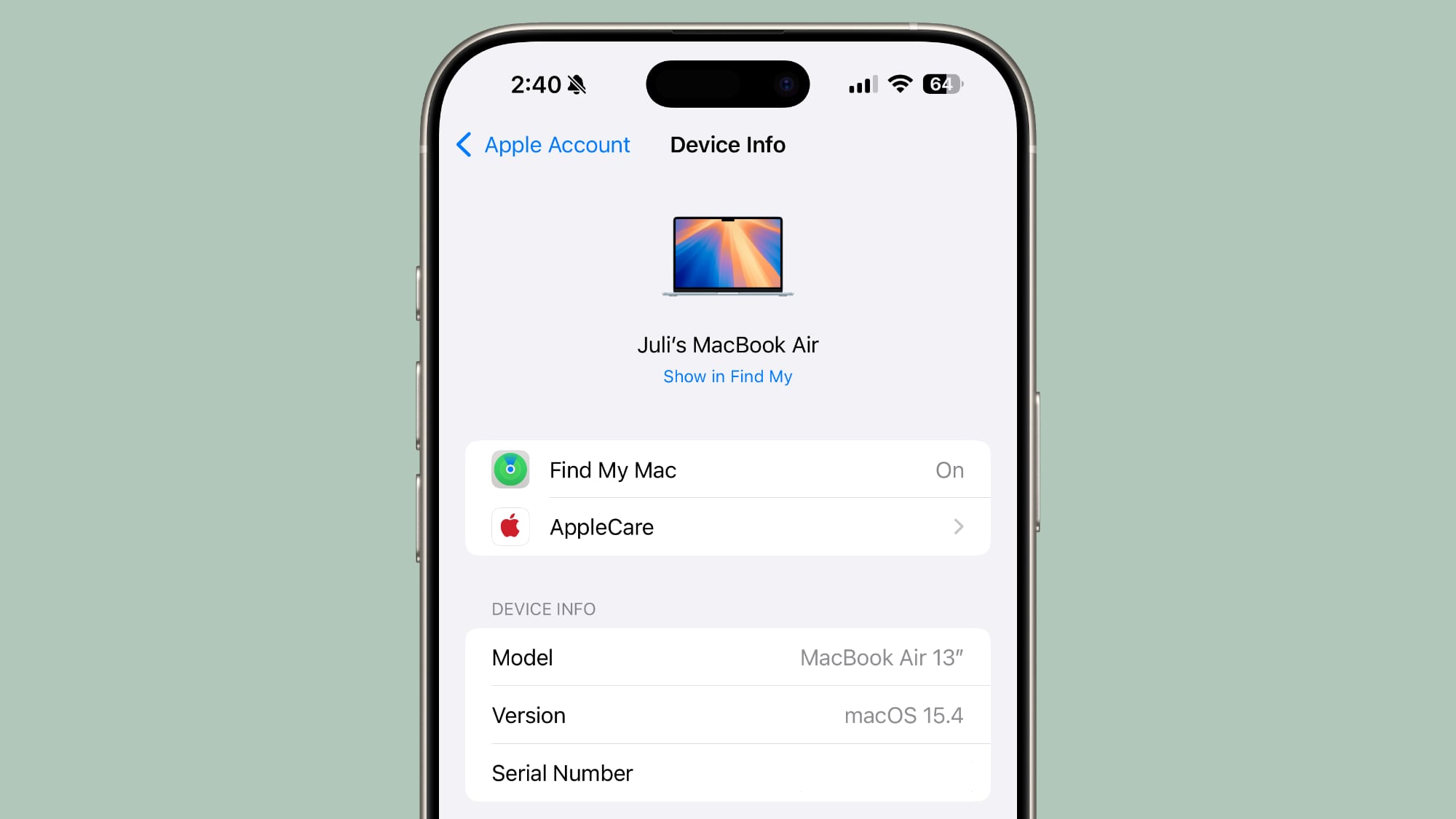iOS 18.4: Access Hidden Ambient Music Playlists

There are four different sound categories to Ambient Music, including Sleep, Chill, Productivity, and Wellbeing. You can add each category individually to your Control Center, and then tap on one to start a playlist of songs in the chosen category.
Add Ambient Music Buttons to Control Center
- Open Control Center by swiping down from the top-right corner of your screen.
- Tap the + button in the top-left corner, or long press on a blank space.
- Tap Add a Control at the bottom of the screen.
- Scroll down to the new "Ambient Music" controls section and choose from Sleep, Chill, Productivity, and Wellbeing.
- Tap any blank space to exit out of edit mode.

When you turn on one of the Ambient Music options in Control Center, playback controls will appear on the screen. You can also tap or long press the Dynamic Island on newer iPhones to access playback controls or bring up a fullscreen music player with album art.
Changing Ambient Music Category Playlists
It's not obvious, but you can actually choose different playlists for each Ambient Music category. In fact, this option is so hidden in the interface that some might even call it an "easter egg" – or perhaps a non-intuitive UI design choice. Apple describes the playlists as follows:
- Sleep: Sleep Sounds, Bedtime Beats, Sound Bath, and Piano Sleep.
- Chill: Piano Chill, Ambient Chill, Lo-Fi Jazz, and Pure Chill.
- Productivity: BEATstrumentals, Binaural Frequencies, Pure Focus, and Classical Concentration.
- Wellbeing: Pure Meditation, Spa, Beats & Breath, and Pure Calm.
- Open Control Center, then tap the + icon in the top-left corner of the screen.
- Tap one of the Ambient Music buttons that you added to your Control Center (try to avoid tapping the minus symbol or the button will disappear).
- Tap the playlist name in blue next to "Playlist," then select one of the playlists from the dropdown. If you select From Library, tap Choose to pick a playlist from your Music library.
- Tap any blank space, then tap again to exit out of edit mode.

So now you know how to switch up the playlists when listening to Ambient Music, whether that's for restful sleep, relaxation, focusing on tasks, or for meditation and self-care.
This article, "iOS 18.4: Access Hidden Ambient Music Playlists" first appeared on MacRumors.com
Discuss this article in our forums
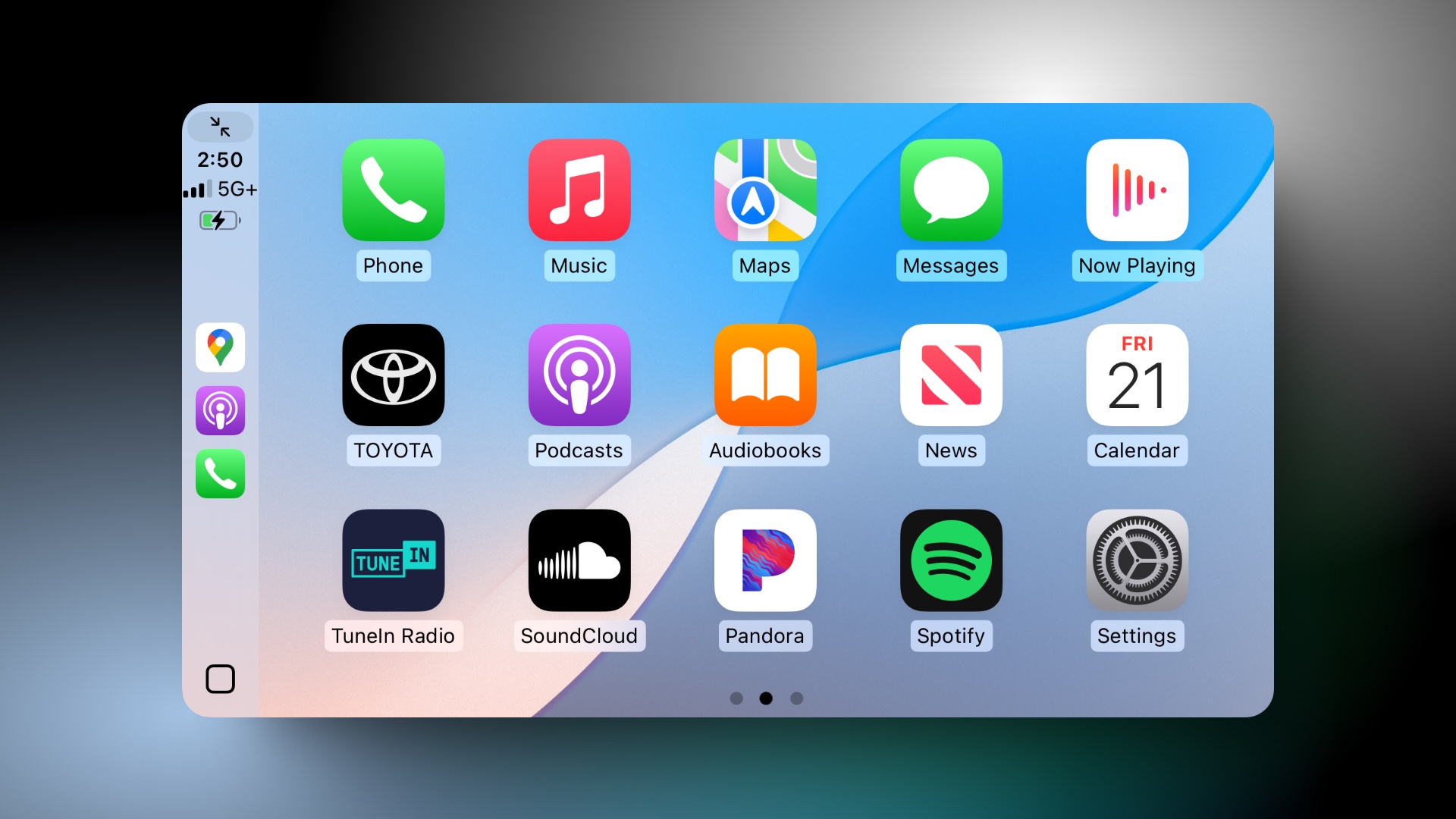



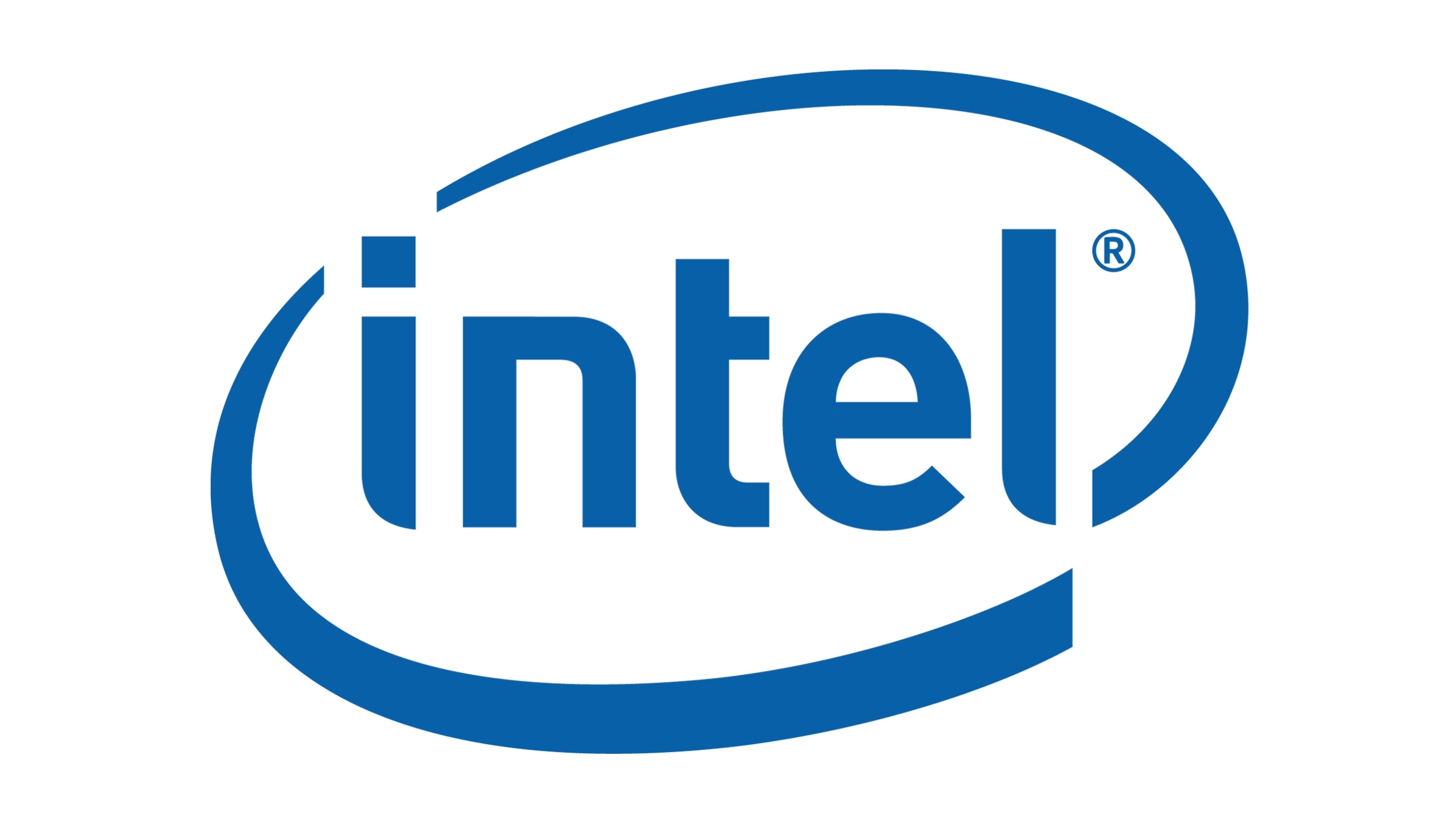













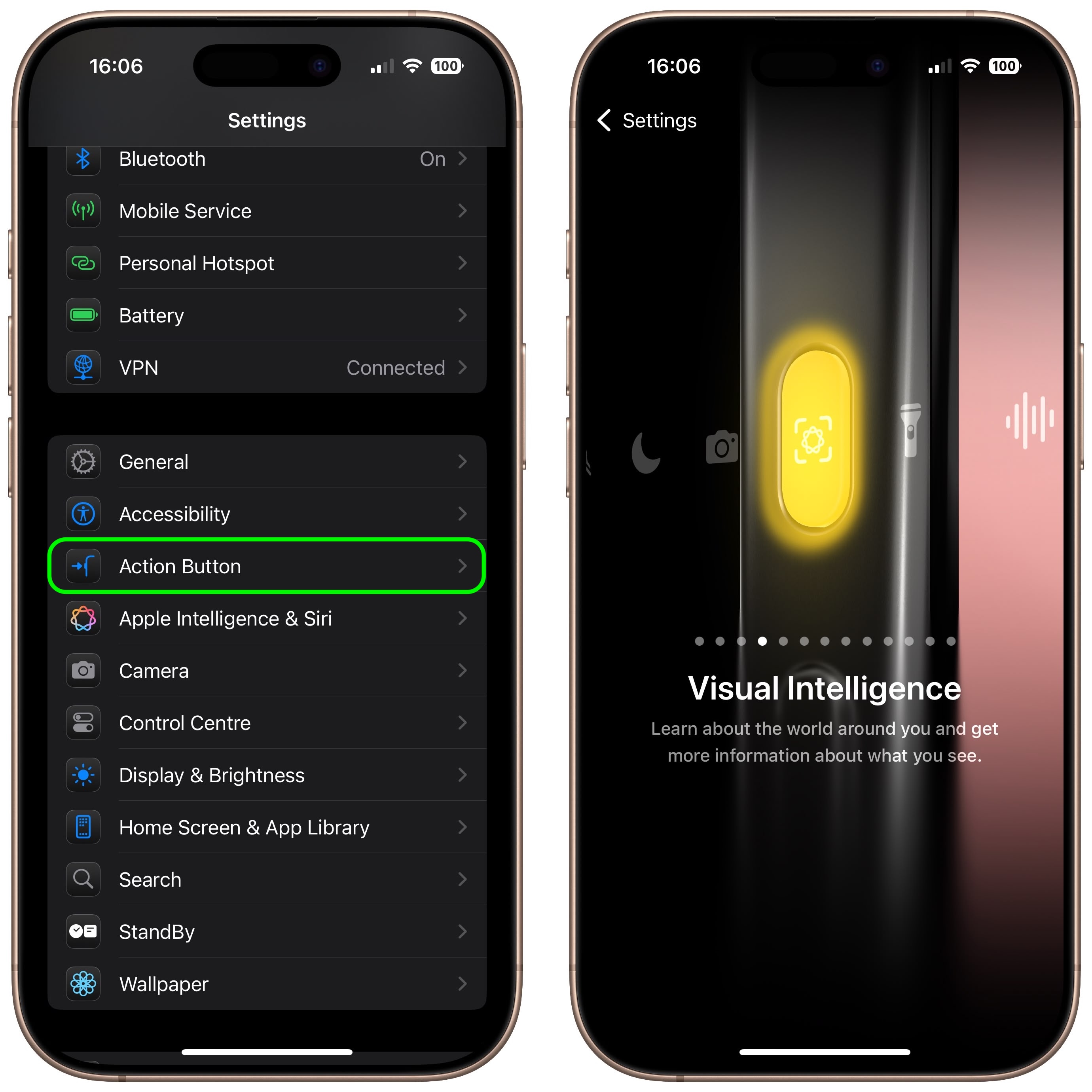






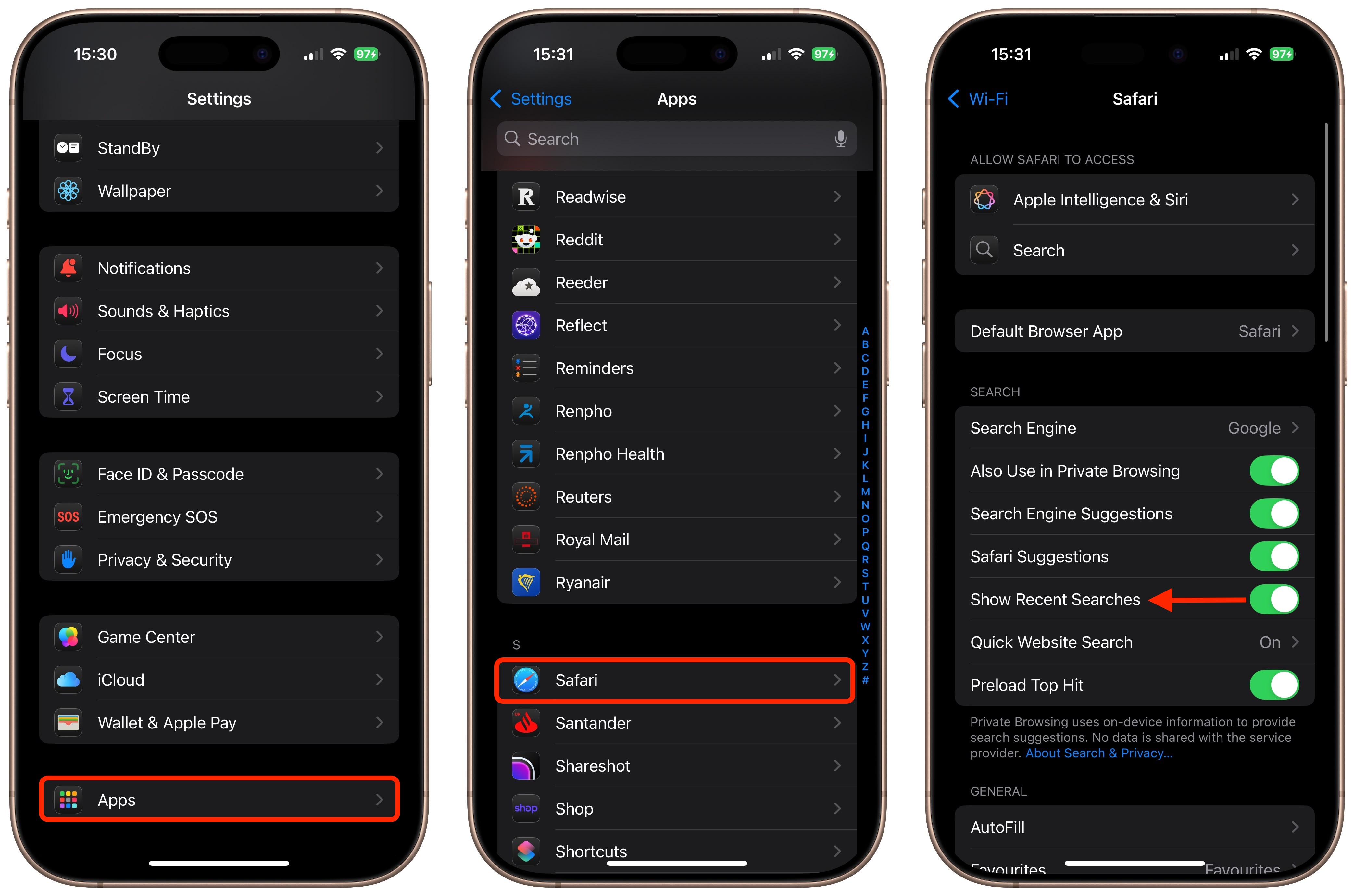
 Note: MacRumors is an affiliate partner with Samsung. When you click a link and make a purchase, we may receive a small payment, which helps us keep the site running.
Note: MacRumors is an affiliate partner with Samsung. When you click a link and make a purchase, we may receive a small payment, which helps us keep the site running.