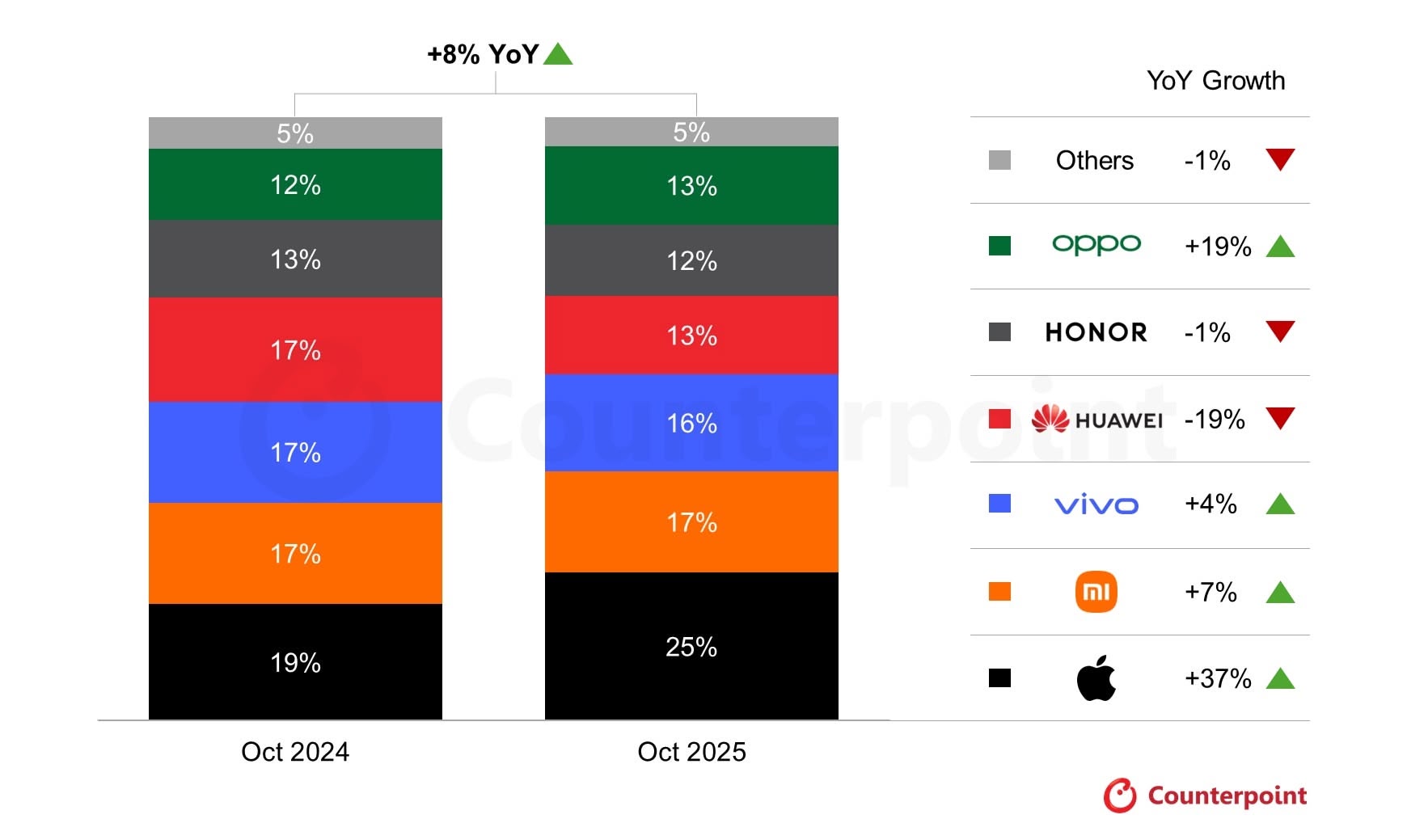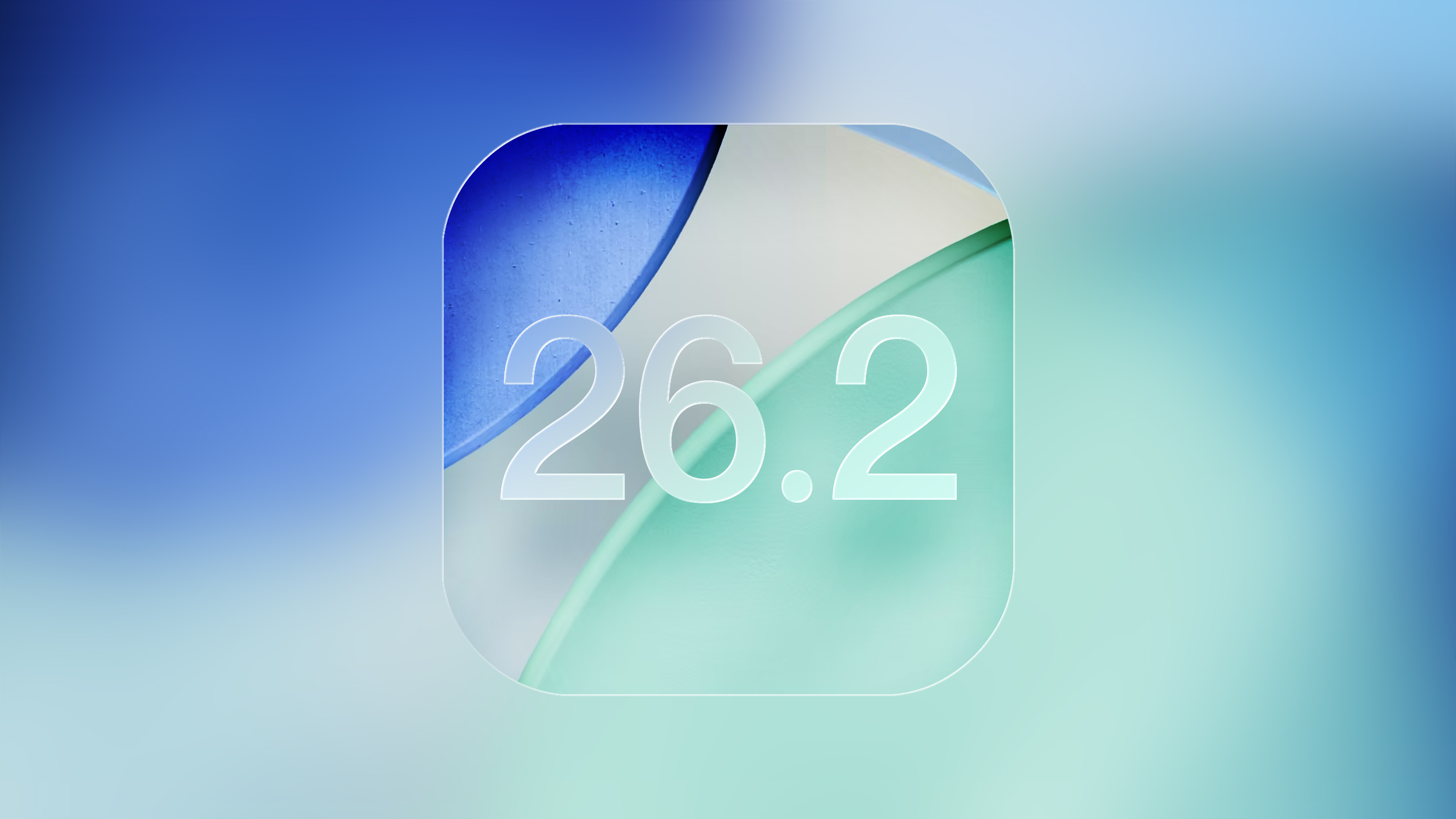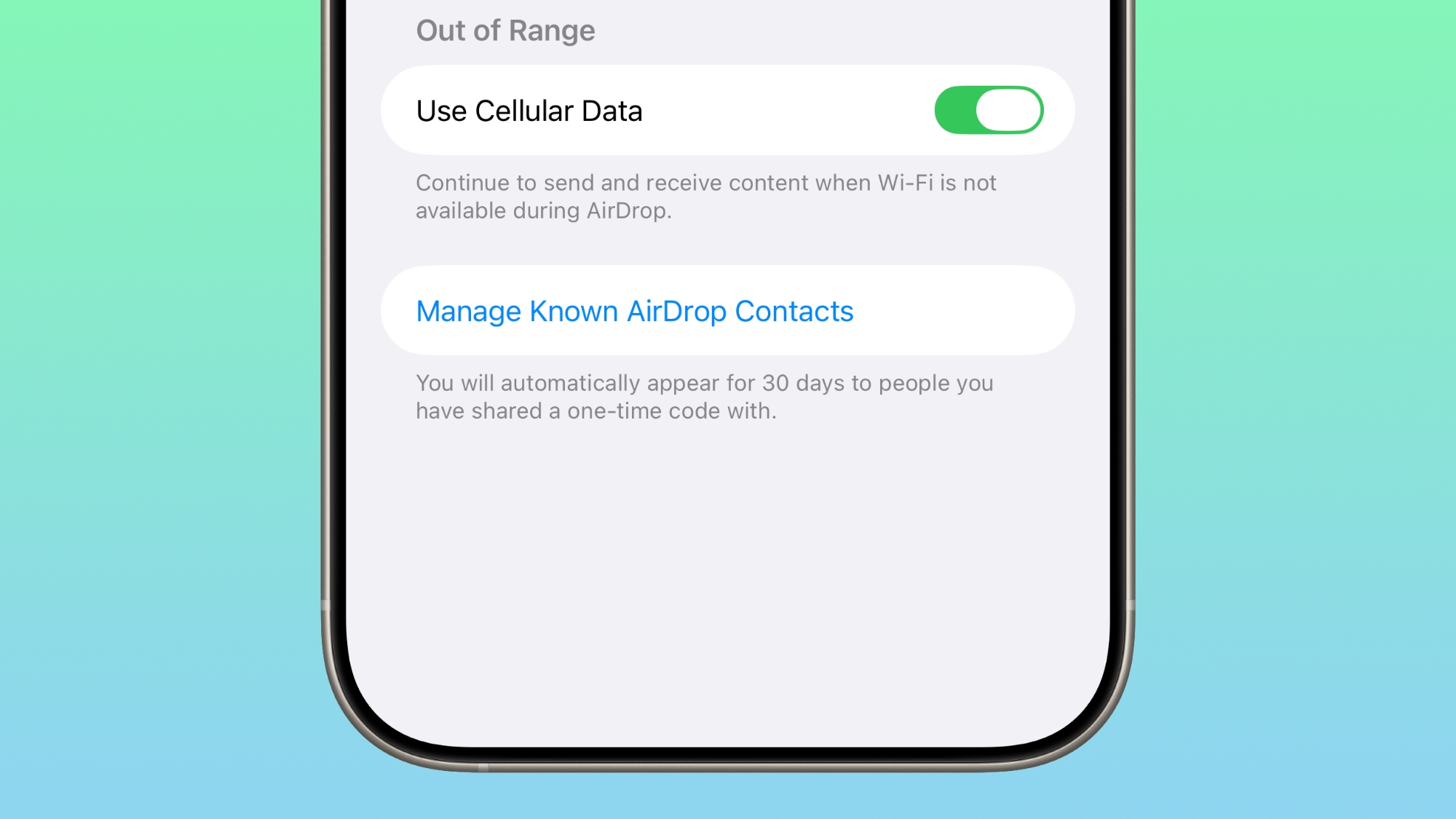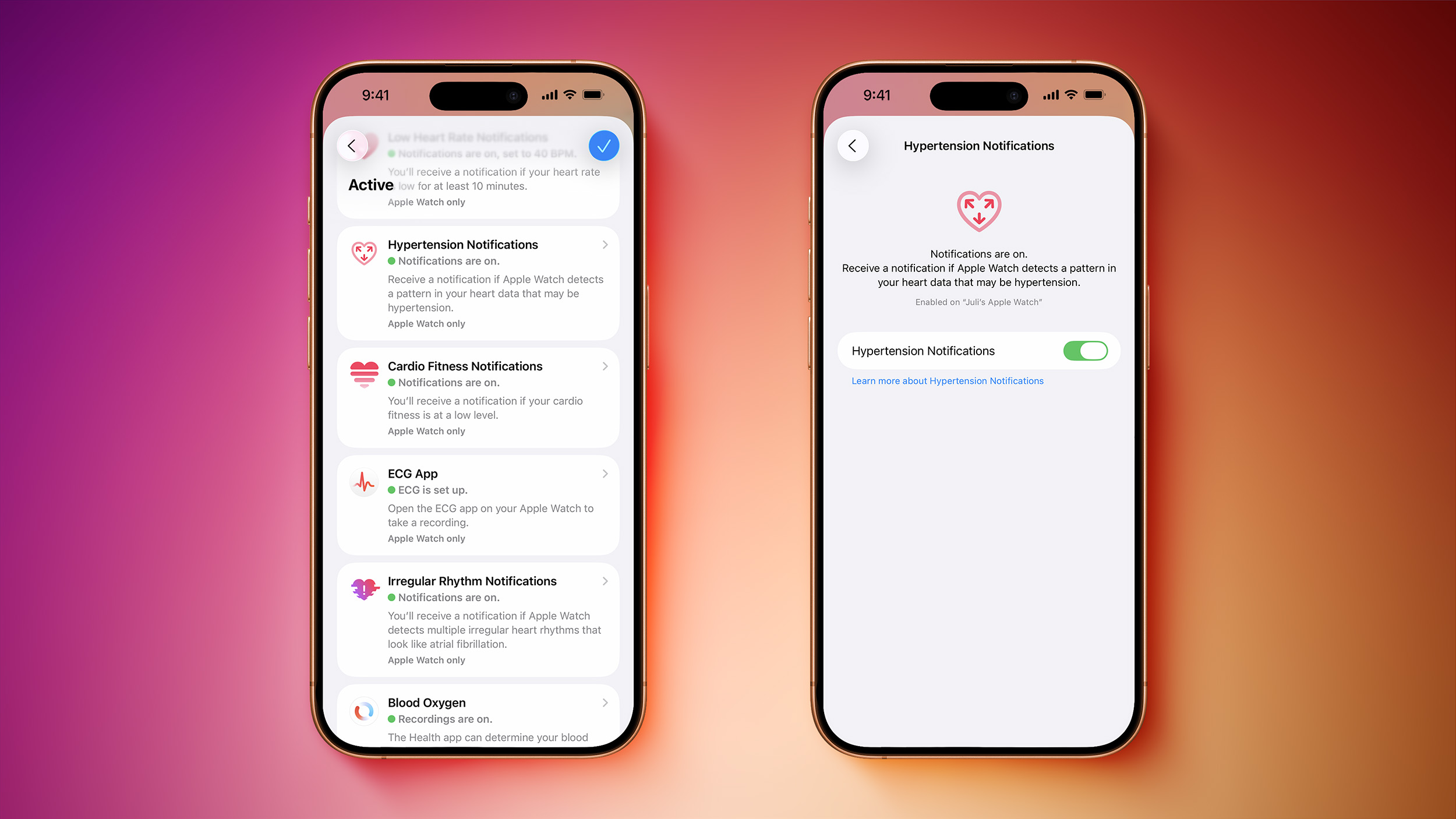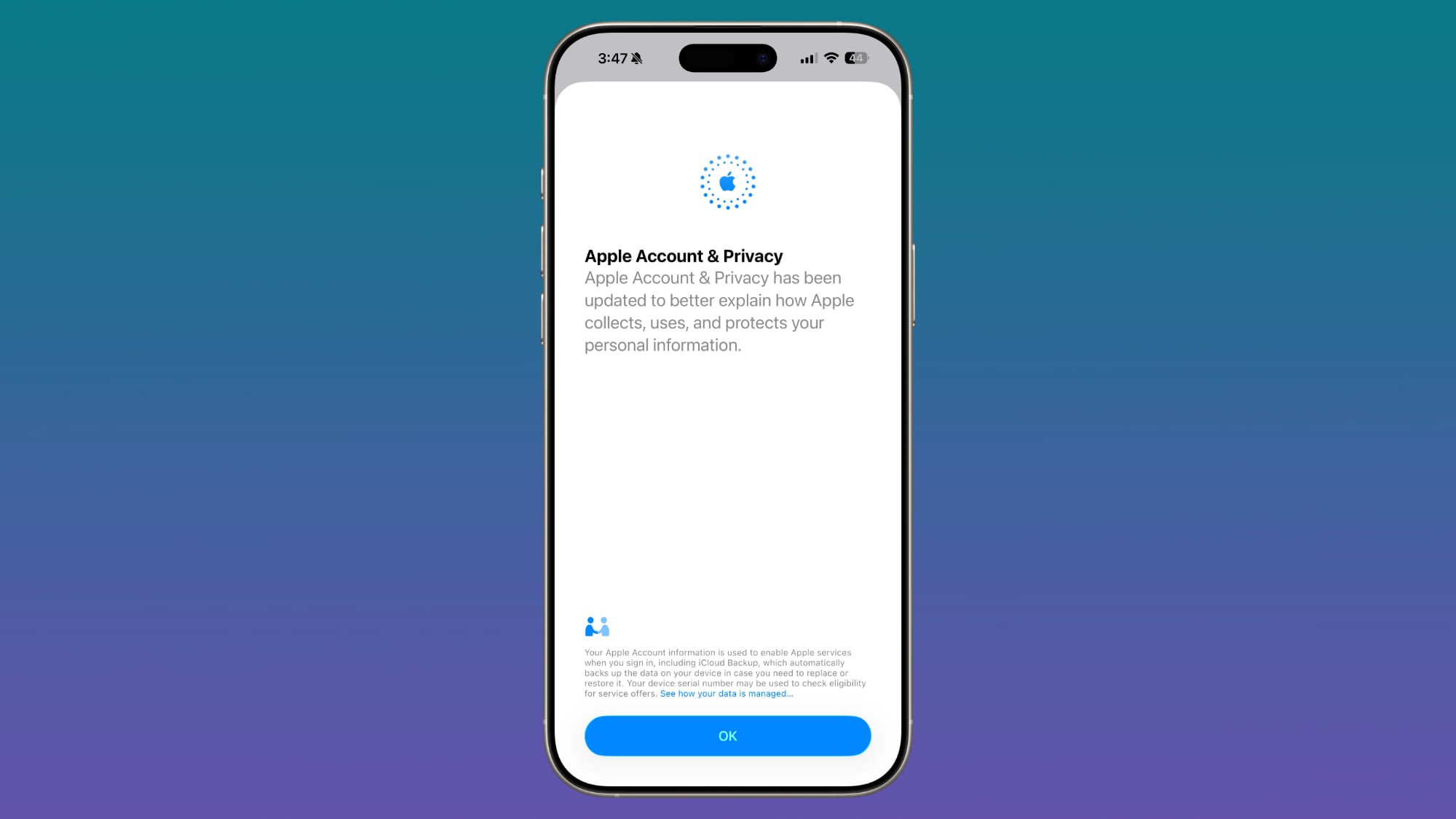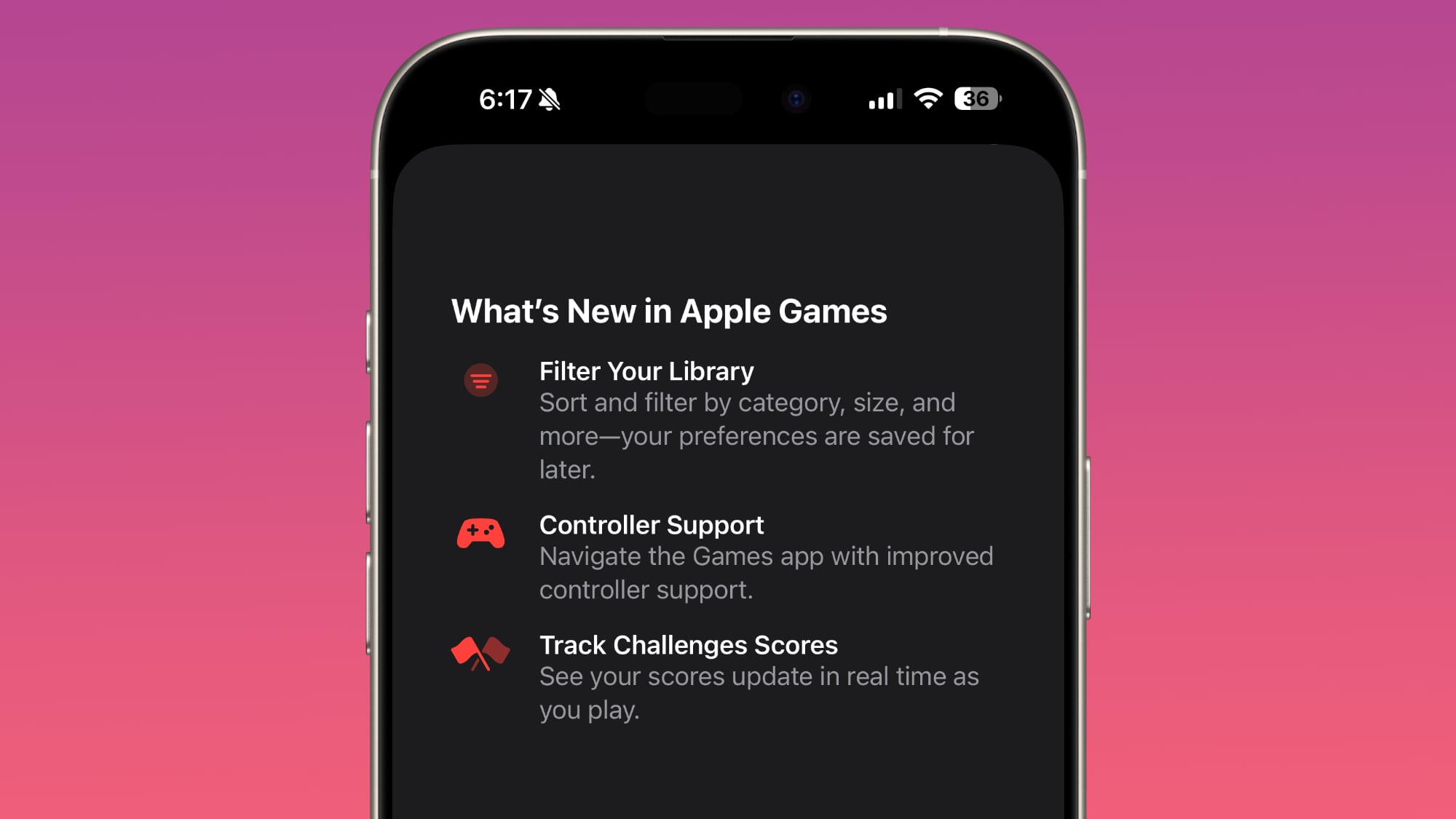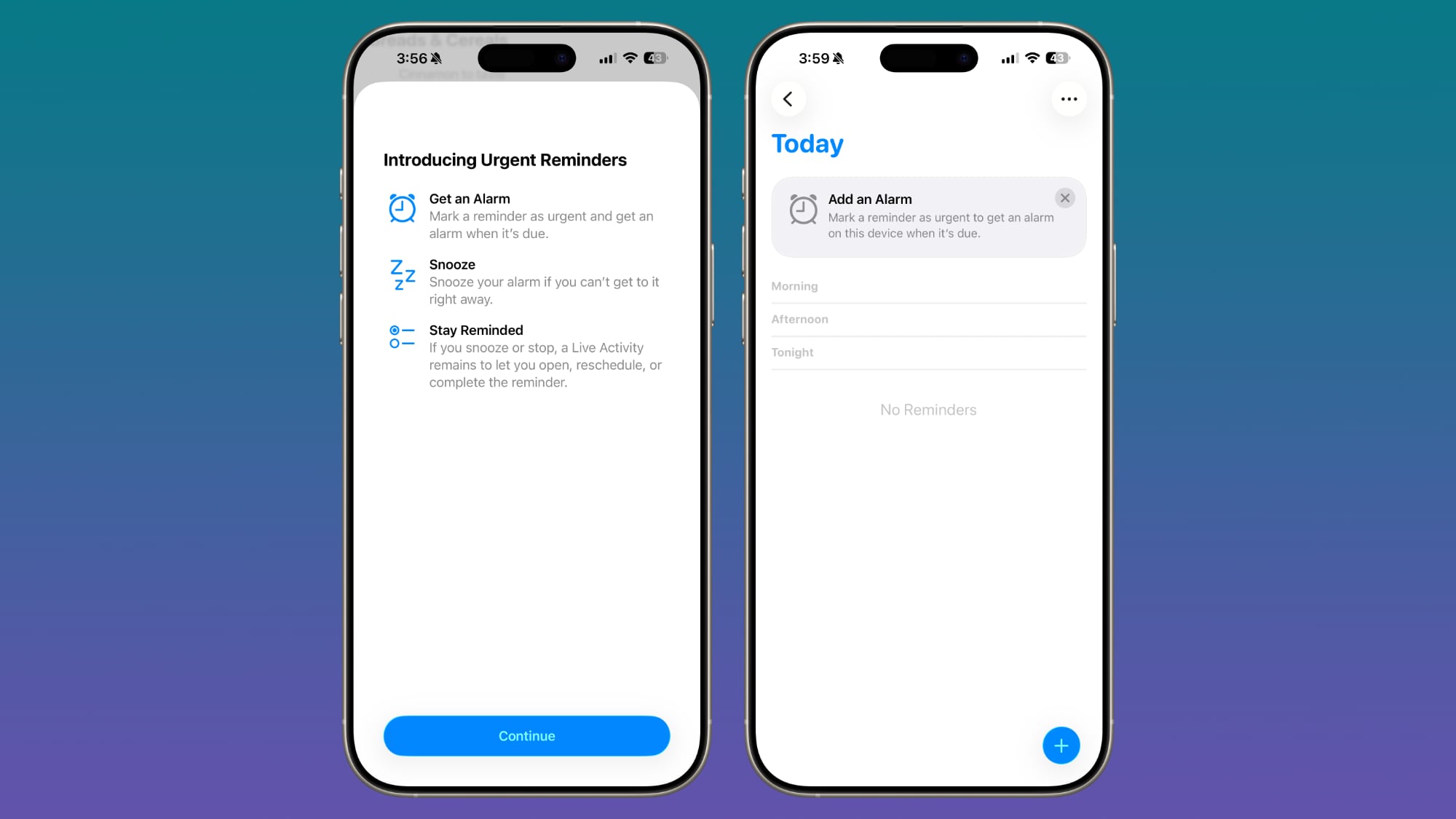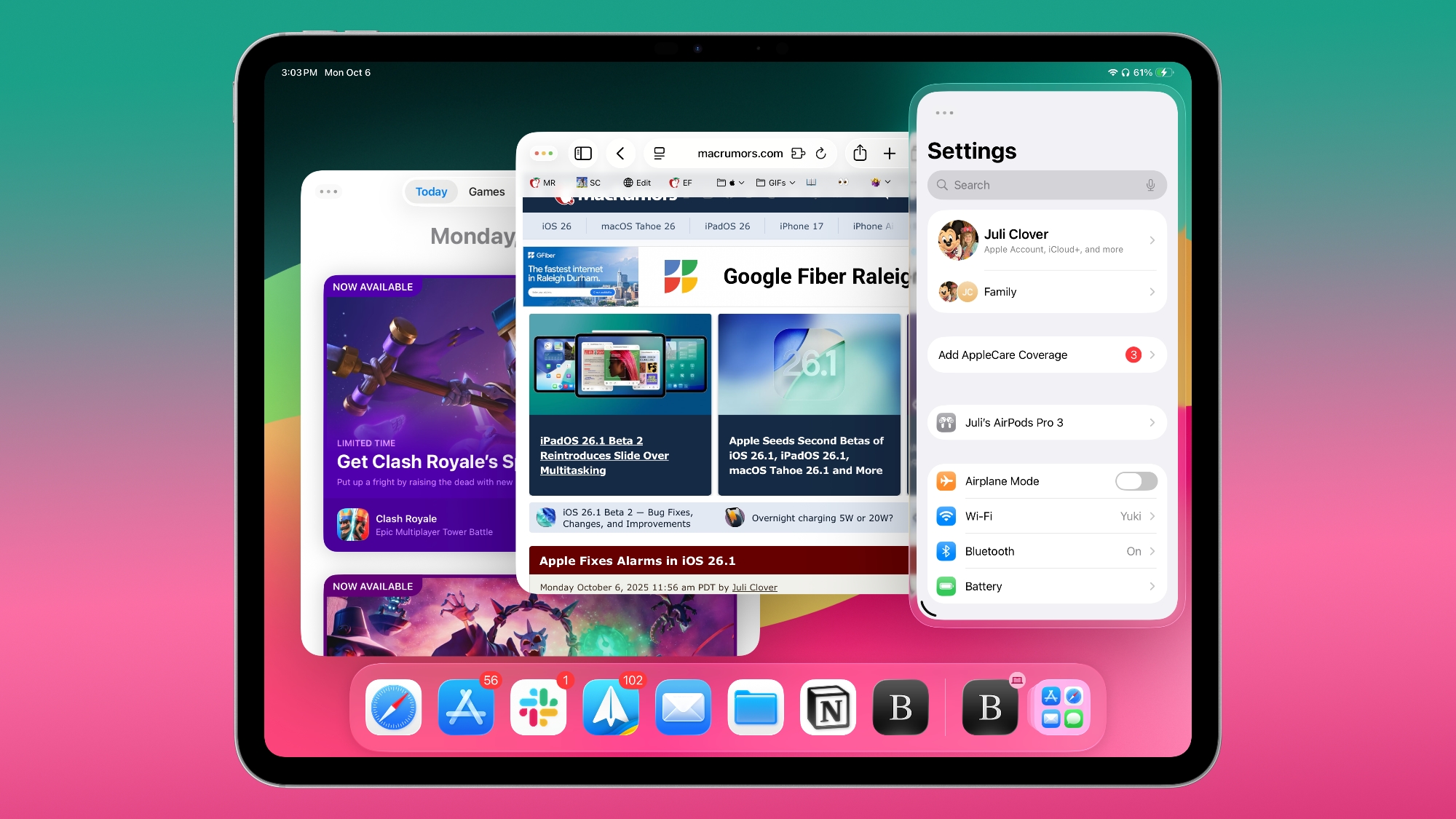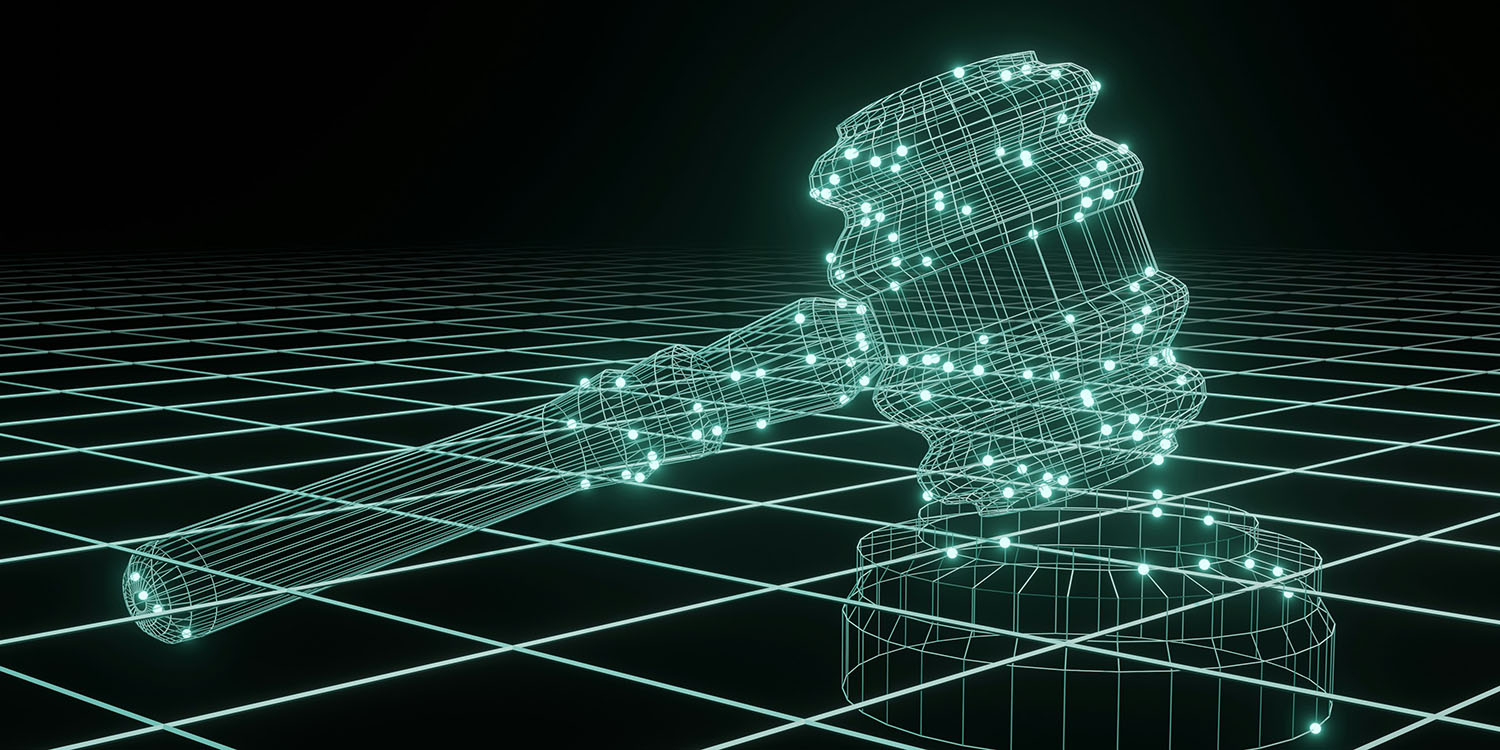Apple Reveals Top Podcasts of 2025

The 2025 charts are now available in the New tab of the Apple Podcasts app and will remain accessible through the end of the year. Listeners in more than 15 countries will also see a curated Best Shows of 2025 selection chosen by its editorial team.
Apple identified The Joe Rogan Experience as the most popular podcast in the United States for 2025, based on overall listenership. The company also published full top-ten lists for all major categories:
Top Shows
- The Joe Rogan Experience
- The Daily
- The Mel Robbins Podcast
- Crime Junkie
- Dateline NBC
- SmartLess
- Call Her Daddy
- This American Life
- Huberman Lab
- The Ezra Klein Show
Top New Shows
- Good Hang with Amy Poehler
- Not Gonna Lie with Kylie Kelce
- Deadly Mirage
- Blink | Jake Haendel's Story
- Murder in the Moonlight
- Devil in the Desert
- What Happened to Holly Bobo?
- Cold Blooded: Mystery in Alaska
- Unicorn Girl
- The Best People with Nicolle Wallace
Top Series
- The Telepathy Tapes
- The Binge Cases
- Deadly Mirage
- Blink | Jake Haendel's Story
- Dateline Originals
- Murder in the Moonlight
- Serial
- THREE
- Devil in the Desert
- CounterClock
Top Episodes
- The Telepathy Tapes: "Unveiling the Hidden World of Telepathic Communication in a Silenced Community"
- Crime Junkie: "MURDERED: The Feeney Family"
- New Heights: "The Taylor Swift Episode"
- The Joe Rogan Experience: "#2223 - Elon Musk"
- The Daily: "Trump, Again"
- Blink: "Blink"
- Deadly Mirage: "Death in the High Desert"
- SmartLess: "Amy Poehler"
- Good Hang with Amy Poehler: "Tina Fey"
- Murder in the Moonlight: "In Cold Blood"
Most Shared Shows
- The Telepathy Tapes
- The Mel Robbins Podcast
- Sold a Story
- Blink | Jake Haendel's Story
- The Bible in a Year
- The Daily
- Huberman Lab
- The Bible Recap
- Scamanda
- The Ezra Klein Show
Most Shared Episodes
- The Mel Robbins Podcast: "The Body Reset"
- The Telepathy Tapes: "Unveiling the Hidden World..."
- The Ezra Klein Show: "Don't Believe Him"
- The Shawn Ryan Show: "#163 Gary Brecka"
- The Peter Attia Drive: "Women's sexual health..."
- The Joe Rogan Experience: "#2294 - Dr. Suzanne Humphries"
- The Weekly Show with Jon Stewart: "Trump Won. What Now?"
- The Daily: "The Secret Power of Siblings"
- On Purpose: "Let Them Theory"
- Armchair Expert: "Mary Claire Haver"
Most Followed Shows
- The Mel Robbins Podcast
- The Joe Rogan Experience
- Good Hang with Amy Poehler
- The Charlie Kirk Show
- Not Gonna Lie with Kylie Kelce
- The Telepathy Tapes
- The MeidasTouch Podcast
- The Shawn Ryan Show
- Call Her Daddy
- The Daily
Top Subscriber Shows
- The Daily
- Apple News+ Narrated
- The Ezra Klein Show
- Unicorn Girl
- Morbid
- Extrasensory
- Dateline NBC
- Scamtown
- Big Time
- The New York Times Narrated
Top Channels
- SiriusXM Podcasts
- Wondery
- iHeartPodcasts
- The New York Times
- audiochuck
- Dateline NBC
- Dear Media
- Cumulus Podcast Network
- Audacy
- Vox Media Podcast Network
The Top Charts of 2025 are localized for audiences around the globe, offering a distinct regional perspective on the year's top podcasts.
The Apple Podcasts Show of the Year will be announced on Thursday, December 4. The annual award recognizes a single podcast that made what Apple described as a "significant cultural or creative impact" across the platform over the past year.
This article, "Apple Reveals Top Podcasts of 2025" first appeared on MacRumors.com
Discuss this article in our forums