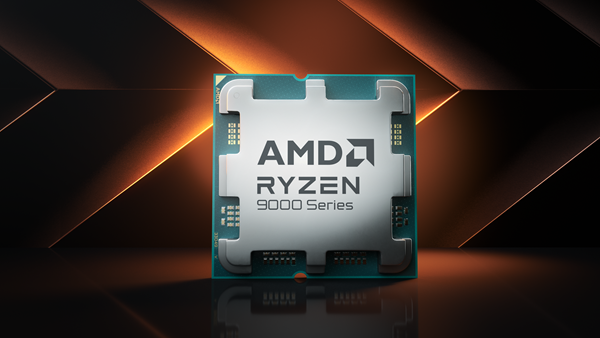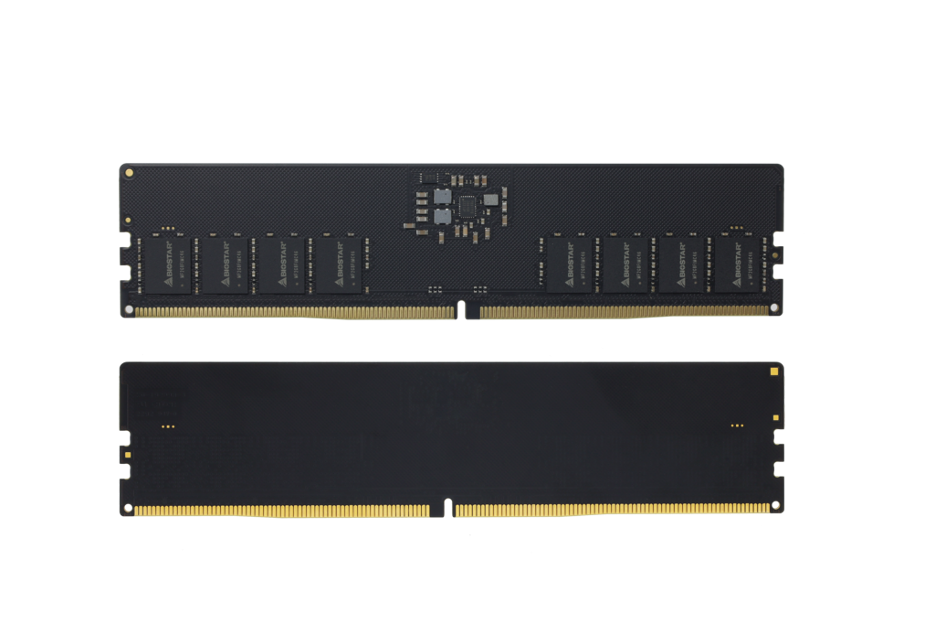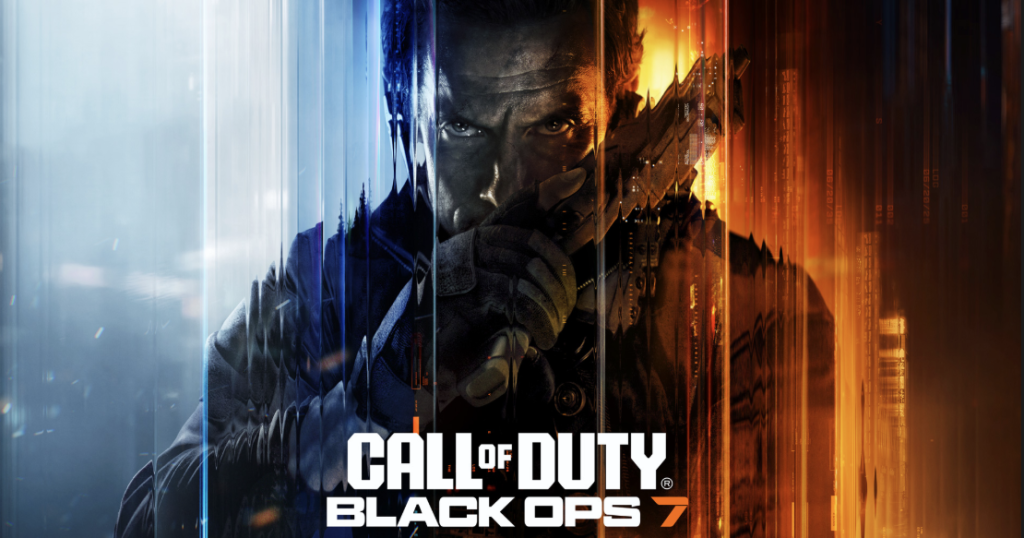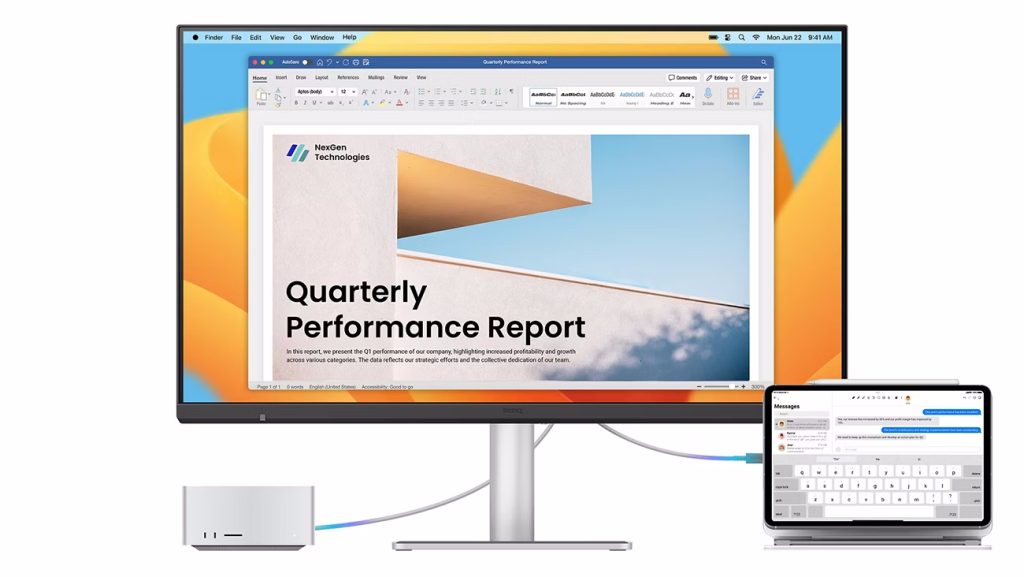Meta CTO Seems To Confirm Quest 4 Is Still On The Roadmap
In an interview with Alex Heath, Meta CTO Andrew Bosworth seemed to confirm the leak that a Quest 4 is still on the roadmap.
Back in June, UploadVR reported that the 2026 candidates for a Quest 4 series, codenamed Pismo Low and Pismo High, had been canceled. Then, in December, internal Meta memos leaked that revealed the company is working on a gaming-focused headset set to be a "large upgrade" over Quest 3, but without subsidization, suggesting a notably higher price.
This, to be clear, is in addition to the widely reported ultralight mixed reality headset with a tethered puck that the memo suggested should launch in the first half of 2027.
 UploadVRDavid Heaney
UploadVRDavid Heaney
Given Meta's recent announcement of "shifting some of our investment from Metaverse toward AI glasses and Wearables", which was followed by the shutdown of three of its acquired VR game studios, significant layoffs at a fourth, the cancelation of the Batman: Arkham Shadow sequel, and the deprecation of Horizon Workrooms and its Quest headsets for business offering, many in the industry have speculated that the new Quest 4 candidate may have already been canceled.
Last month, Meta's CFO Susan Li told investors that the company still has "optimism in the future of VR", and that it's still "building future headsets". While this did spark hope of a Quest 4 still in the works, nothing in the statement confirmed what kind of headsets these were. But a recent statement from Meta's CTO Andrew Bosworth seems to.
When asked during his Davos interview with veteran tech journalist Alex Heath, which you should go watch in full, whether "the metaverse is over", Bosworth's reply included "I think it's officially leaked we've got two devices on the roadmap that we're super excited about coming out over the course of a period of time".
The "leak" Bosworth mentions is clearly the December memos – and by bringing this up now and speaking in the present tense, it strongly suggests that the gaming-focused Quest 4 candidate has not been canceled.
Bosworth's comment from the interview with Alex Heath.
As to when we might expect these future Meta headsets, Bosworth stays tight-lipped. When pressed by Heath on what "a period of time" meant, he simply replied "a period of time - it could be anything, could be tomorrow".
Based on the leaked memos and conversations with sources back in December, UploadVR's understanding is that the ultralight headset should arrive in the first half of 2027, and the more traditional Quest 4 no earlier than the second half of 2027.
Additionally, Horizon OS firmware sleuth Luna reports that one codename floating around for the new Quest 4 is "Griffin".
Meanwhile, names for candidates for the ultralight headset with tethered puck have included "Puffin", "Loma", and "Phoenix".
The ultralight headset will be primarily focused on spawning virtual screens for productivity and entertainment, while the Quest 4 would continue the traditional Quest focus on immersive gaming.
One codename floating around for Meta Quest 4 is Project "Griffin"
— Luna (@Lunayian) February 5, 2026
Keep in mind that Meta's hardware roadmap is constantly shifting, and the company frequently spins up and cancels headsets before they ship. When a specific product gets close to shipping, we'll bring you any reliable rumors of its imminent arrival. Until then, be ready for anything planned to get canceled or delayed.