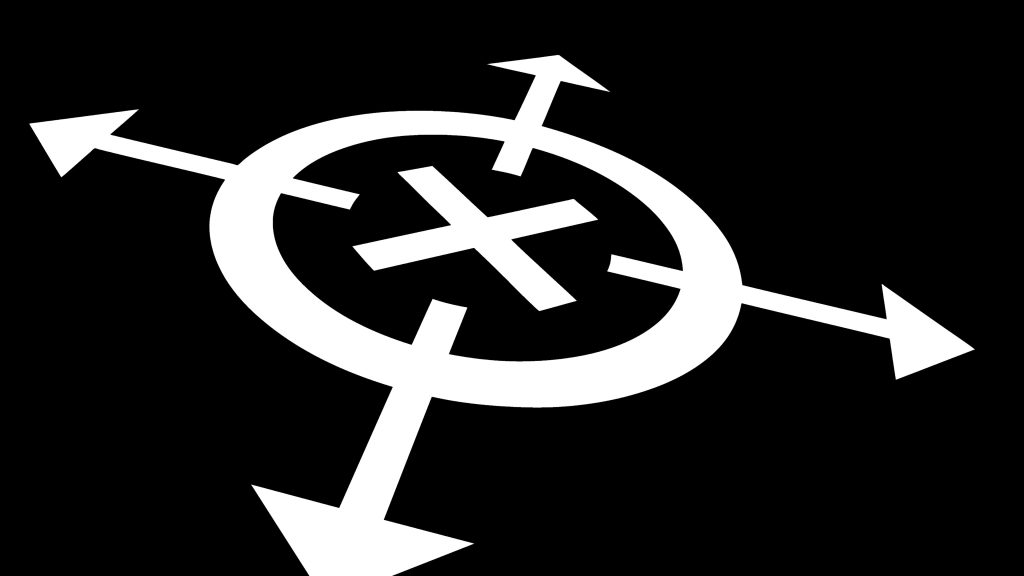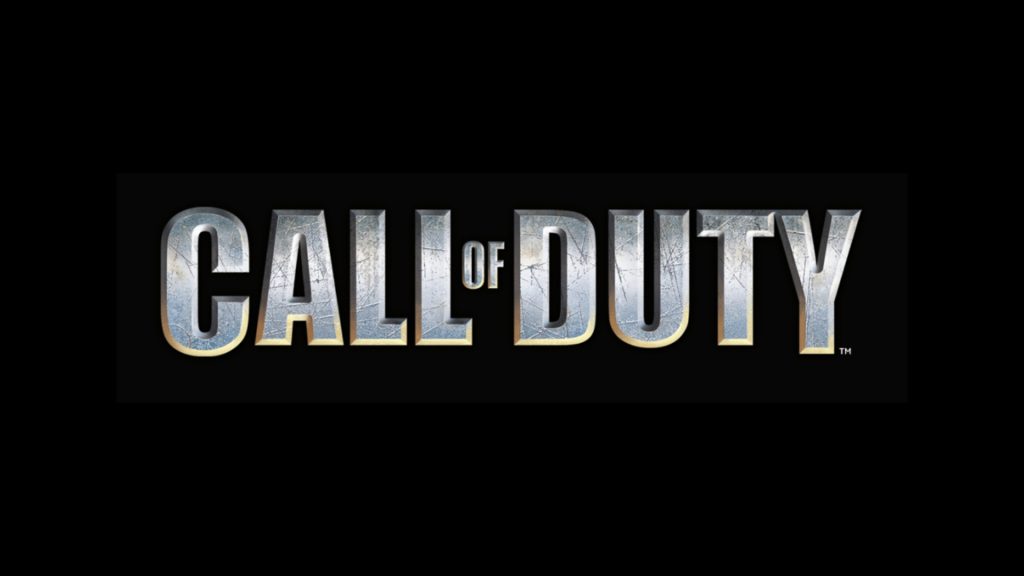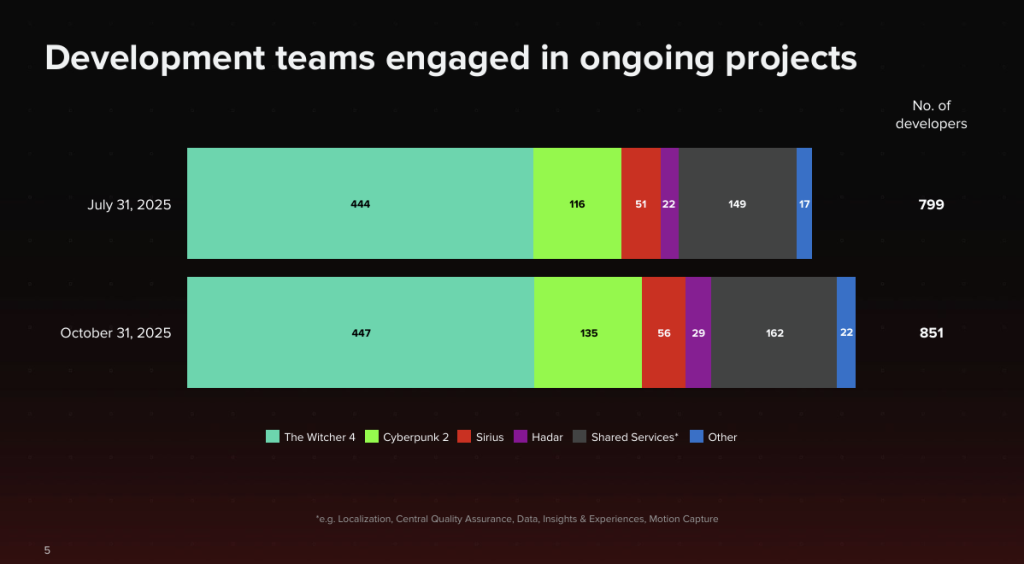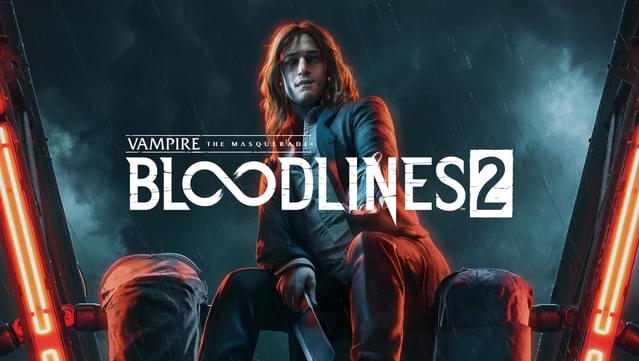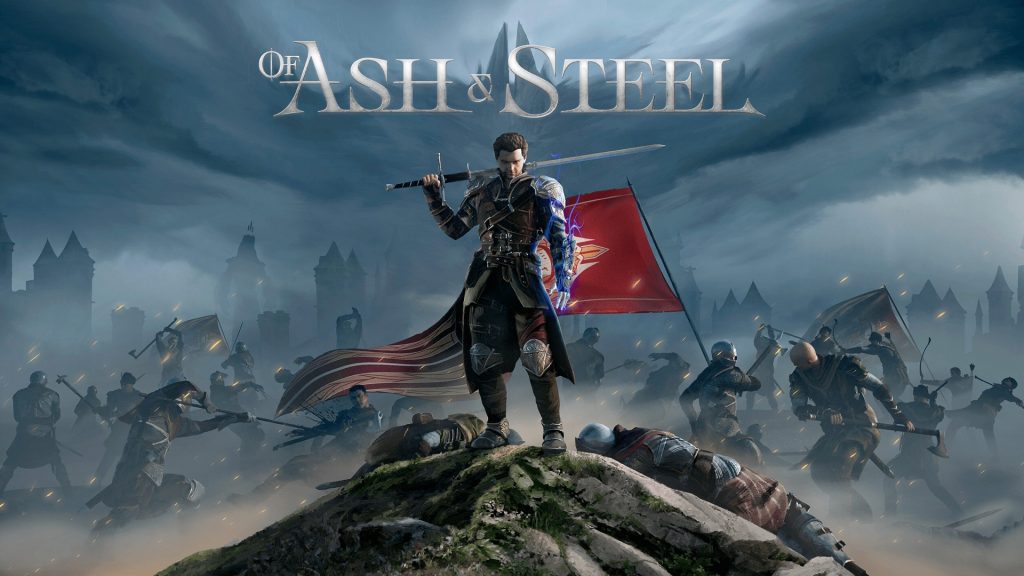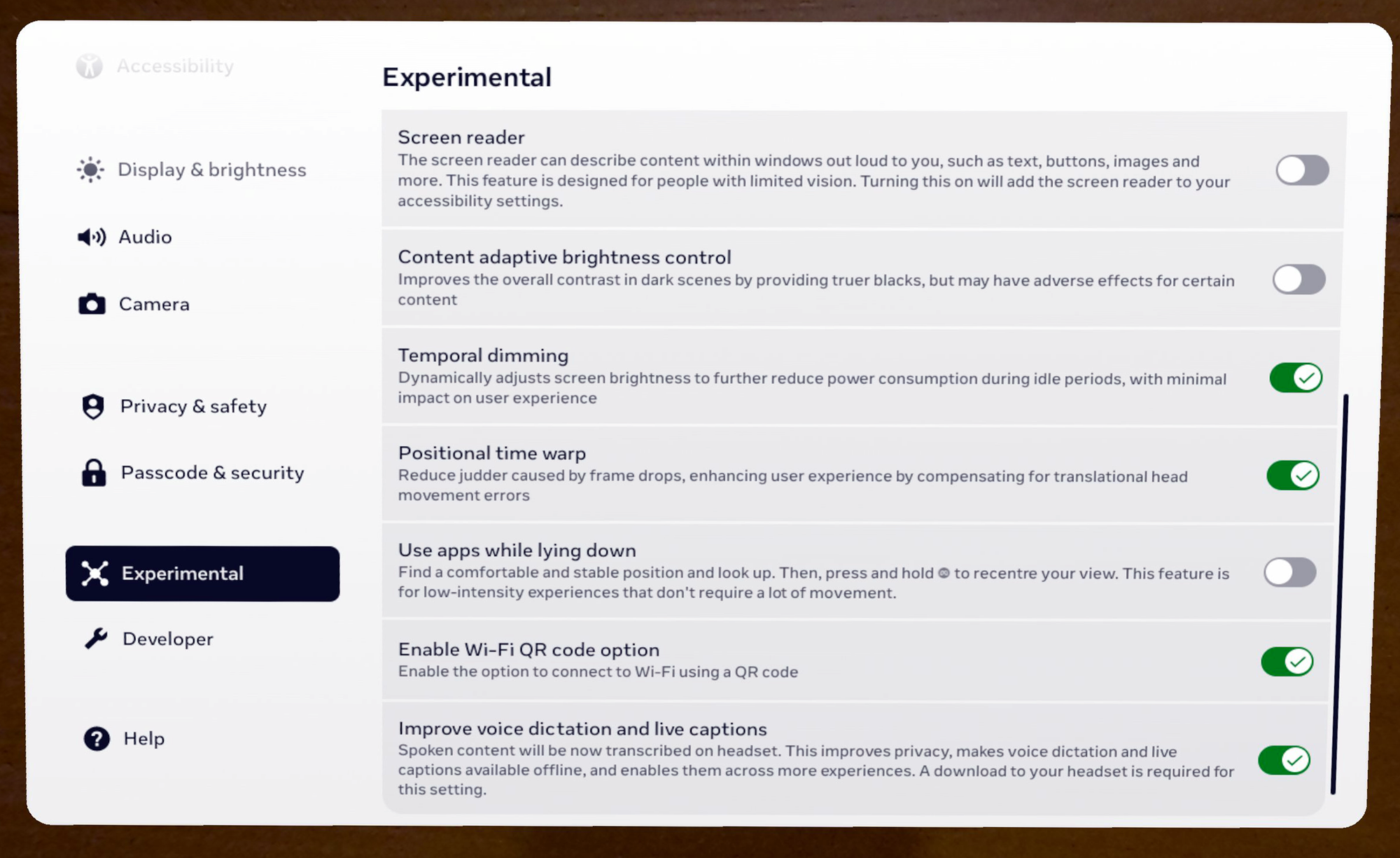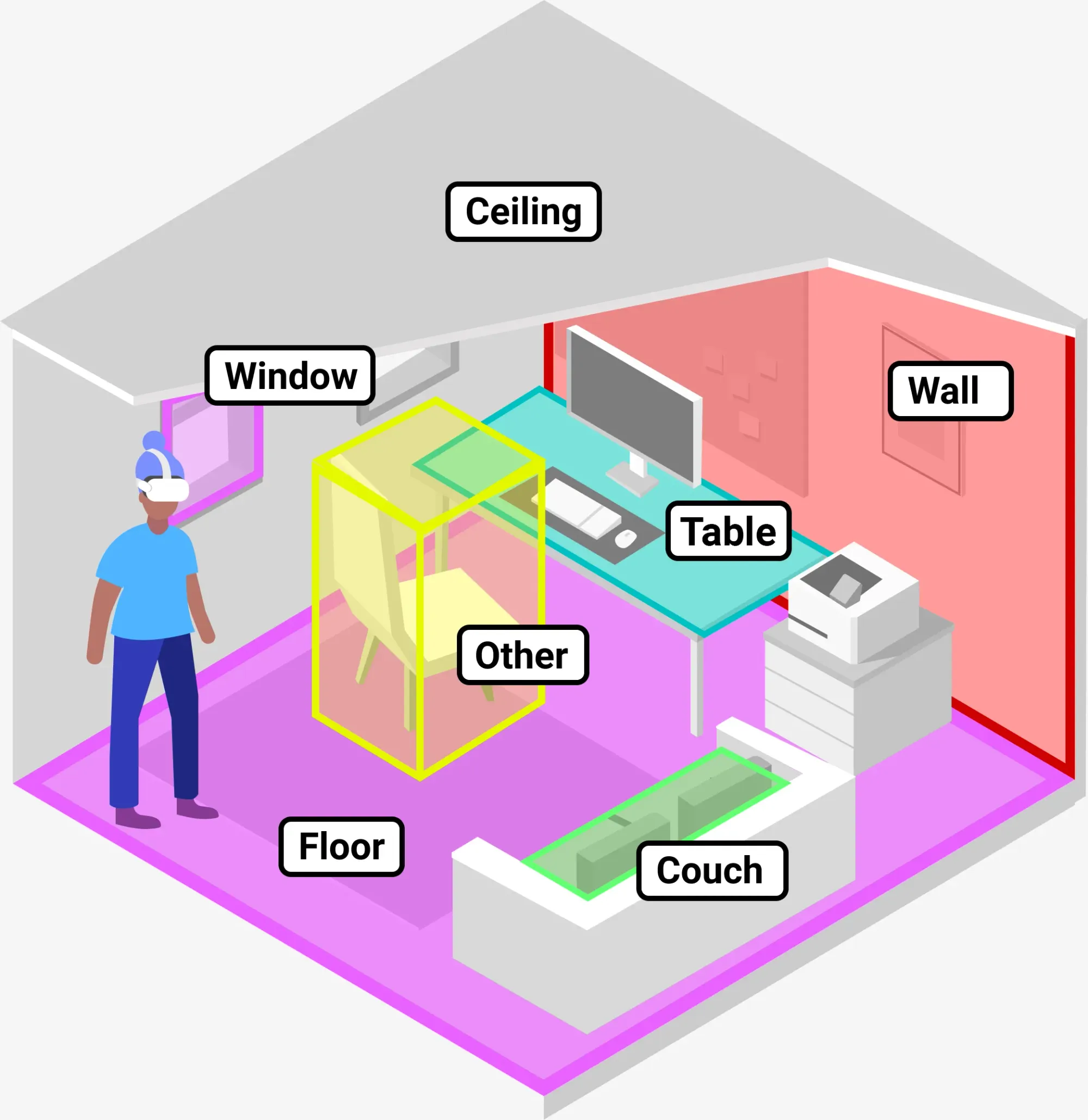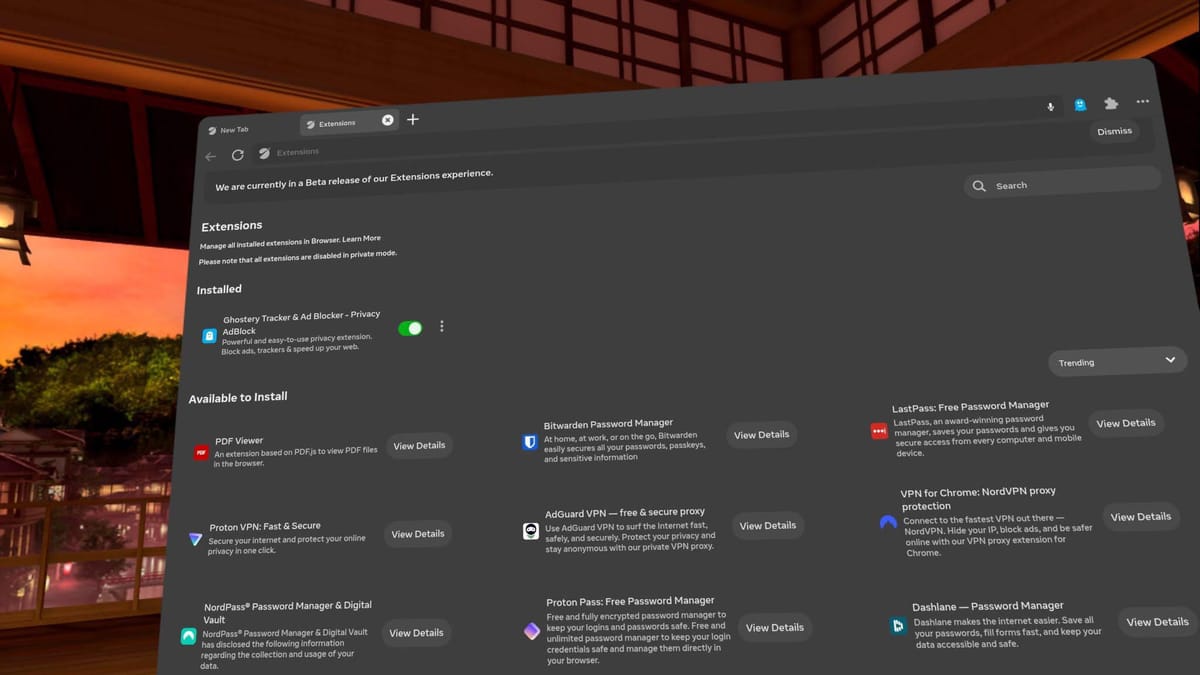Horizon Hyperscape Worlds Hands-On: Teleporting Into My Boss's Home With VR
Letting people teleport into your home via Horizon Hyperscape feels like magic, though the scans are lower quality than the old cloud-streamed solo system.
If you missed it, last week Meta started rolling out an overhaul of its Horizon Hyperscape technology, letting you share new captures as unlisted Horizon Worlds and invite people to visit them as Meta Avatars.
These Hyperscape worlds are also rendered on-device on Quest 3 and Quest 3S, in contrast to the cloud-streamed approach previously used for Hyperscape. Up to 8 people can be in a single instance, and the system also includes support for mobile users via the Meta Horizon app.
 UploadVRDavid Heaney
UploadVRDavid Heaney
After receiving the update on his Quest 3, UploadVR's Kyle Riesenbeck rescanned the downstairs living, dining, and kitchen area of his home. A few hours later, it was ready, and so he invited me over to visit.
Appearing as a Meta Avatar, Kyle gave me a guided tour of this huge section of his home, pointing out the details the capture kept, as well as the ones it doesn't quite resolve.
Compared to the previous cloud-rendered solo Hyperscape system, there's a clear drop in quality. For starters, the rendering resolution is lower, with visible pixelation and aliasing for anything relatively far away. As well as this, the Gaussian splat density appears to be lower, blurring some of the finer details captured by the previous implementation of Hyperscape. And despite these regressions, the performance was not solid, with the frame rate dropping when a large enough section of the scan was in my field of view.
Still, these complaints aside, I still had a feeling of being in Kyle's home, and could still see relatively minute details like the place names on the badges and pins he and his wife had pinned to a board after their travels. Further, it's amazing that this experience is even possible at all on an affordable mobile chipset from 2023, and we're due an XR2 Gen 3 next year that should make the experience a lot sharper and smoother.
If you own a Quest 3 or Quest 3S, or have the Meta Horizon app on your phone, and want to visit Kyle's home too, here's the link: Kyle's Home on Meta Horizon Worlds. Let us know what you think of it!
After visiting Kyle's home, I also scanned the living room and kitchen area of the apartment I live in, and found the resemblance to be remarkable. In fact, visiting it in VR while in my office induced such a strong feeling of presence that I tried to walk through my virtual kitchen, and thus bumped straight into my office wall. As someone who has been using positionally-tracked VR for well over a decade, I thought the days of mistaking the virtual for real like this were far behind me. But I was wrong. And it's a testament to just how realistic Hyperscape scans can feel, especially for places you're familiar with in reality, even in this lower quality on-device version.
Meta says it's still "rolling out" the Hyperscape sharing and social update, and keep in mind that any scans you make before your headset gets it won't be able to be shared or visited. Once you do get the update though, be sure to give it a try, as the ability to scan, share, and co-inhabit realistic reconstructions of real-world spaces with headsets that go on sale for as little as $200 is a truly remarkable technological achievement.