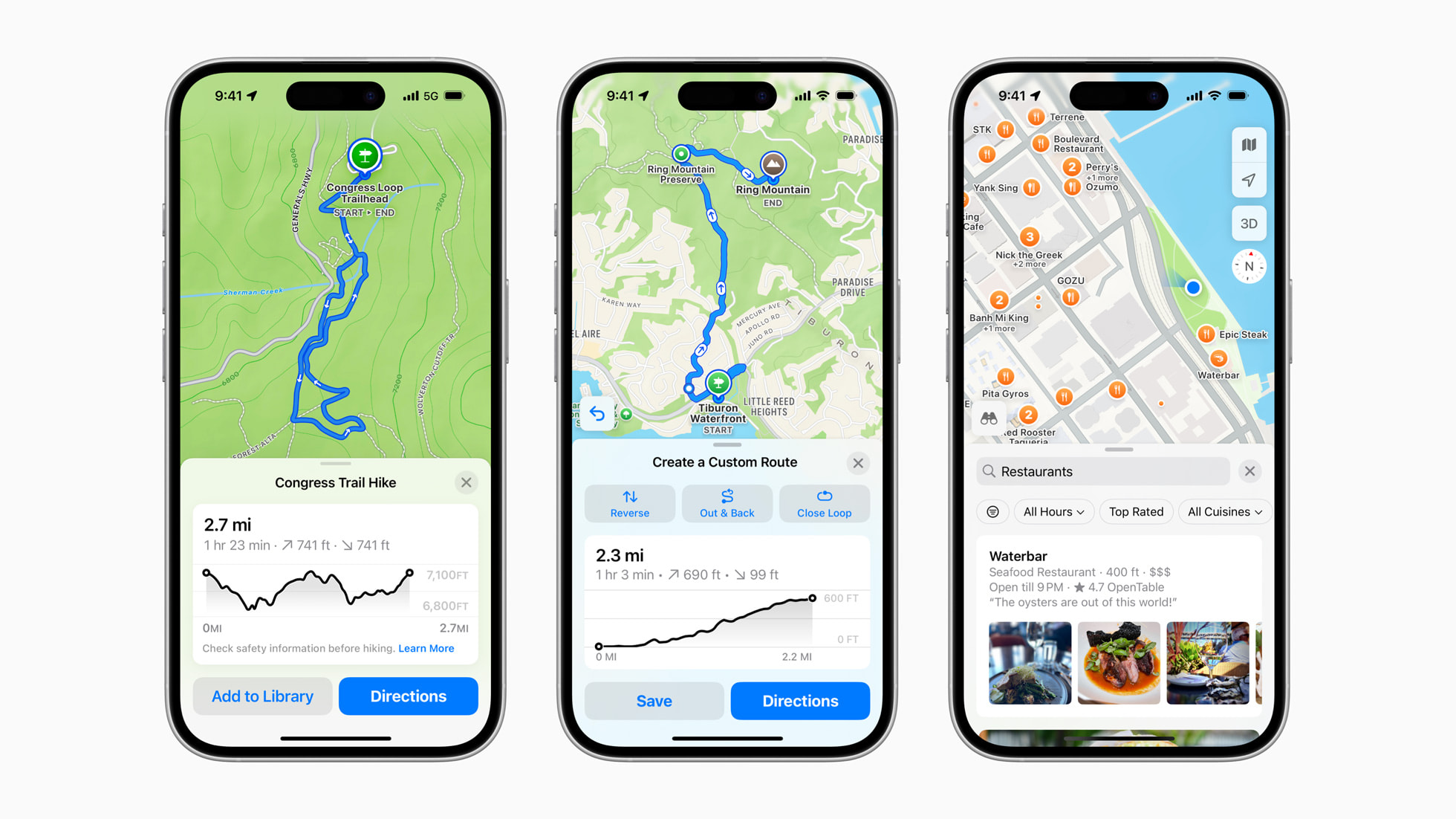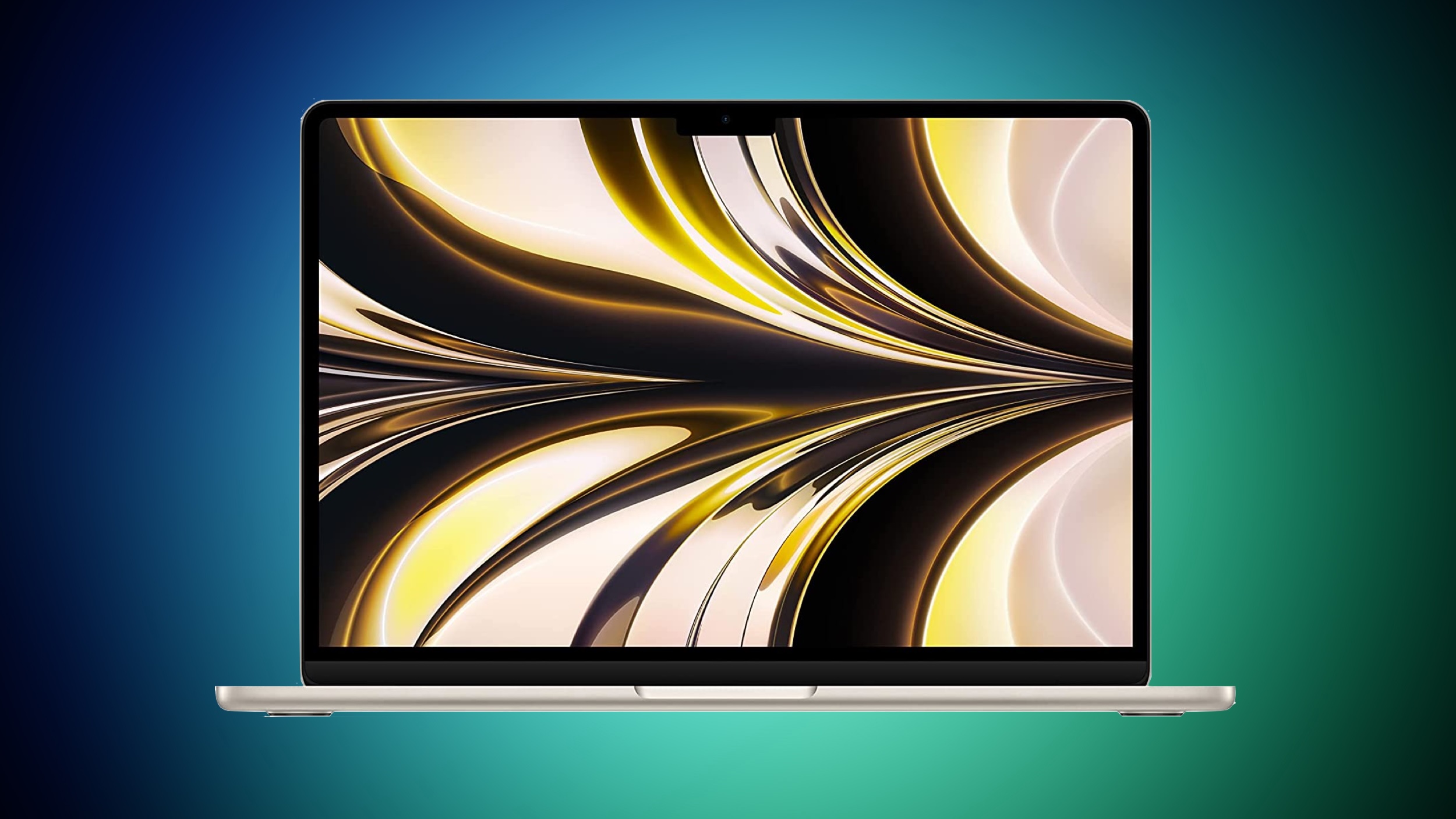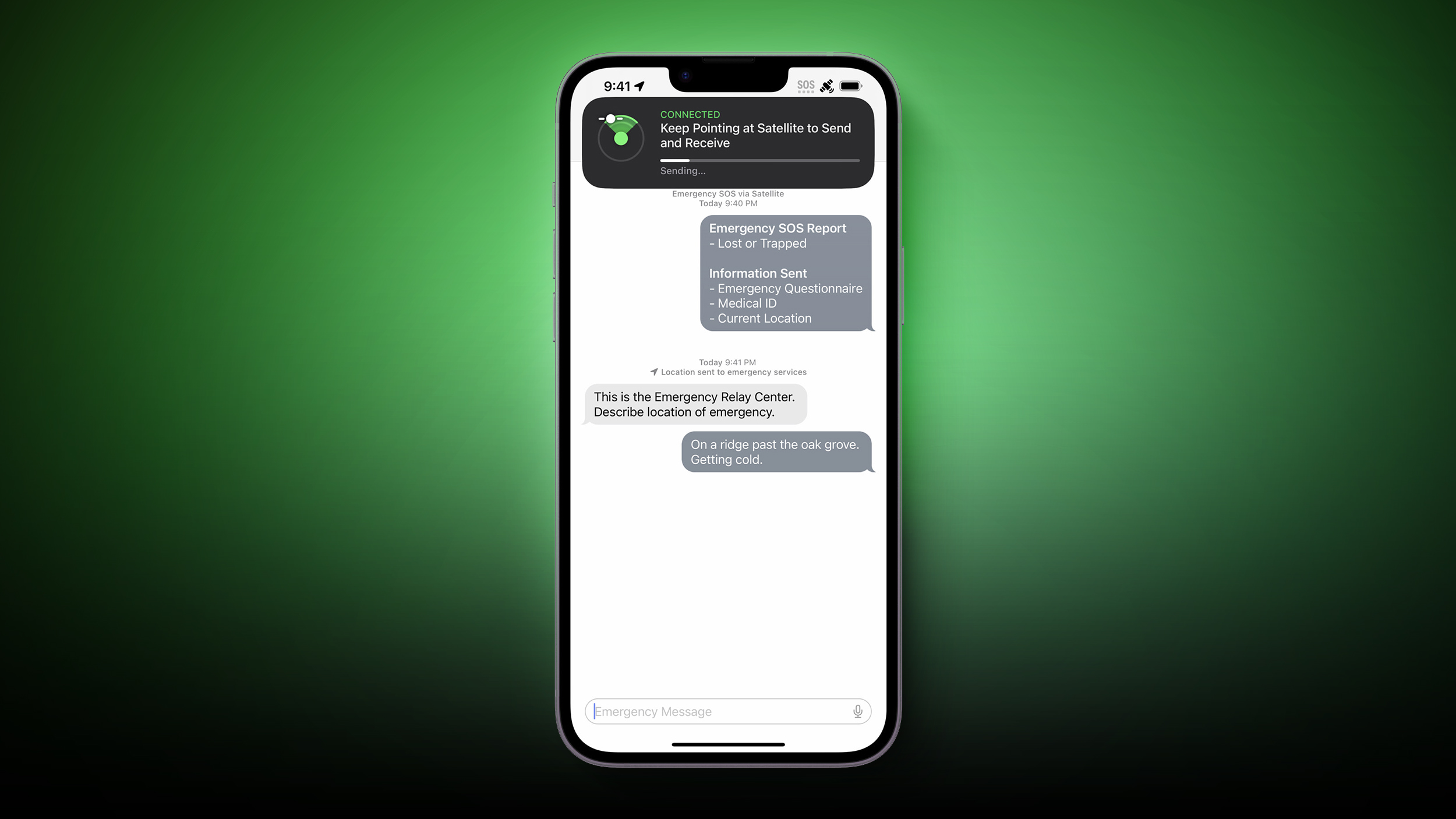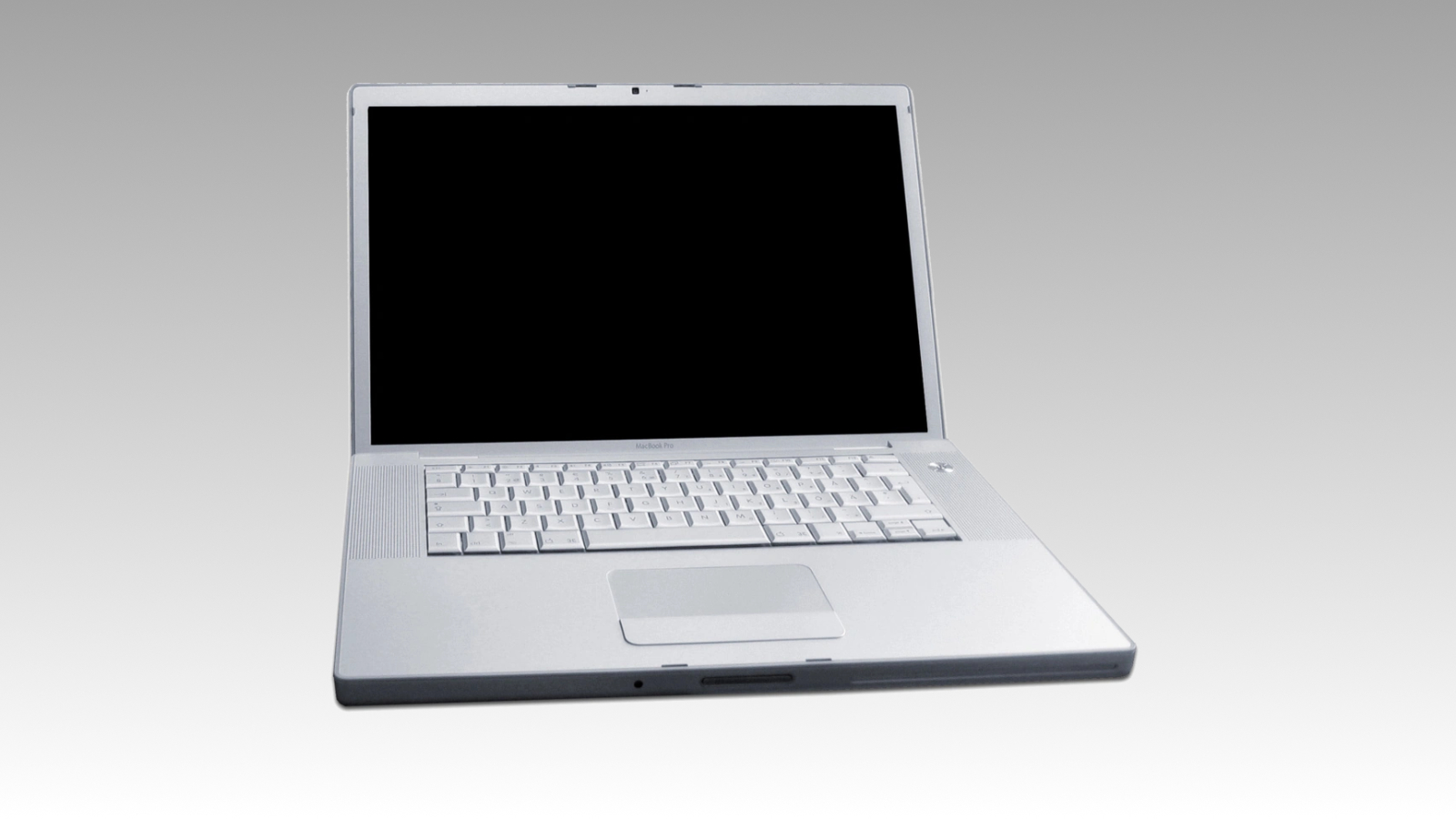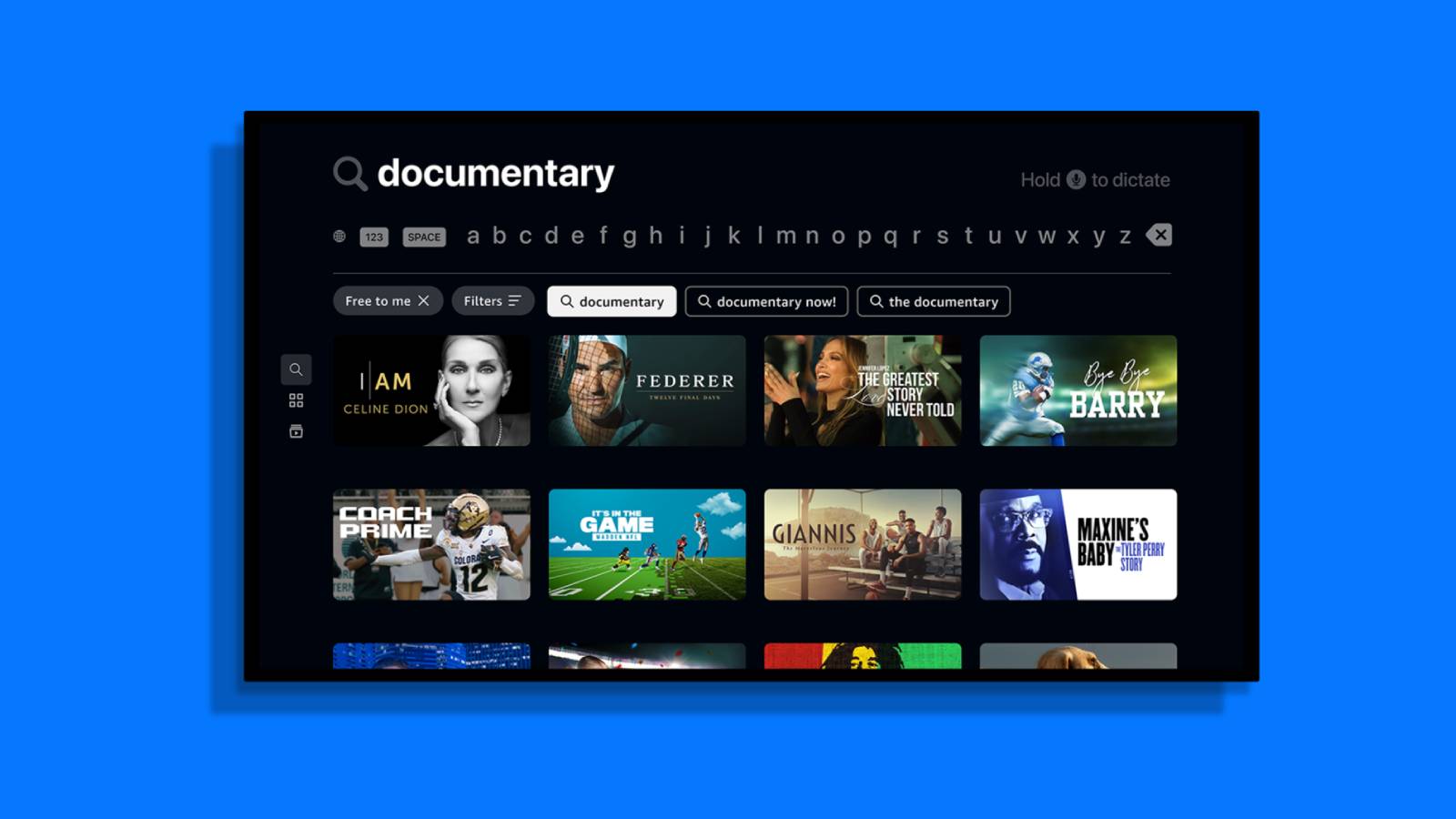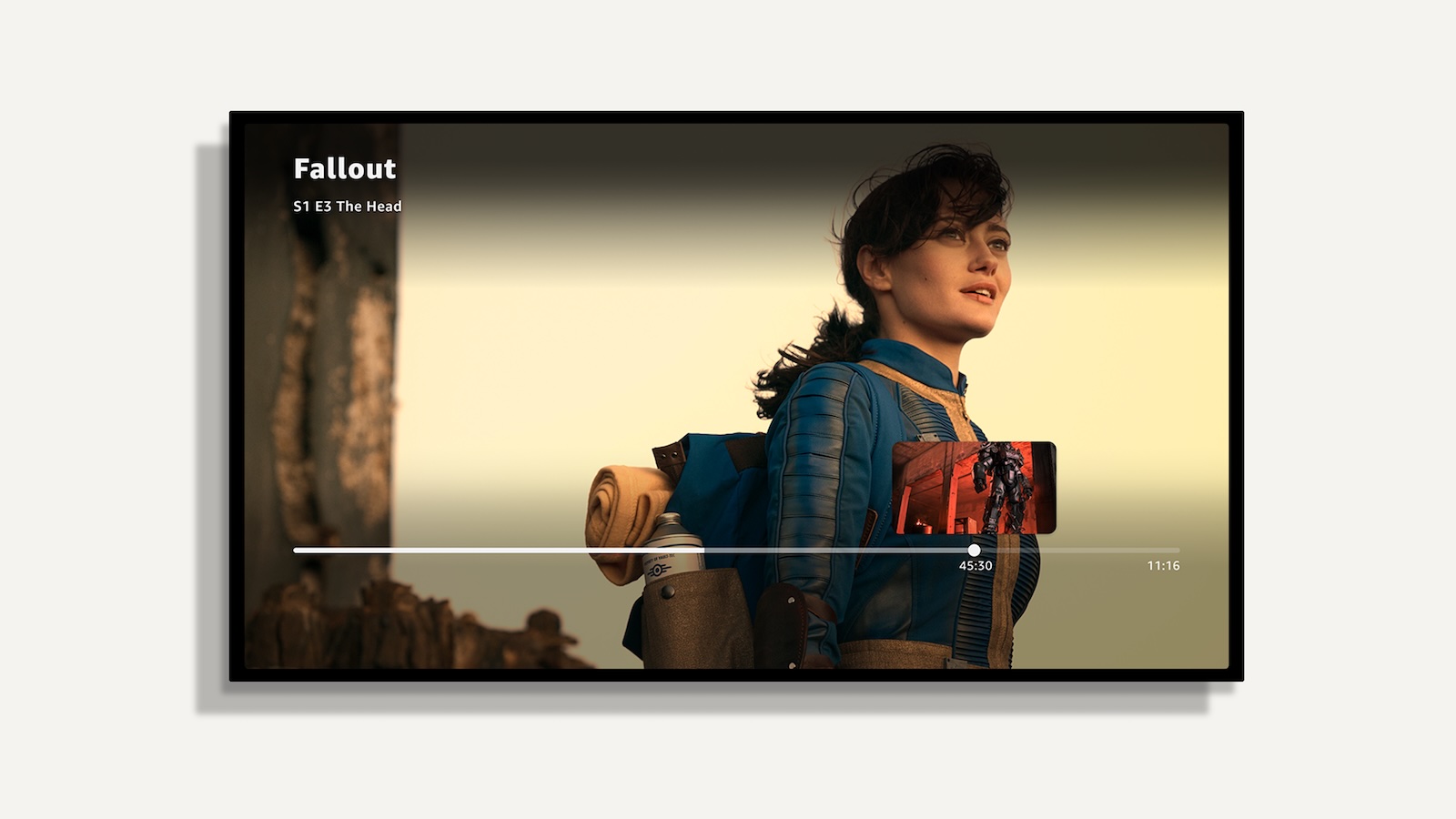Apple CEO
Tim Cook teased an Apple announcement that's coming on Wednesday, February 19, and it's looking like that mystery announcement will be the next-generation
iPhone SE.

We've been hearing about the iPhone SE 4 for quite some time now, and we essentially know everything to expect. If you want a sneak peek at what's coming, read on.
Naming
Apple first introduced the iPhone SE in 2016, and the "SE" stands for Special Edition. Apple has used the SE naming for the last three models, but it's possible that's going to change this year.
There have been rumors that the new low-cost
iPhone could be called the "iPhone 6E" instead of the iPhone SE 4, but the information came from a source without a well-established track record.
The low-cost iPhone will have the same chip as the
iPhone 16, along with a few other iPhone 16 features, so it would not be a shock for Apple to give it a new name to better tie it into current flagship models. When announcing the upcoming product launch, Cook also said "get ready to meet the newest member of the family," which could be a reference to the iPhone 16 family. At the same time, "family" could also just be the iPhone family.
Design
We're expecting the iPhone SE to have an iPhone 14-style design, with a 6.1-inch display. Its launch will mark the end of smaller iPhones, and 6.1 inches will be the smallest screen size that Apple offers.
While the current iPhone SE is 4.7 inches, the size difference between the 4.7-inch model and the new 6.1-inch model isn't as extreme as you might think. The updated size will be noticeable, but getting rid of those thick bezels means there's a limited increase in physical size despite the larger display.

An iPhone SE 4 dummy model
The iPhone SE is 5.45 inches tall and 2.65 inches wide with a thickness of 7.3mm, and the new model will be 5.78 inches tall, 2.82 inches wide, and a thickness of 7.8mm. Weight will increase just an ounce.
Apple used to sell a 5.4-inch iPhone "mini," but it was discontinued after the iPhone 13 mini because it didn't sell well. In the future, Apple may appease those who want a small iPhone with a clamshell device that folds in half, but rumors suggest that such a device is
a year or more off.
If you want to know what the iPhone SE will look like, take a look at the
iPhone 14. It'll have the same general design with an all-display design, aluminum and glass build, mute switch, volume buttons, notch, power button, and 5G antenna/SIM tray. The iPhone SE 4 is expected to have a single-lens rear camera, though, rather than the dual-lens setup of the iPhone 14.

You likely saw early rumors about an Action Button or Camera Control button for the iPhone SE 4 during the rumor cycle, but it sounds like those are not features that are coming to Apple's low-cost device after all. iPhone SE dummy models have not included an Action button or a Camera Control button, nor have cases designed for the device.
Both early iPhone cases and dummy models are often crafted based on supply chain leaks, and they're usually accurate because there's a good money in having a case ready to go right when a new device launches.
Display
The iPhone 12 introduced Ceramic Shield, which is stronger than typical smartphone glass and better able to hold up to drops and scratches, and it's likely the new low-cost iPhone will adopt the Ceramic Shield material. The current iPhone SE just uses a standard glass front rather than the Ceramic Shield material.
Apple is updating the iPhone SE with an OLED display, which means the end of LCD display technology in the iPhone lineup when the current model is discontinued. LCDs are still used for some Macs and iPads, but the iPhone lineup will be all OLED when the SE 4 launches.

The iPhone 14 had a notch to house the TrueDepth front-facing camera and facial recognition hardware, and the iPhone SE will have the same notch design. There were rumors suggesting Apple could use the
Dynamic Island for the iPhone SE, but that's another feature that looks like it'll be reserved for the more expensive iPhone options.
No More Touch ID
With an all-display design like the iPhone 14, Apple is eliminating
Touch ID. When the current-generation iPhone SE is discontinued in favor of the new model, there will be no iPhone with Touch ID in the lineup.

The current iPhone SE
Touch ID is still used for Macs and some iPads, but Apple will transition fully to
Face ID for its iPhone models with the iPhone SE 4.
There are people who prefer Touch ID to Face ID, but Apple is all-in on facial recognition, and it's more secure than Touch ID. There's a less than
1 in 1,000,000 chance that a random person could unlock your iPhone with Face ID, but a
1 in 50,000 chance for Touch ID.
Eliminating the Touch ID home button provides much more viewable screen space, which is a major bonus. Android manufacturers have married large display sizes with fingerprint recognition by putting sensors on the back of their smartphones, but Apple has never adopted that kind of design.
No More Lightning
The iPhone SE will have a USB-C port for charging, with Apple continuing its mission to phase out the Lightning port.

The iPhone SE is one of the last Apple devices that continues to use Lightning, and when Apple discontinues the iPhone 14, which could happen with the iPhone SE launch, Lightning will be eliminated from the iPhone lineup. It's quite possible the iPhone 14 will be discontinued when the iPhone SE launches because it makes little sense to keep a lower spec iPhone 14 around for $599 when there's a more powerful iPhone SE available that costs less.
MagSafe
The iPhone 14 added support for
MagSafe, and since the iPhone SE 4 is using an iPhone 14 design, it will work with MagSafe accessories and will support MagSafe wireless charging. MagSafe is not an option for the current iPhone SE, but MagSafe charging and MagSafe accessories have become an increasingly important part of the Apple ecosystem over the last few years.

A18 Chip and 8GB RAM
Apple plans to equip the iPhone SE 4 with the same A18 chip that's in the iPhone 16, which means it's going to have flagship performance at a much more affordable price. The A18 chip will allow it to last for years to come, and it's going to be the most affordable way to get
Apple Intelligence in a smartphone.

With the A18 chip, the iPhone SE 4 will support Apple Intelligence features, and it's going to be a huge improvement over the A15 chip in the current iPhone SE. Apple Intelligence requires 8GB RAM, so the new iPhone SE 4 will also have double the RAM of the current model.
Storage Space
There's no concrete storage space rumor, but the rest of Apple's iPhones start with 128GB of storage, so it's quite possible we're going to see the end of the 64GB storage option this year. 64GB is simply not enough storage space, even for a low-cost iPhone.
Camera
The iPhone SE could get the same 48-megapixel Wide lens that's in the iPhone 16, which will bring a major leap in photo quality compared to the 12-megapixel camera in the iPhone SE 3.

An iPhone SE dummy model
The iPhone SE 4 won't have a Telephoto lens or an Ultra Wide lens, but if it does indeed use the same Wide lens, it will support next-generation portraits with focus and depth control, the newest photographic styles, and an option to crop in to 2x optical zoom.
Connectivity
Apple is going to debut its new in-house modem in the iPhone SE 4, and it'll give us our first look at how Apple's modem technology compares to Qualcomm's modem technology.

Apple's modem chip won't support the fastest mmWave 5G speeds, but it will connect to the more widespread 6GHz 5G networks. Apple wants to cut down on its reliance on Qualcomm, and this new modem chip is the first step.
We don't know how much Apple will promote the new modem, but expect to see a range of speed and performance comparisons where the new modem is pitted against Qualcomm's current iPhone 16 modem.
Emergency SOS via Satellite and Crash Detection
This is speculation, but with the iPhone 14, Apple added a Crash Detection feature that alerts emergency services if you're in a car accident. It's an important safety feature that's likely to be included in the iPhone SE 4.
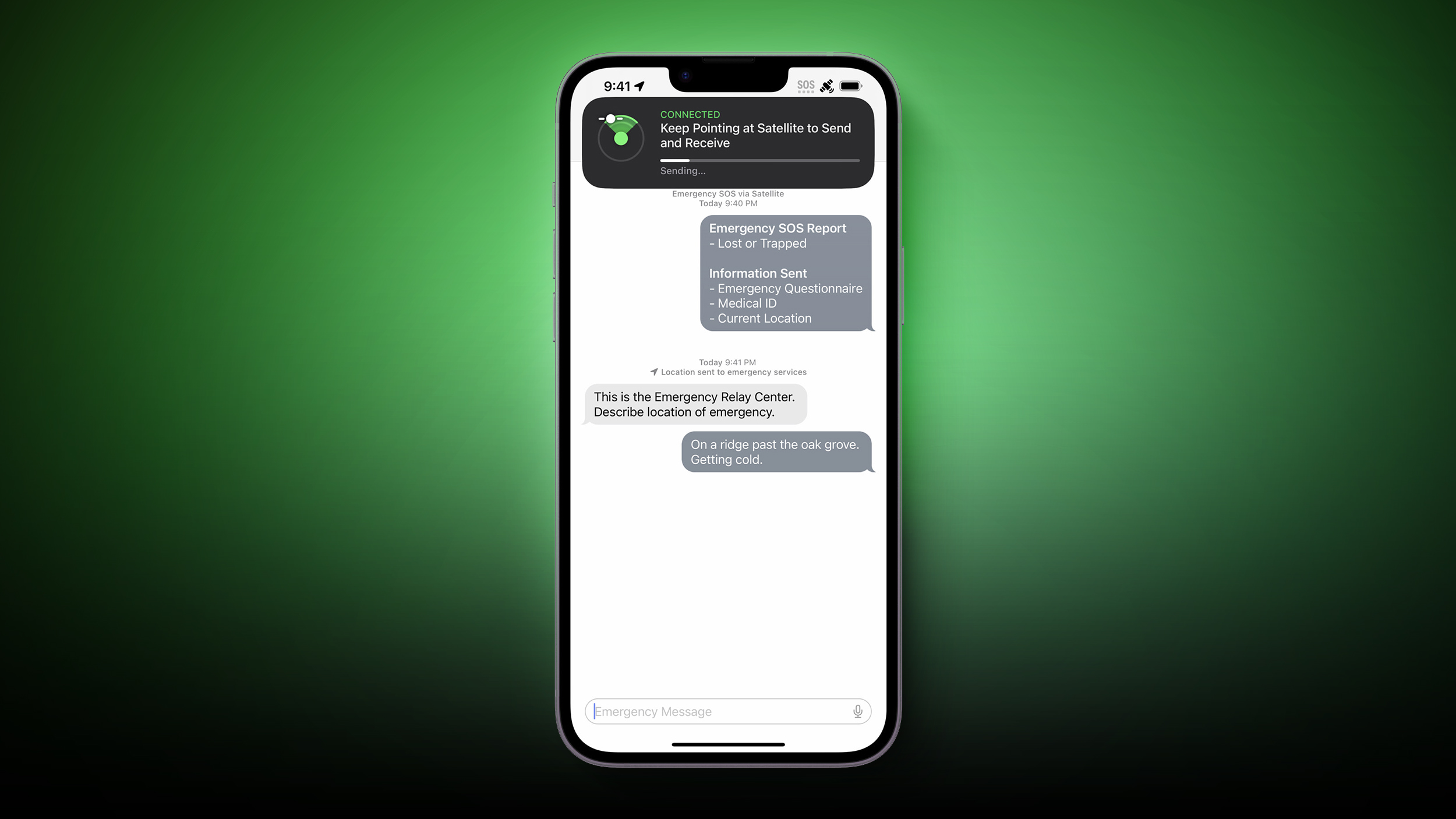
The iPhone 14 and later also support Emergency SOS via Satellite, and there's a good chance that'll be added to the iPhone SE 4 too. Apple loves to promote its safety features, and they can be a major selling point, so we wouldn't be surprised to see both of these options.
Battery Life
Rumors suggest the iPhone SE 4 will have the same battery as the iPhone 14, which means it'll offer up to 20 hours of video playback, up to 16 hours of streaming video, and up to 80 hours of audio playback.
There's quite a bit more space in a 6.1-inch device for a battery than there is in a 4.7-inch device, so it should come as no surprise that there will be a major improvement in overall battery life.
The current iPhone SE offers 15 hours of video playback and up to 10 hours of streaming video playback.
Pricing
With higher-end components, the iPhone SE 4 could be more expensive than the current model, but Apple is still aiming for a price point under $500. The iPhone SE 3 is priced starting at $429.

No Event
The iPhone SE 4 is an important new iPhone in Apple's lineup, but it reuses components from the iPhone 14 and iPhone 16, so it's not the most exciting device. Apple isn't going to hold an event to unveil the iPhone SE 4, instead introducing it through a press release and coverage on the Apple website.
Apple did promote the launch early on social media, but without hints about just what product is coming on February 19.
Launch Date
After being introduced on February 19, Apple will likely accept pre-orders for the iPhone SE 4 before launching it a bit later in the month.
This article, "
Apple's Next iPhone SE Launching on Wednesday - Here's What We Know" first appeared on
MacRumors.comDiscuss this article in our forums
 A render of the iPhone 17 Pro's alleged camera design
A render of the iPhone 17 Pro's alleged camera design
 A render of the iPhone 17 Pro's alleged camera design
A render of the iPhone 17 Pro's alleged camera design

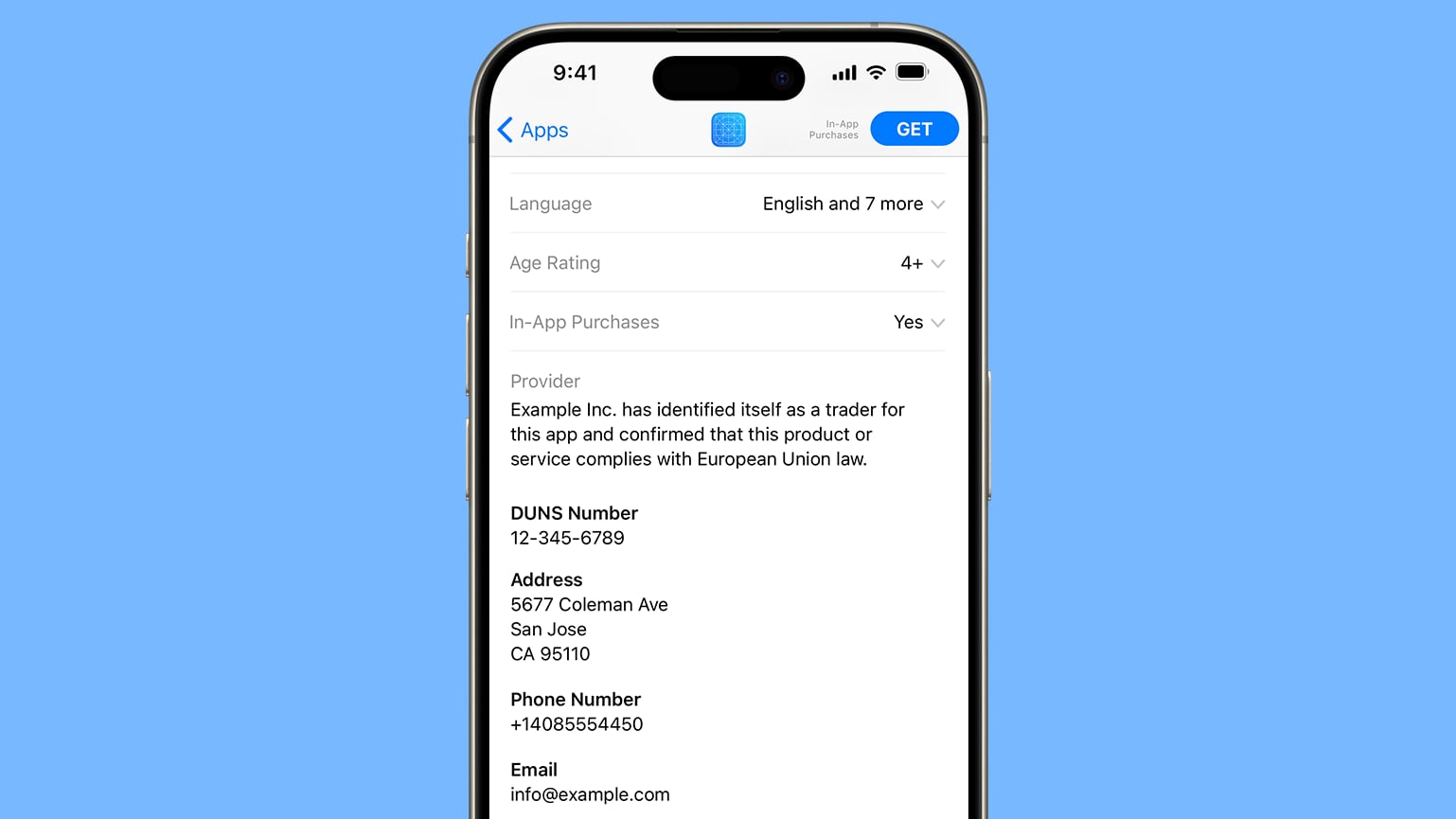

 Note: MacRumors is an affiliate partner with Amazon. When you click a link and make a purchase, we may receive a small payment, which helps us keep the site running.
Note: MacRumors is an affiliate partner with Amazon. When you click a link and make a purchase, we may receive a small payment, which helps us keep the site running.

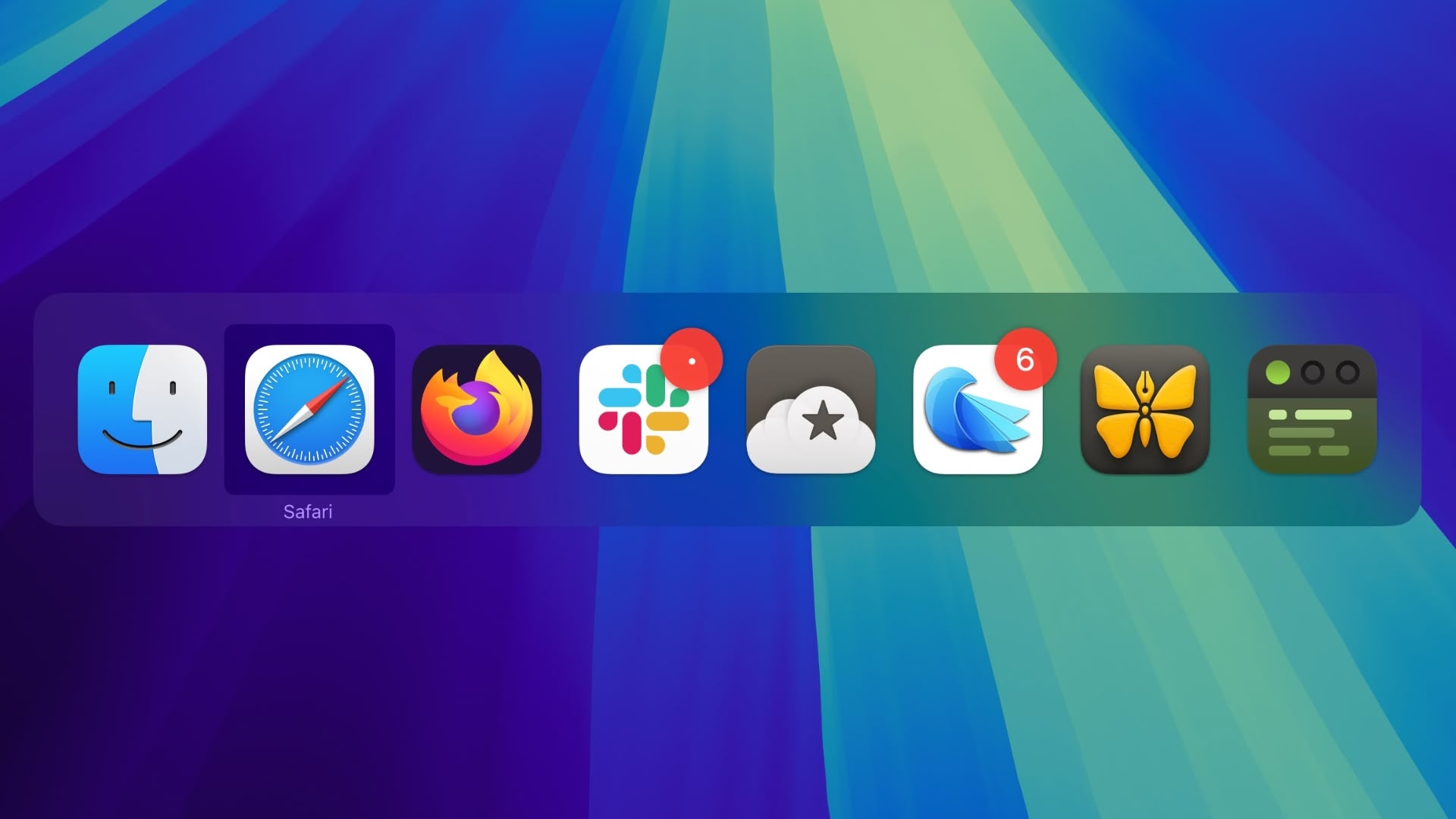
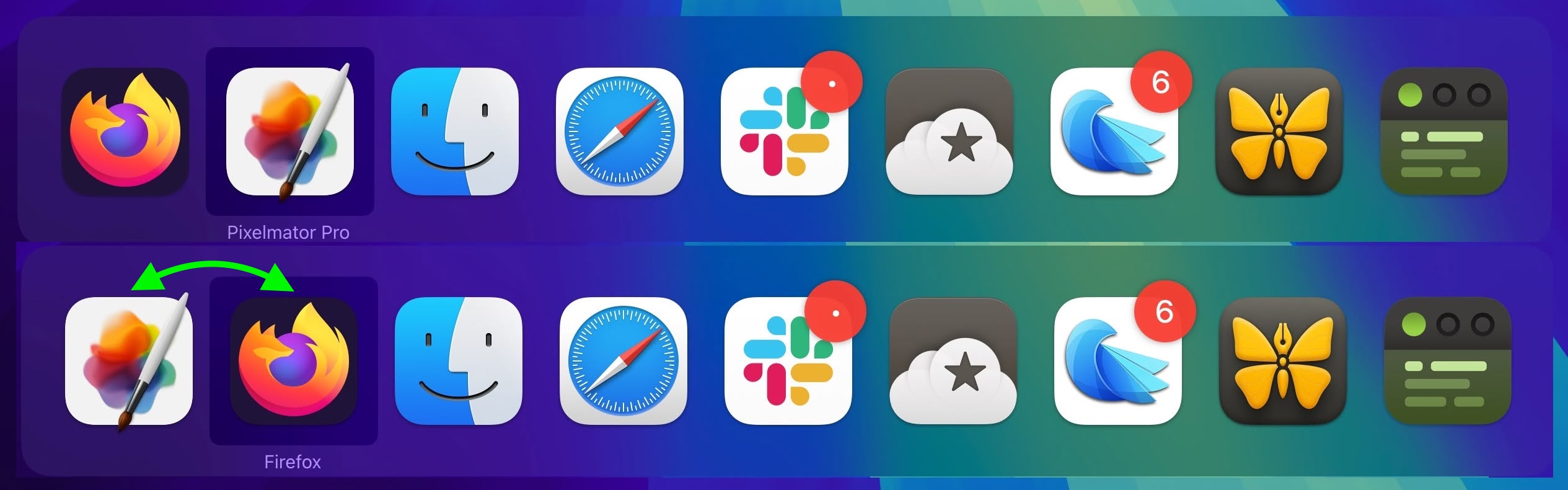
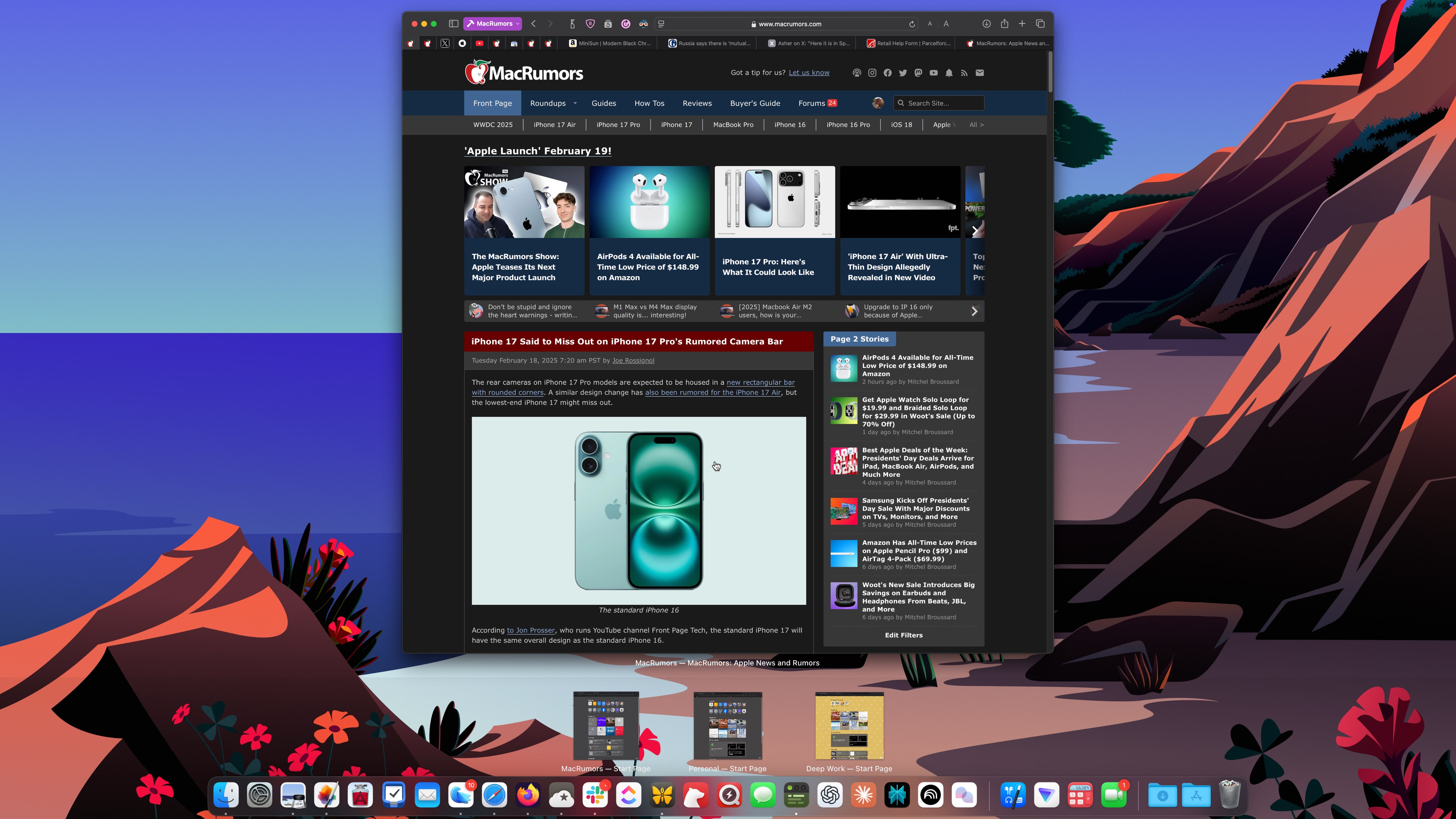

 The standard iPhone 16
The standard iPhone 16


 Note: MacRumors is an affiliate partner with Amazon. When you click a link and make a purchase, we may receive a small payment, which helps us keep the site running.
Note: MacRumors is an affiliate partner with Amazon. When you click a link and make a purchase, we may receive a small payment, which helps us keep the site running.




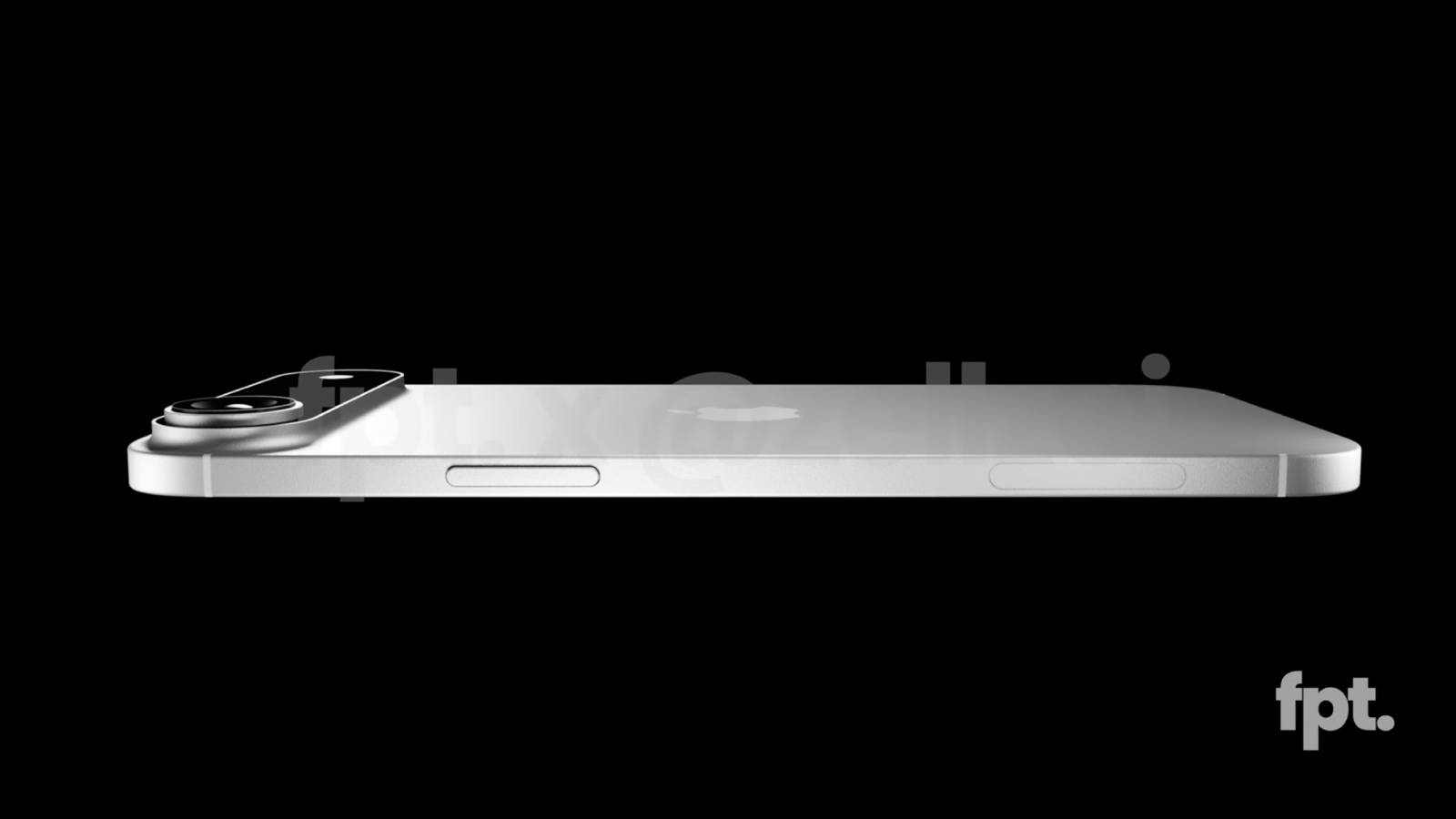 "iPhone 17 Air" render created by
"iPhone 17 Air" render created by 


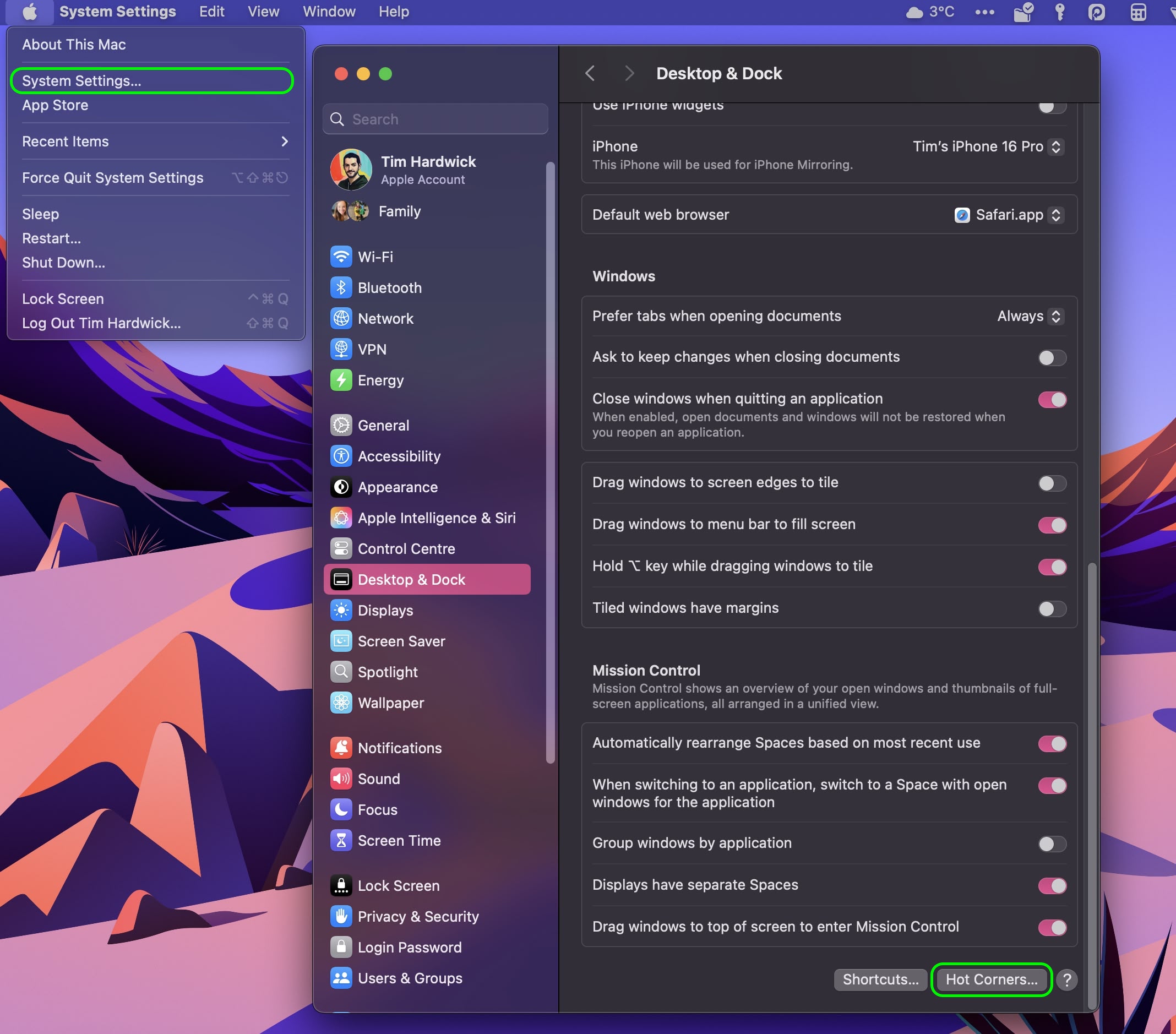
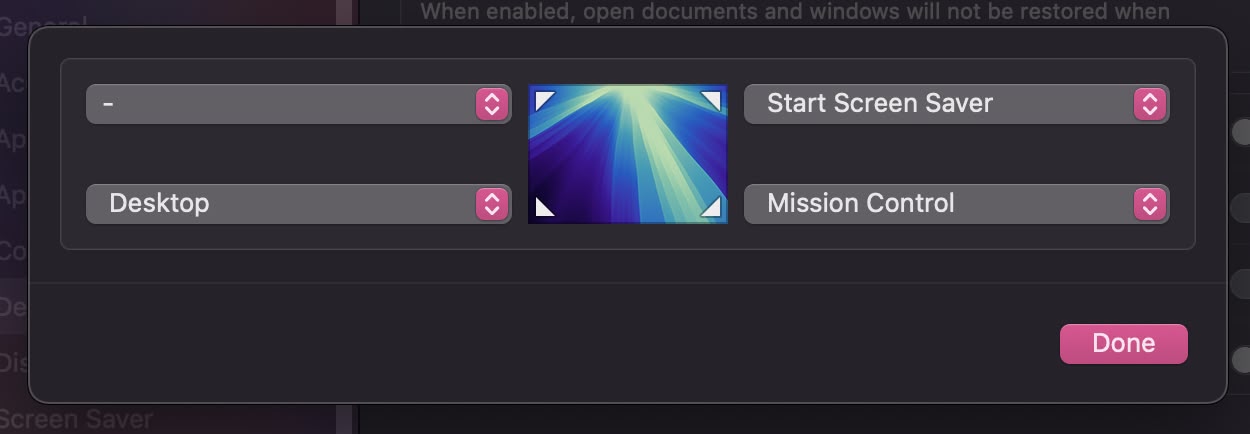
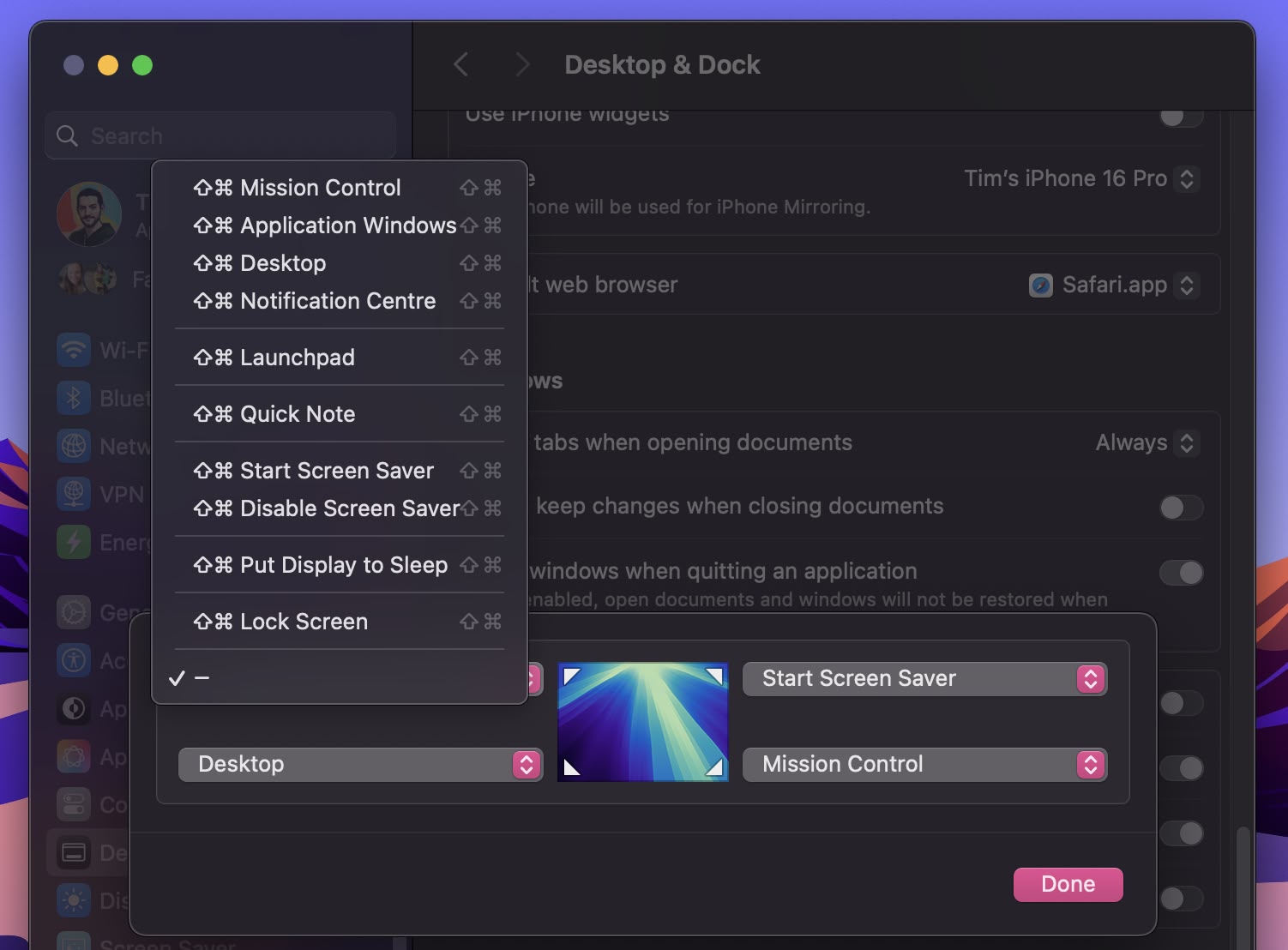

 Note: MacRumors is an affiliate partner with Woot. When you click a link and make a purchase, we may receive a small payment, which helps us keep the site running.
Note: MacRumors is an affiliate partner with Woot. When you click a link and make a purchase, we may receive a small payment, which helps us keep the site running.