HomePod 2 Now Over 3 Years Old, With No Sign of New Model
Apple's second-generation HomePod is now over three years old, with no sign of a refresh or third-generation model on the horizon.

The original HomePod was announced at WWDC in 2017 and launched in 2018 after a heavily delayed release. The device was met with mixed reviews; critics praised its outstanding sound quality but pointed out its high price, missing features, and limited functionality compared to rivals.
Apple dropped its price from $349 to $299 in April 2019 and, in March 2021, the company announced that it was discontinuing the first-generation HomePod, instead shifting its focus to the HomePod mini, which launched the previous year. The decision left a gap in Apple's product lineup for a full-sized smart speaker until the company introduced the second-generation model via a press release on January 18, 2023. It launched on February 3, 2023.
The second-generation HomePod looks virtually identical to the original, although it is 0.2 inches shorter and has a larger edge-to-edge LED touchscreen on top. It also boasts a range of upgrades and changes compared to its 2018 predecessor, including the S7 chip, a U1 ultra wideband chip, a removable power cable, a temperature and humidity sensor, and sound recognition. However, it features two fewer microphones and horn-loaded tweeters.
Apple is widely rumored to be planning a wave of new smart home devices, including a home security camera, over the next few years, but it is not clear if the HomePod is part of that. Apple appeared to be exploring a new HomePod with a touchscreen display at the top of the device around 2024, ostensibly proven by leaked prototype images, but there have been no further reports of such a device or any third-generation HomePod for over a year.
Rumors about Apple's plans for the smart home now center on an all-new smart home hub device, which has been described as a HomePod with a square iPad-like 7-inch screen and an A18 chip, with support for the next-generation version of Siri. It is expected to launch this year. A new HomePod mini is also rumored to be released this year.
This article, "HomePod 2 Now Over 3 Years Old, With No Sign of New Model" first appeared on MacRumors.com
Discuss this article in our forums

The original HomePod was announced at WWDC in 2017 and launched in 2018 after a heavily delayed release. The device was met with mixed reviews; critics praised its outstanding sound quality but pointed out its high price, missing features, and limited functionality compared to rivals.
Apple dropped its price from $349 to $299 in April 2019 and, in March 2021, the company announced that it was discontinuing the first-generation HomePod, instead shifting its focus to the HomePod mini, which launched the previous year. The decision left a gap in Apple's product lineup for a full-sized smart speaker until the company introduced the second-generation model via a press release on January 18, 2023. It launched on February 3, 2023.
The second-generation HomePod looks virtually identical to the original, although it is 0.2 inches shorter and has a larger edge-to-edge LED touchscreen on top. It also boasts a range of upgrades and changes compared to its 2018 predecessor, including the S7 chip, a U1 ultra wideband chip, a removable power cable, a temperature and humidity sensor, and sound recognition. However, it features two fewer microphones and horn-loaded tweeters.
Apple is widely rumored to be planning a wave of new smart home devices, including a home security camera, over the next few years, but it is not clear if the HomePod is part of that. Apple appeared to be exploring a new HomePod with a touchscreen display at the top of the device around 2024, ostensibly proven by leaked prototype images, but there have been no further reports of such a device or any third-generation HomePod for over a year.
Rumors about Apple's plans for the smart home now center on an all-new smart home hub device, which has been described as a HomePod with a square iPad-like 7-inch screen and an A18 chip, with support for the next-generation version of Siri. It is expected to launch this year. A new HomePod mini is also rumored to be released this year.
Related Roundup: HomePod
Buyer's Guide: HomePod (Neutral)
This article, "HomePod 2 Now Over 3 Years Old, With No Sign of New Model" first appeared on MacRumors.com
Discuss this article in our forums

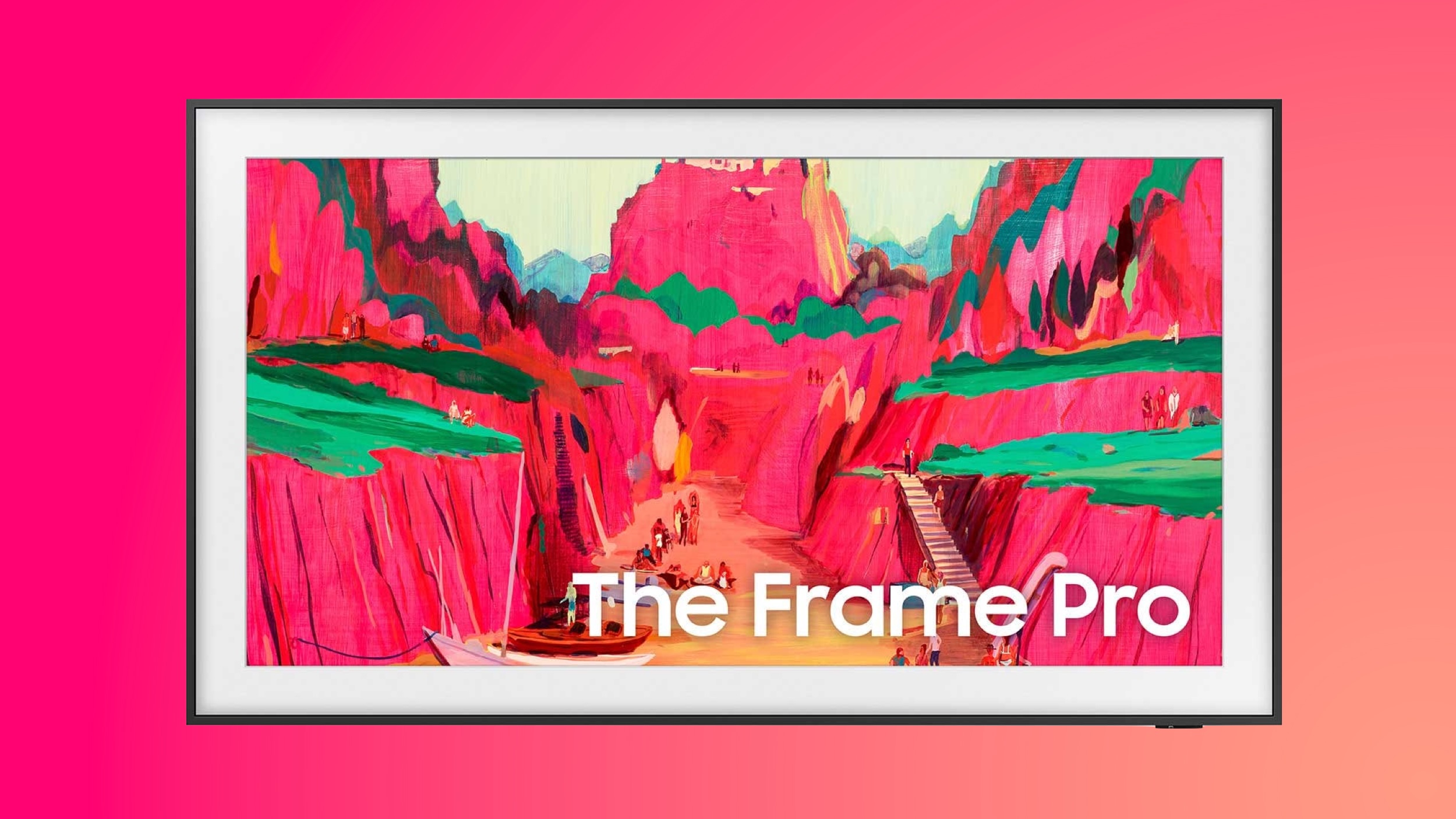 Note: MacRumors is an affiliate partner with Samsung. When you click a link and make a purchase, we may receive a small payment, which helps us keep the site running.
Note: MacRumors is an affiliate partner with Samsung. When you click a link and make a purchase, we may receive a small payment, which helps us keep the site running.





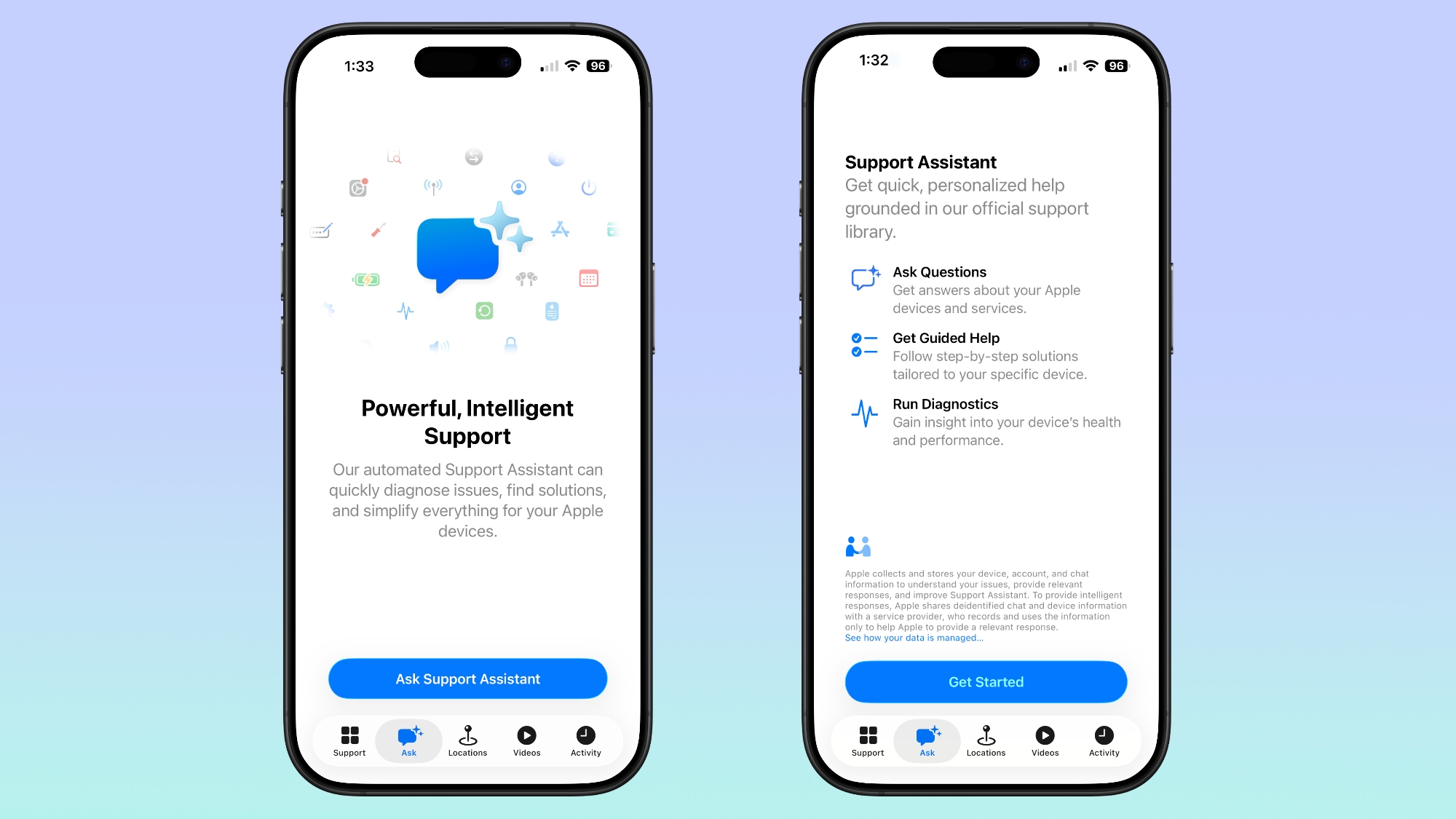





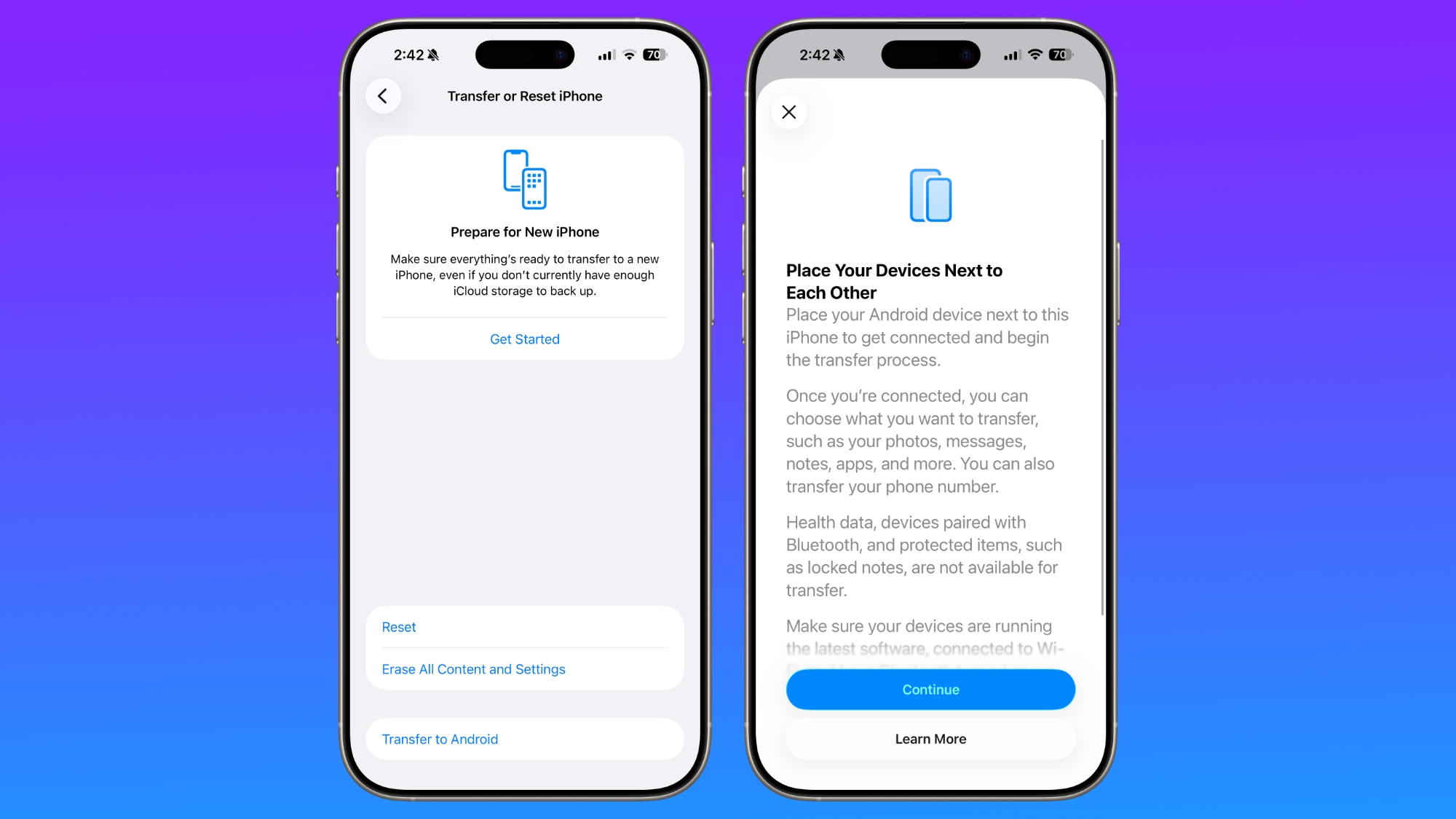
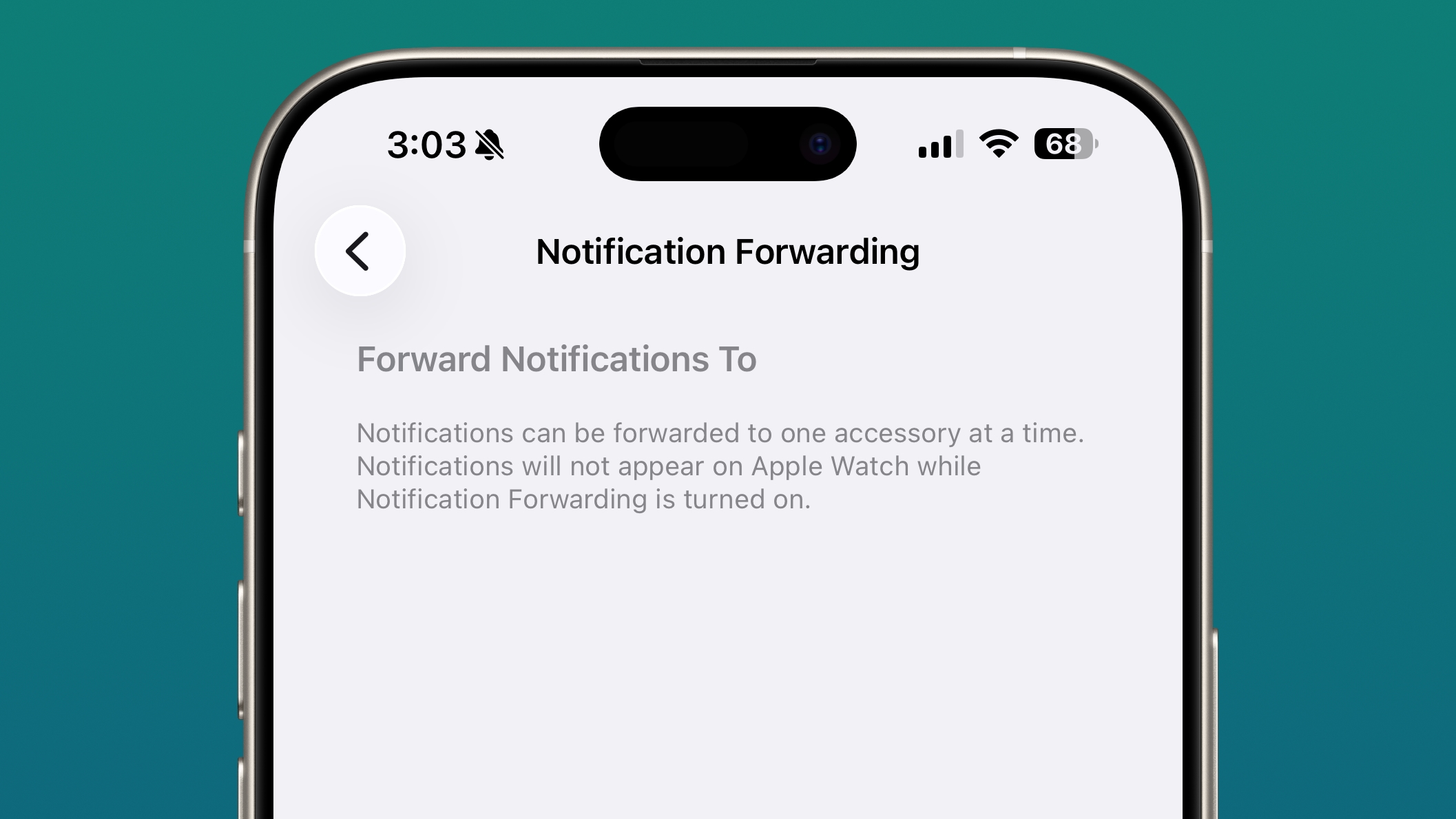




 Note: MacRumors is an affiliate partner with some of these vendors. When you click a link and make a purchase, we may receive a small payment, which helps us keep the site running.
Note: MacRumors is an affiliate partner with some of these vendors. When you click a link and make a purchase, we may receive a small payment, which helps us keep the site running.






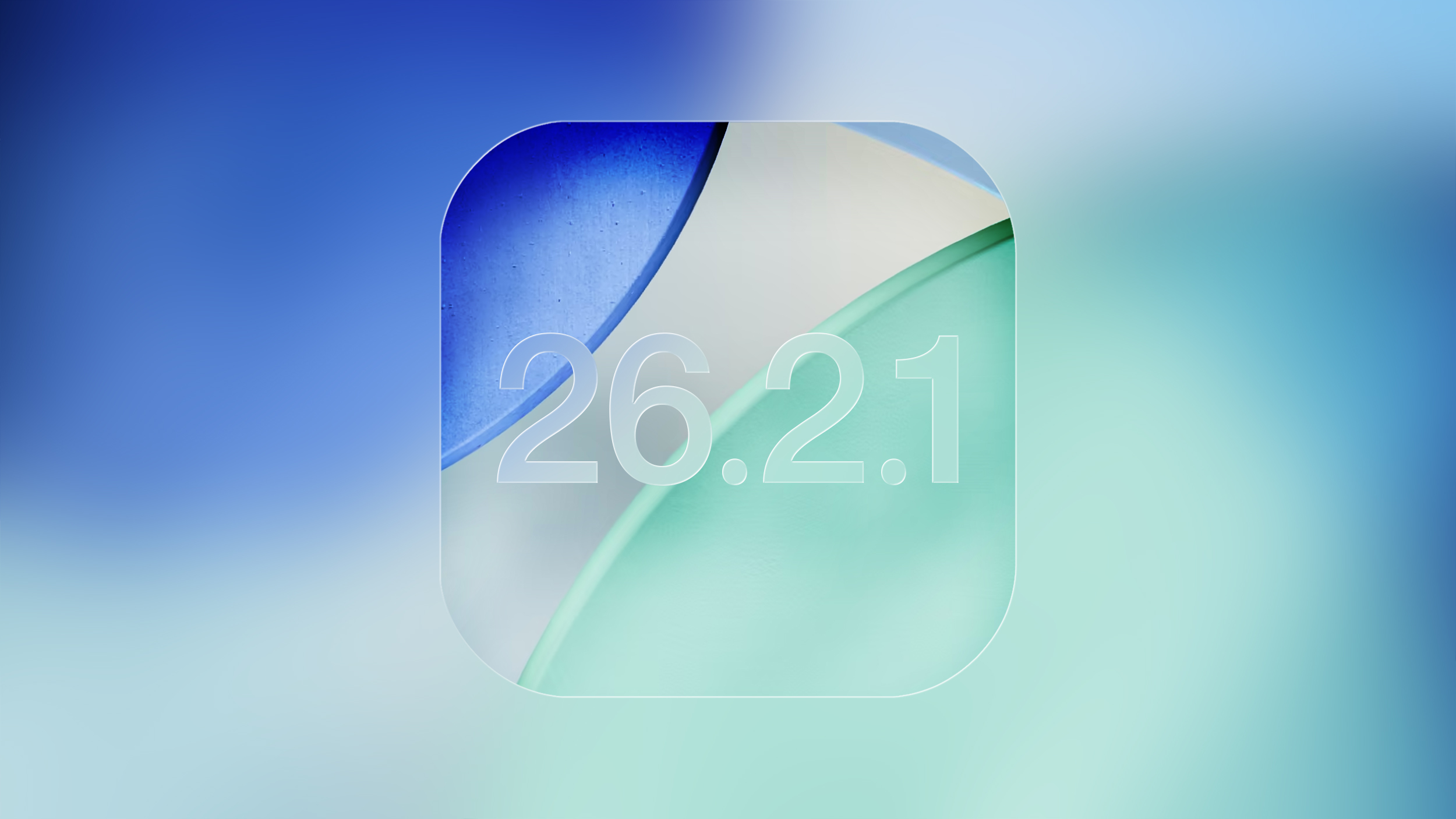

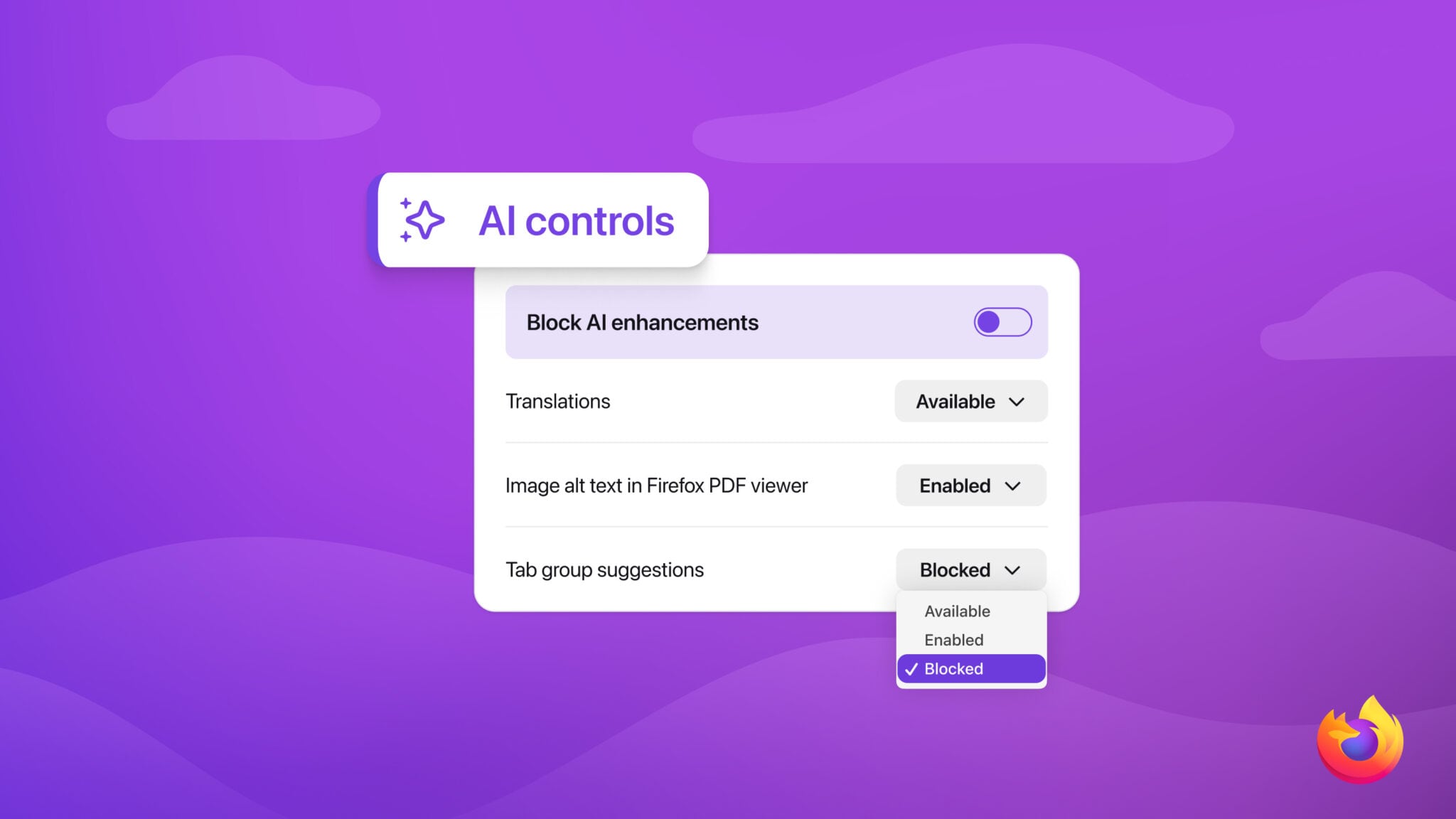



 Apple Passeig de Gràcia
Apple Passeig de Gràcia