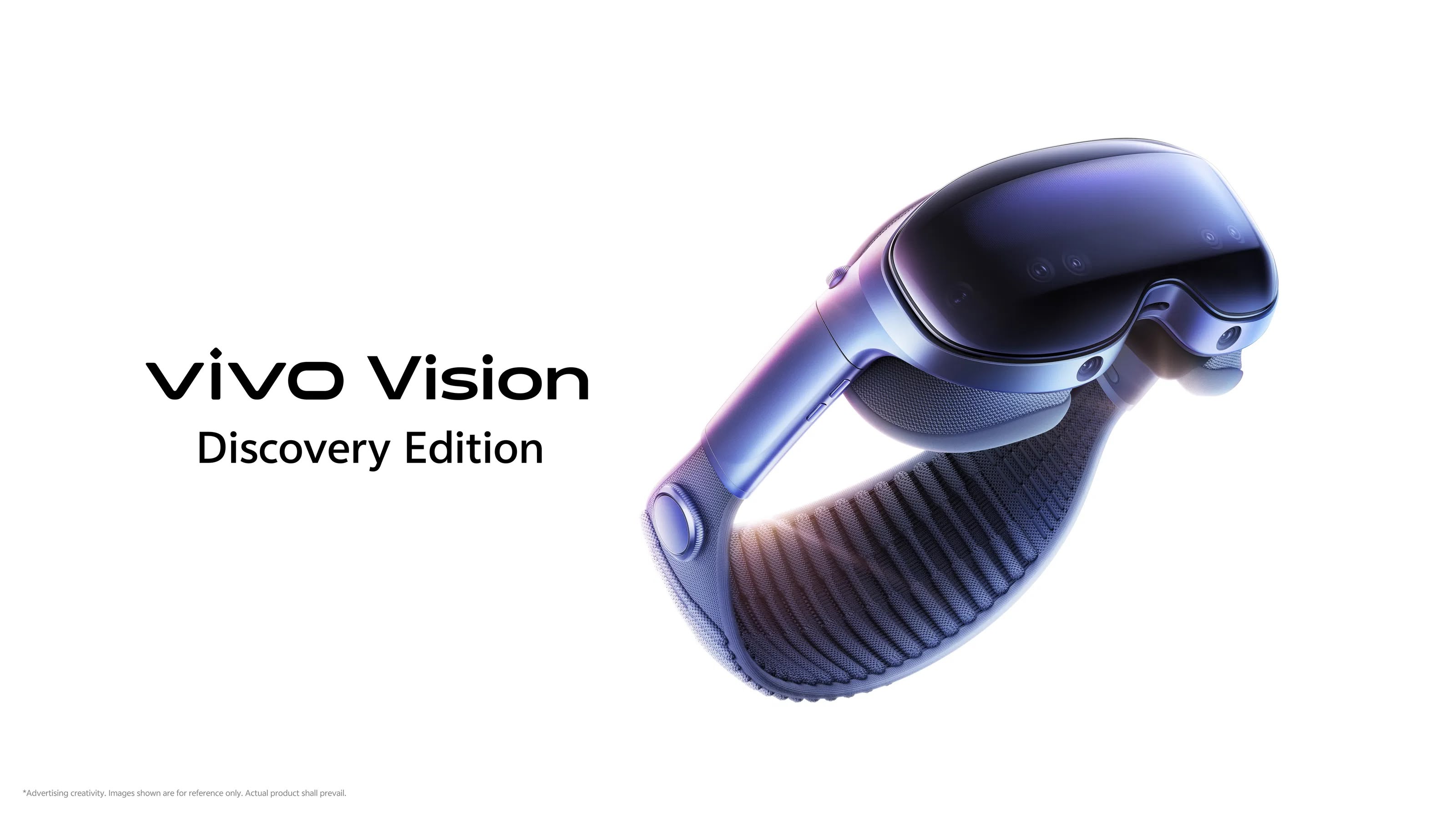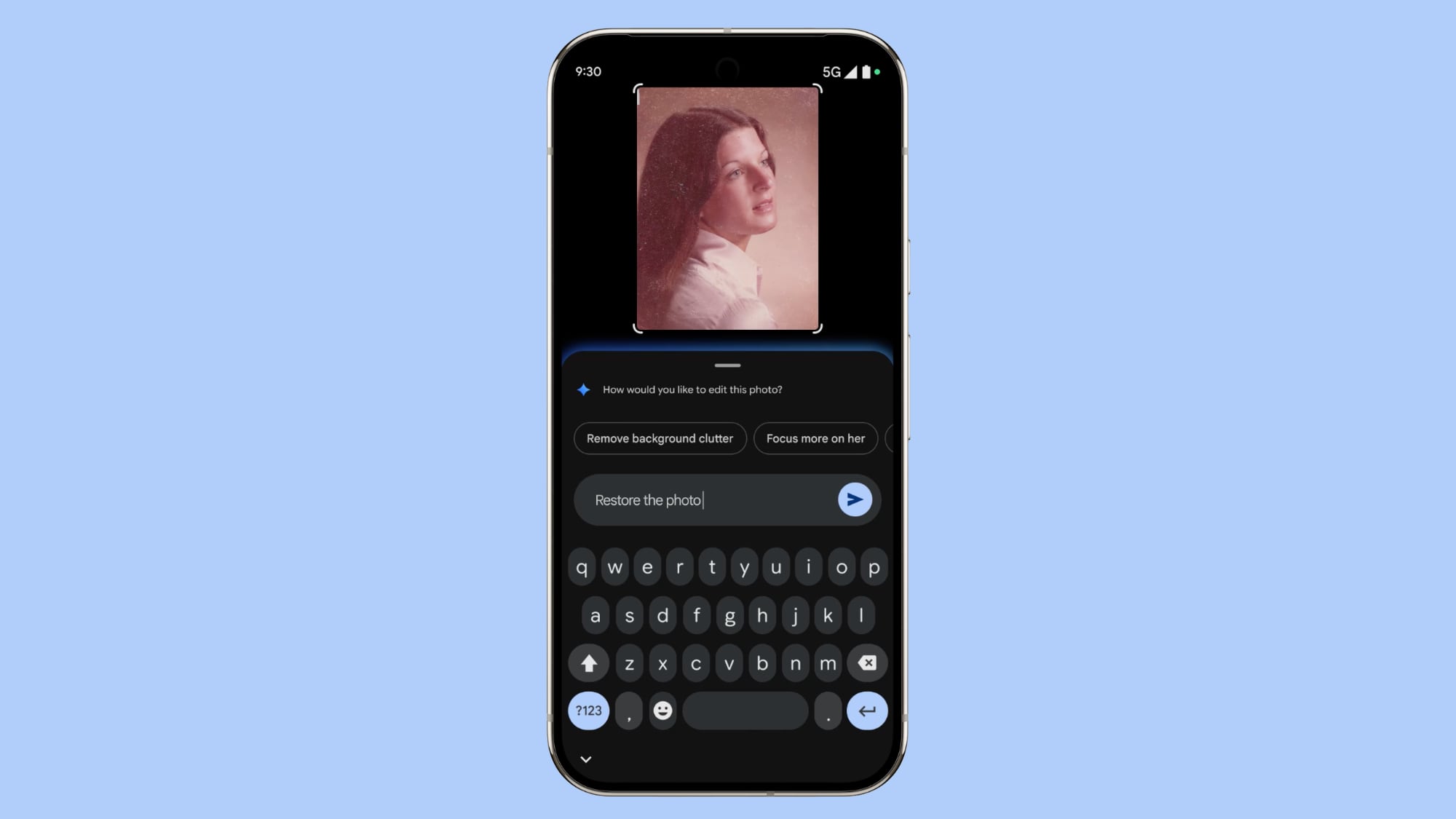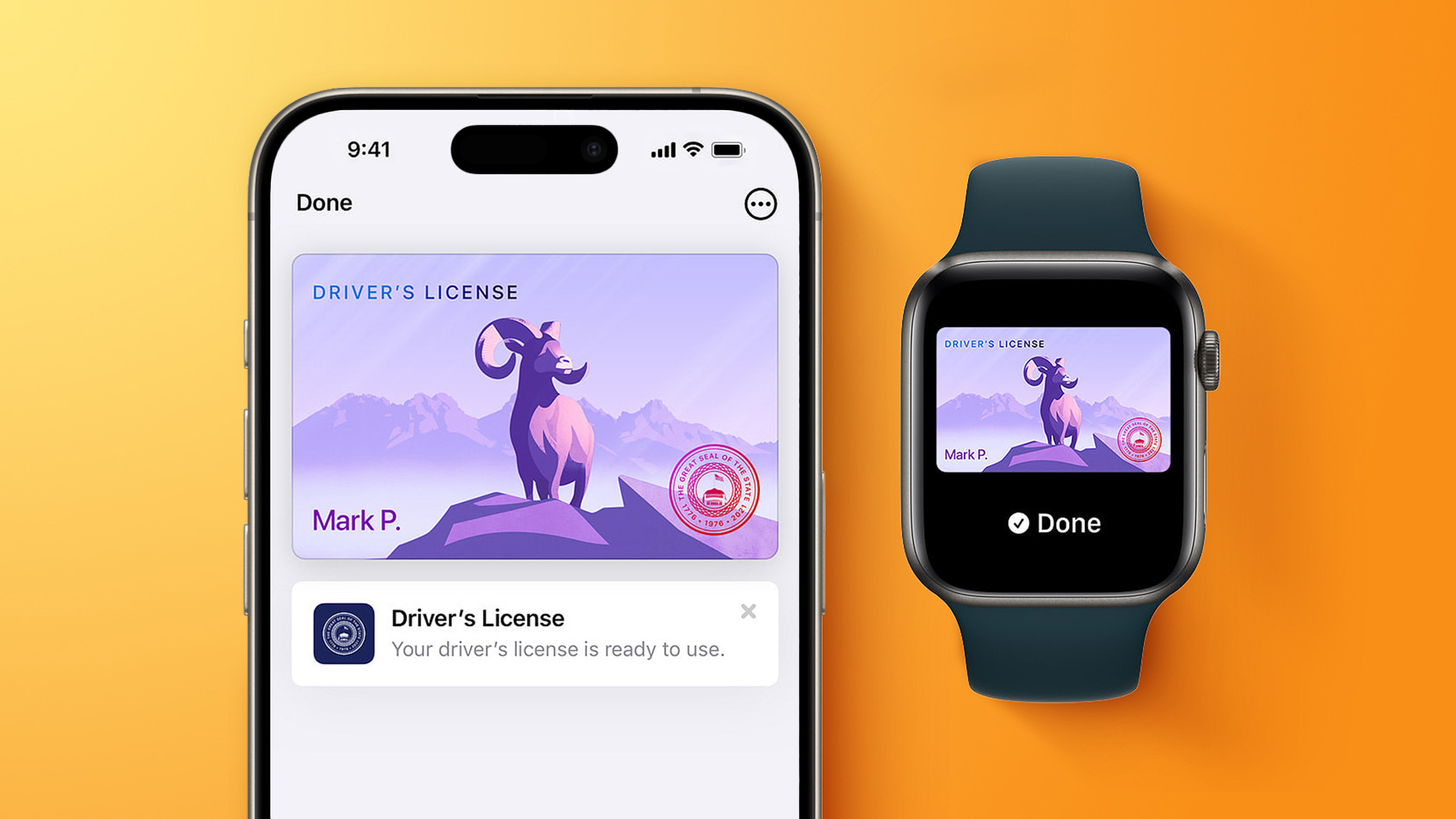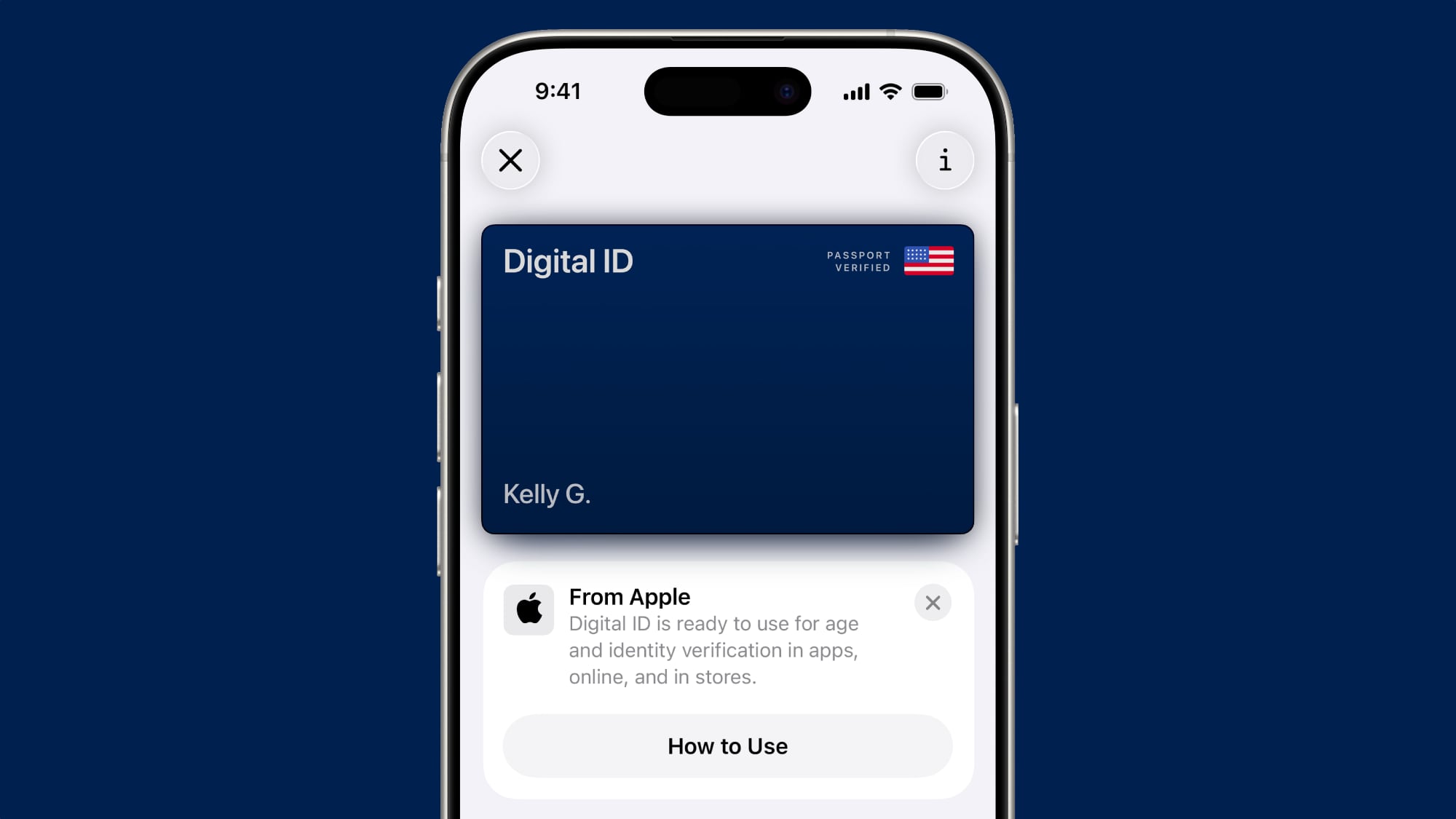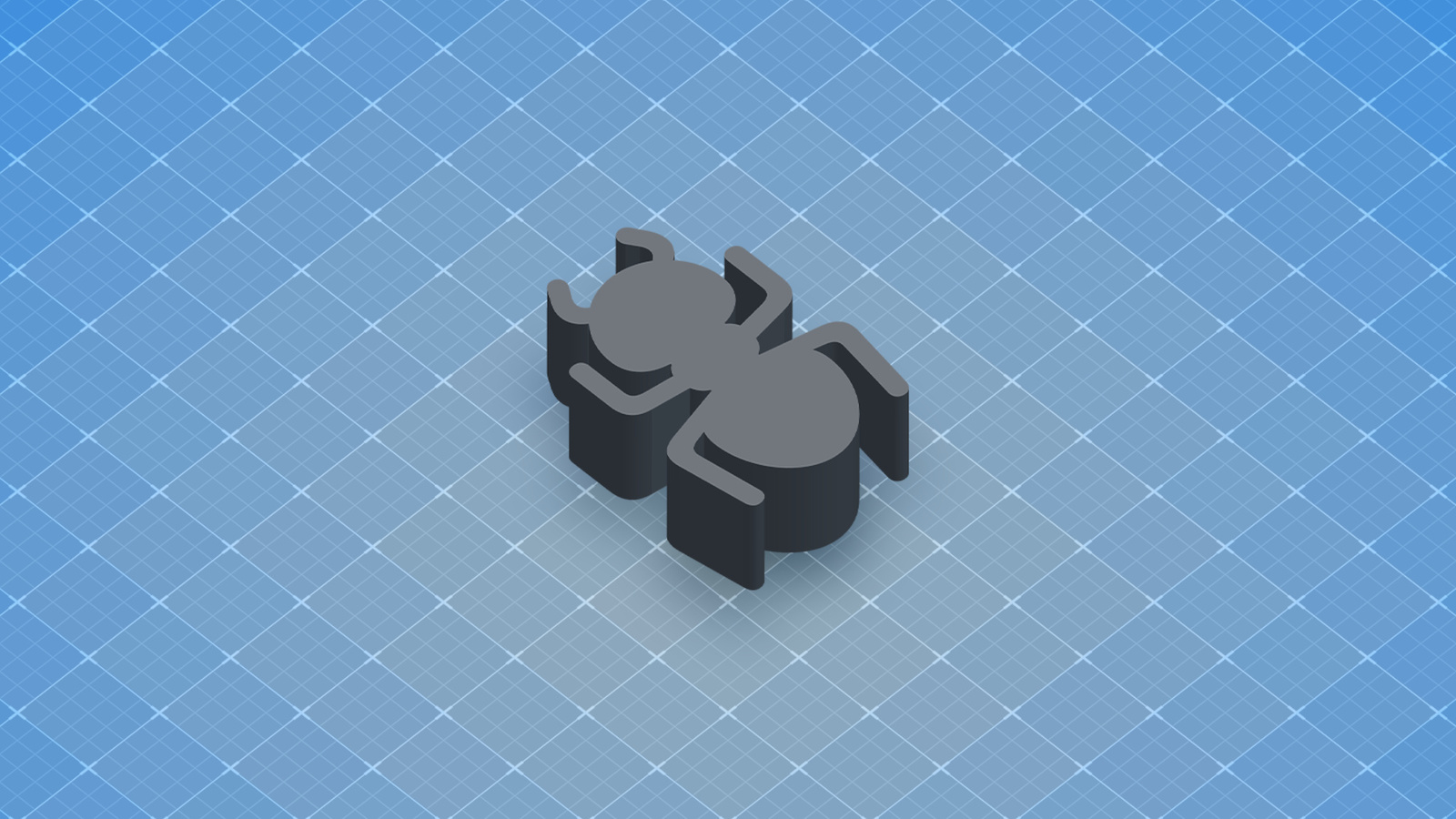The Deebot X9 Pro Omni is the latest flagship robot vacuum from Ecovacs.
At $1,300, it doesn't come cheap, but it is one of the most full-featured automated vacuuming and mopping options on the market right now.

I reviewed the X8 Pro Omni
earlier this year, and I've been using the X9 Pro Omni for over three months now. For something this expensive, I wanted to make sure that I extensively tested it before sharing an opinion. The X9 Pro Omni is a Matter-enabled robot vacuum, so it connects to the Apple Home app. It can be controlled with the Home app, the Ecovacs app, or
Siri voice commands.
Design
In a lot of ways, it's hard to distinguish the X9 Pro Omni from the X8. The actual design of the robot is similar, though there are several changes. There are some minor updates to the design of the mopping pad and the main brush, and the side brush has a new design. There's also an update to the design of the top cover, but the two vacuums are otherwise identical in size and are close in function.

The X9 Pro Omni is 13.9 inches wide and 3.85 inches tall, and these are important dimensions to consider. If a lot of your furniture is shorter than that, the robot isn't going to be able to get underneath it. And 13.9 inches is the width that it needs for navigating doorways, around tricky furniture, and in other tight spaces. This isn't the smallest robot vacuum on the market, and it is taller than the Saros 10R from Roborock. The Saros 10R can get underneath all of my furniture, but I have a TV stand and a couple other pieces of furniture that are too low for the X9 Pro Omni. I've learned that slimmer and smaller definitely helps for a thorough clean, but there still has to be space for a dust bag and water, so it's a balancing act.
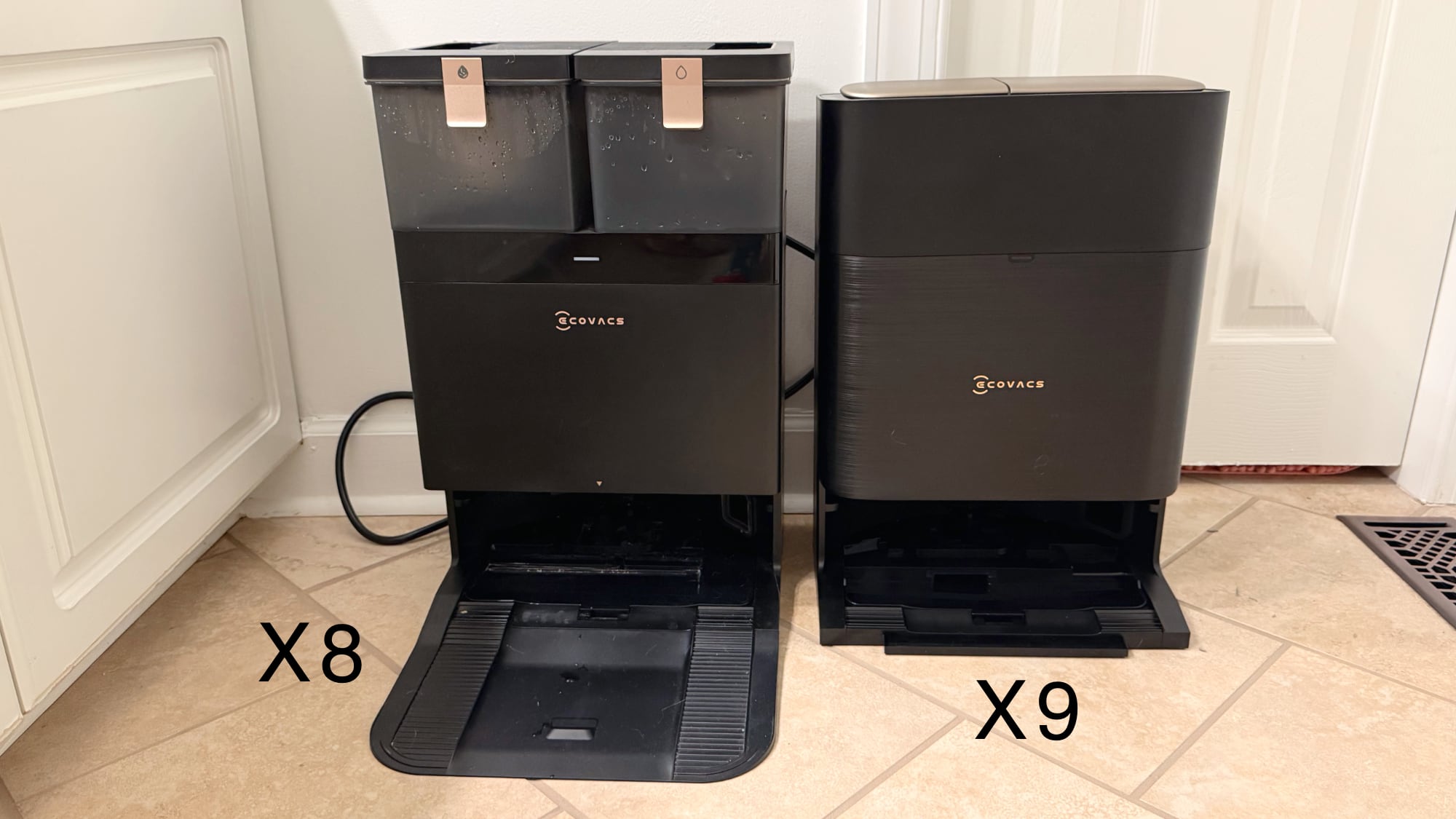
The X9 Pro base station received a much more significant design update than the robot, and it's the reason why I'd absolutely choose the X9 over the X8 if I were going to buy a robot vacuum from Ecovacs. The X9 base station is several inches smaller than the X8 version, and it has a modern, streamlined look. It takes up less vertical space, and the two water containers are hidden away. It's also not quite as wide.
Design wise, the X9 Pro Omni base station makes the X8 Pro Omni base station look clunky and outdated. These base stations can't be hidden away because they need to be easily accessible for the robot, so I appreciate the refined design for something that has a prominent place in my bathroom. It's a major improvement.
Function
Ecovacs says the X9 Pro Omni has 16,600 suction Pa, which on paper is lower than the X8 Pro Omni. I haven't noticed a difference in performance, though. It's still able to get all the dust, dirt, and cat hair off of my floors and out of my rugs.

I have wood flooring and no carpet, so I can't thoroughly review how it performs on carpeting. If you have carpet, you're going to want to read additional reviews from people who have used it extensively on carpet. I have a couple large rugs and some smaller rugs scattered throughout the house, and it's able to clean them well. I have a rug that sheds like crazy, and I feel like the X9 Pro is able to do a better job than my Dyson vacuum, which just gets clogged. Ecovacs says that the X9 Pro Omni gets 137 percent more dust out of carpets than the X8, but I can't quite tell because of how little carpet I have.

I do not like how the X9 Pro Omni performs with smaller rugs. It really struggles with a thinner rug that I have that has fringe on the edges. It gets stuck constantly in that rug, so much so that I eventually just made that rug a no-go zone. On more substantial rugs that have a rubber backing to hold them in place, it's able to perform better and doesn't get itself stuck, but like most of the robot vacuums, it'll move the rugs around a little.
If you have thinner rugs that do not have a rubber backing on them (I have several of these because I don't want to damage my wood floors), then the X9 Pro Omni will be a headache. I blocked it from some of my rugs and others I pick up before it runs. The X8 Pro was the same way, so there's been no improvement. For comparison's sake, the Saros 10R from Roborock is able to navigate those kinds of rugs well enough not to get itself tangled up constantly.
I have no other issues with the vacuuming. I have a lot of houseplants and I have had a dirt spill or two, and it has no problems with that. It also leaves no trace of cat hair. The side brush is designed to get into corners and around furniture, and it works well keeping the area near the baseboards clean. I haven't noticed a major difference between the cleaning of the X9 Pro and the X8 Pro despite the updated side brush design.

There's also a new main brush that Ecovacs is calling ZeroTangle 3.0, up from 2.0. I have never had the brush on one of the Ecovacs robots tangle up. I have long hair, my partner has long hair, and one of my two cats has long hair, but I haven't had to pull out the brush to remove hair wrapped around it.
Ecovacs uses a unique roller mop design for its robots, which I am a fan of. The roller mop gets constantly washed as it cleans, and I like the idea of clean water washing my floor rather than dirt being spread around. The roller mop is an alternative to the dual spinning heads that other robots have, which have to be washed at the base station.
For mopping, the X9 Pro Omni does a good job. If you have something stubborn like dried ketchup or dried cat food on the floor, it's often not able to get it all in one go, but it does get smaller stains and it is able to remove stubborn stains with multiple passes. With robot vacuums, the idea is to run them multiple times a week so that the floor is cleaned over time and stays clean. For small messes, it's great. For a huge sticky stain on the floor? I have to clean that myself unless I want to run the X9 Pro Omni over that area several times, which is an option.

Prior to using the X9 Pro Omni, I mopped once a week and had my house thoroughly cleaned once a month. When the robot first started mopping the floor, the water would come back gray. Now, it's a little dirty some of the time, but it's close to clear. I'm a thorough mopper, but 3x per week mopping with the X9 Pro Omni's roller mop made a difference, especially in areas where I didn't regularly clean like under the couch. My floors never looked dirty before, but now they feel much cleaner.

I should add that the X9 Pro Omni is almost always cleaning my floor with just water. There is a slot for adding cleaning solution, but you need to be careful what you use. Ecovacs recommends using its solution to avoid gumming up the internals, but I've also successfully used Bona's robot vacuum cleaning solution. Water is totally fine and gets the floor clean.
Noise
When vacuuming, the X9 Pro sounds like a vacuum. I can tolerate being in the same room with it if I wear noise canceling headphones, but I wouldn't want it to vacuum at night. The mopping is quieter, and I don't hear much when the vacuum isn't on.

The X9 Pro Omni is designed to mop and vacuum at the same time, and that's as noisy as vacuuming alone.
Battery
The X9 Pro Omni has decent battery life, but how long it lasts when cleaning will depend on the parameters that are set and how often it needs to return to the dock to empty the dustbin or wash the mop.
I've seen it last for a little over three hours before it needs to recharge, and in that time period, it's able to clean around 1,000 sq ft, but that also varies based on the type of cleaning that it's doing.
If the X9 Pro Omni runs out of battery life in the middle of a task, it will recharge and then resume when it's done.
I find the best way to use robot vacuums is to have a set it and forget it cleaning schedule. I assign it to clean one area of the house per day, so it's not running out of battery. With a cleaning schedule, I don't have to think about the robot much at all. It goes off and does its thing, and the house stays clean. I add in spot cleanings when needed, and have it clean high traffic areas a couple times a week.
Dock
The dock is a charger, plus it holds clean and dirty water tanks and a dust bag. The X9 Pro Omni has to return to the dock to empty the dust it's collected and it also washes the mop with hot water.

Since the X9 Pro Omni's dock is smaller than the X8 Pro Omni, it has a smaller dirty water tank (2.2L vs. 4L). I do need to empty it more often, but it's quick to do so it hasn't been a hassle. The clean water tank is still 4L.
AI Features and Obstacle Avoidance
I've found that the high-end robot vacuums are good at navigation, and the X9 Pro Omni hasn't gotten stuck or had problems getting to different rooms of my house. It seems to be better at avoiding obstacles than the prior-generation X8 Pro Omni, and I've never had it wander off and get lost.
I have seen the X9 Pro Omni push lightweight items like my cat's food bowl out of the way to clean, but it's somehow never sucked up a small cat toy. It's surprisingly good at getting itself out of entanglements with tricky furniture, and it will try several avenues to exit a tight spot.
There is a "sensitive" setting that will make sure it avoids pets and people, but I have that turned off because if it stopped every time my cat approached it, it wouldn't get anything done.
This model has an "Intelligent Hosting" cleaning mode, where the robot decides what to clean and how to clean it. With this mode, the robot uses AI to determine where to clean and how much to clean an area. I've primarily been using this mode to give it a solid try, but sometimes I'm not sure why it makes a particular decision. I've noticed that it will do extra passes in doorways and around pet areas, which is smart, but then sometimes it will also skip entire rooms, or only clean half of a room.

The most recent time I used it, it cleaned most of my office, skipped my bathroom and closet, cleaned one small section of my living room, thoroughly cleaned two bedrooms, cleaned half of the craft room, and skipped the kitchen and living room entirely even though those are the rooms most in need of cleaning. If there was a reason for that chaotic pattern, I don't know what it was.
It is supposed to be able to detect dirty areas on the floor, and it will sometimes go over a spot a bunch of times. I think sometimes that it sees the darker knots in my wood floor as dirt, but I have also seen it successfully scrub dried cat food off of the floor, and spend a good 15 minutes mopping up a craft area with clay on the floor.
You don't need to use the intelligent mode, and can instead elect to have the robot use standard cleaning methods that aren't directed by AI.
Ecovacs App
Setup and management of the X9 Pro Omni is done with the Ecovacs app, and that's also where all of the more advanced features are available. Getting the robot up and running takes less than five minutes, and then it's ready to go. When first activated, the X9 Pro Omni will do a complete 3D home scan to learn the layout of your house.
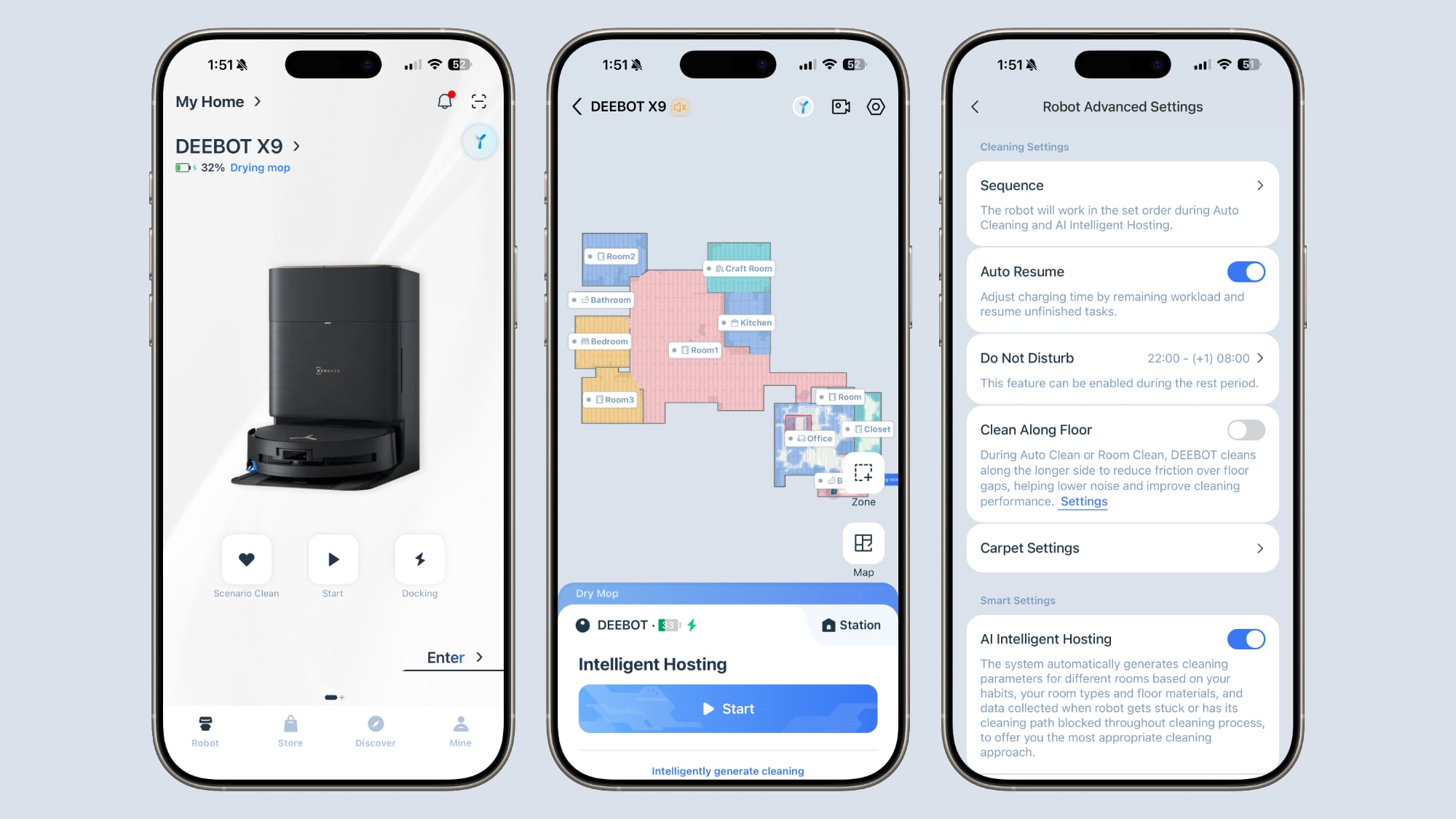
The robot maps out individual rooms and separates them out for the most part, but some manual management is necessary. I labeled each area and used the in-app tools to clarify that my bathroom and my closet are separate areas.
There is a detailed map editor for setting boundaries, creating no-go zones, labeling rooms, labeling furniture, merging rooms, separating rooms, and more.
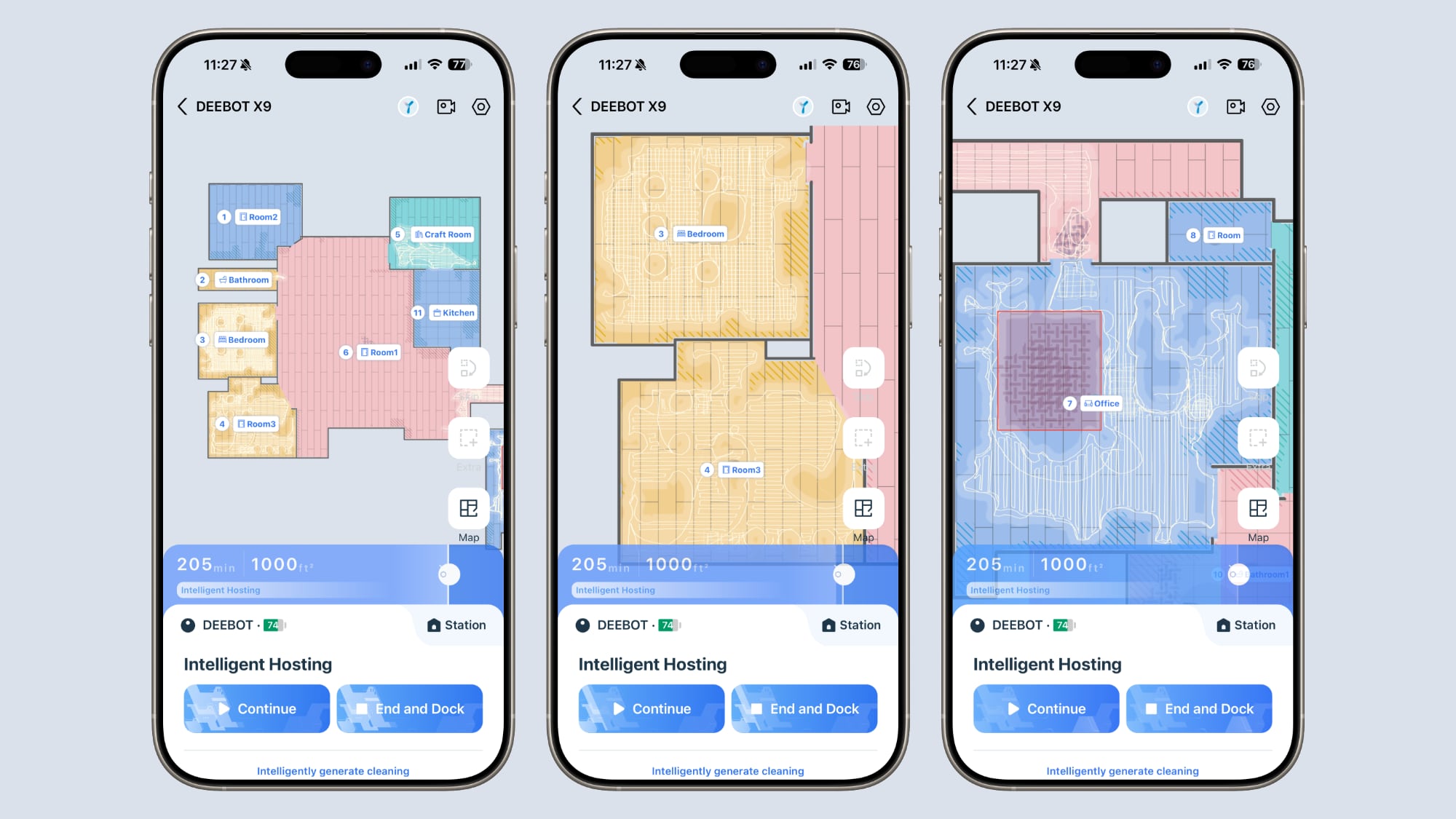
The app has basic start, pause, and stop controls, but there are also multiple cleaning options to choose from. You can adjust the suction power of the vacuum (which impacts noise level), choose the water flow for mopping, and select cleaning patterns. There's standard clean with one pass, a deep clean with two, and a quick clean with more space between the back and forth rows the robot cleans in.

There is a built-in voice assistant activated with an "OK Yiko" wake word, but I use it very little. It's responsive and it works well for things like pausing cleaning or continuing to clean when the app is not at hand. It's more capable than Siri for cleaning-specific commands because it understands multi-step instructions like vacuum the bedroom and then mop the bathroom.
I appreciate that Ecovacs has detailed privacy controls with toggles to disable data sharing. There are also some fun little add-ins in the app, like the ability to view whatever the robot is seeing through its camera, and send it off through the house so you can keep an eye on things when you're not home.

There is one aspect of the cleaning that gets on my nerves, and that's the voice narration. The X9 Pro Omni will narrate what it's doing, such as letting me know when it's going to wash the mop, or that there will be noise when it's emptying the dust bag.
Home App
The X9 Pro Omni has Matter integration, so if you have iOS 18.4 or later, it can be added to the Home app and used with Siri.
When I first tested the X8, I wasn't sold on Siri integration, but I've come around to it and it's more useful than I first thought. I can say "Hey Siri, clean the kitchen," and it works. I have HomePods in my living room and office, so it's more convenient for me to ask Siri to do spot cleaning than it is to open the Ecovacs app or use the robot's voice command capabilities.
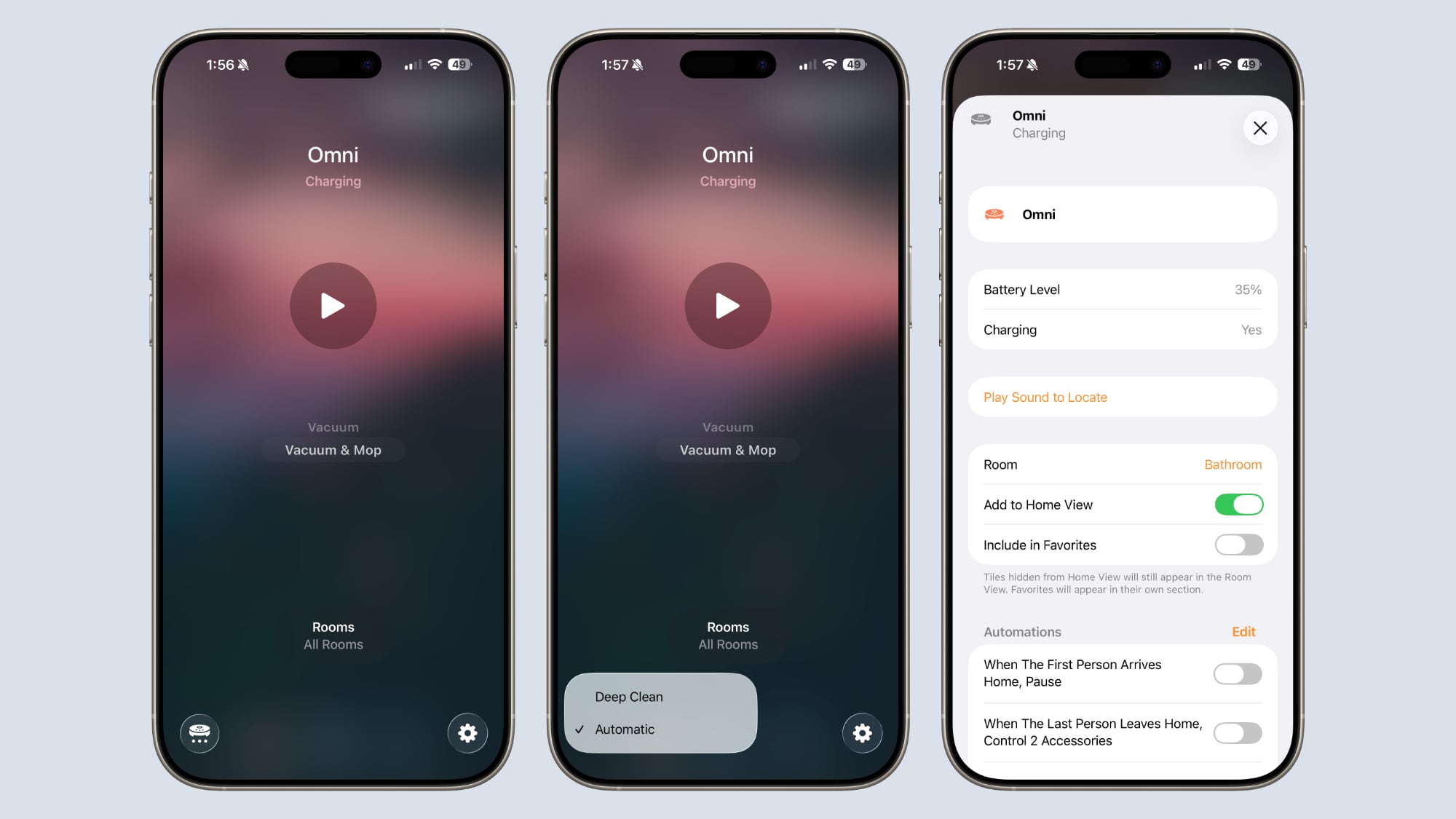
There are fairly basic controls for the X9 Pro Omni in the Home app. You can start/stop, choose between vacuum or mop modes, select a specific room to clean, and toggle between deep clean and quick clean.
I actually like some of the Home app automation options better than the cleaning schedules I can set in the Ecovacs app. With
HomeKit, I can set the X9 Pro Omni to start cleaning when everyone leaves home, or schedule it to be activated alongside other HomeKit devices.
Maintenance
The X9 Pro Omni hasn't required much maintenance so far, but there are components that have a limited lifespan and that will need to be replaced. Ecovacs recommends replacing the main brush after 300 hours, the roller mop and side brush after 150 hours, and the filter after around 120 hours.
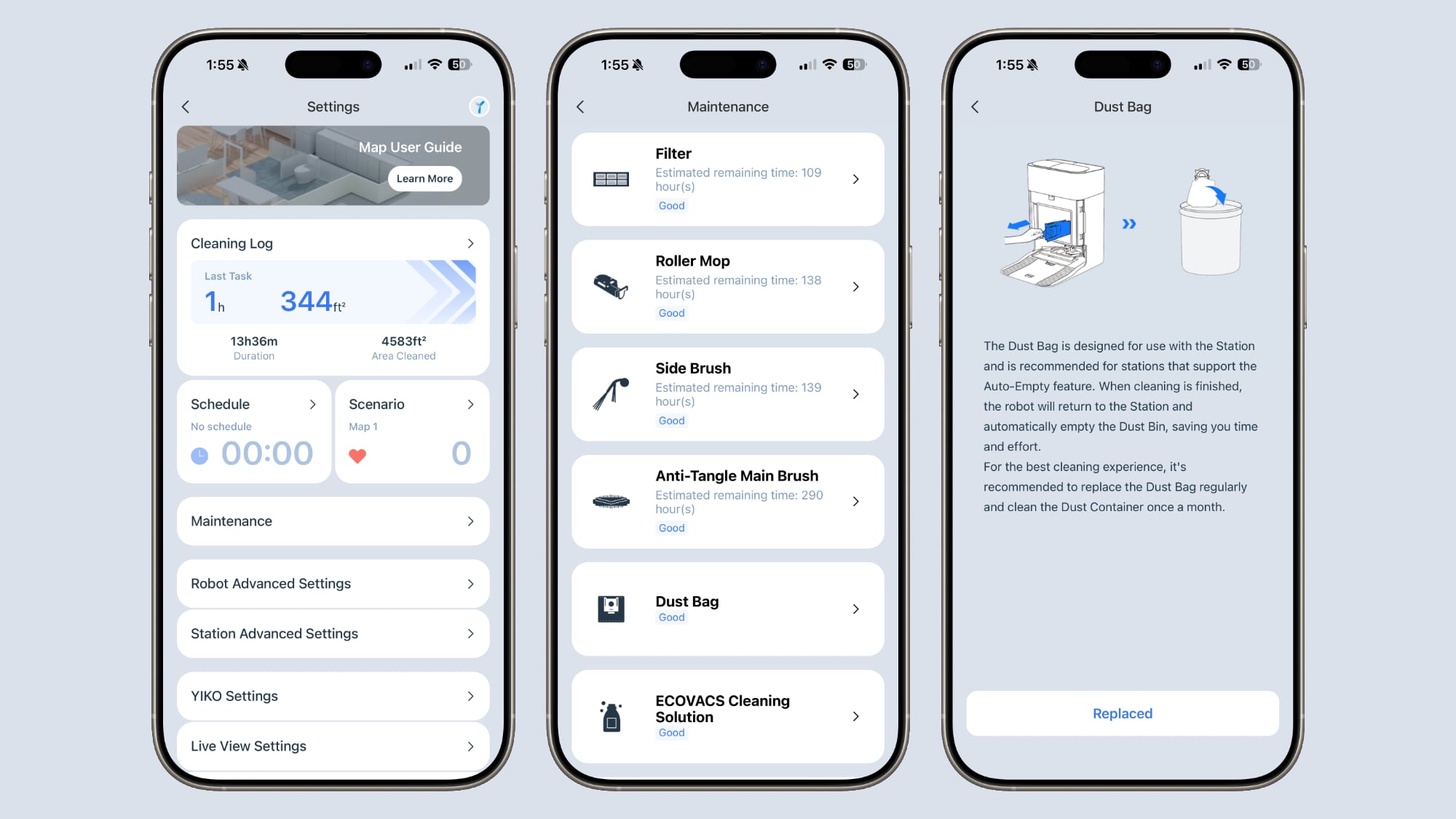
Sensors need to be cleaned every so often, the dust bag needs to be swapped out about once a month, and the water tanks need to be managed. I have to refill the clean water every two or three cleanings, but with the smaller dirty water tank, I need to do that with almost every cleaning. The app sends alerts when the tanks need to be addressed, and it keeps track of when components need to be replaced.
With heavy use, it would probably cost $100 a year to swap everything out. Three filters are $15, the main brush is $20, the mop roller is $30, three dust bags are $25, and the side brush is $15.
The other bit of maintenance that I have to do is moving the robot when it eats a rug, or gets something stuck in the brush. I had a little felt ball get caught once, but it's good enough at object detection that it's a rare occurrence. I haven't run into mechanical issues or performance problems with the exception of the robot's poor rug handling.
Ecovacs has a point system where you earn points for using the app's features, so there are discounts for accessories available. For any issues that arise, there is a one-year warranty.
Bottom Line
After a few months with the X9 Pro Omni, I have mixed feelings about it. It's $1,300, while the prior-generation X8 Pro Omni is $900 (currently on sale). I think the X9 Pro Omni and X8 Pro Omni are similar enough in performance that it's worth going with the more affordable model, unless you want some of the features that are unique to the updated version.
The X9 Pro Omni's dock is much more aesthetically pleasing, and the look is worth considering if it's going to be in a spot central to the home. I didn't notice a lot of difference in the cleaning ability between the X8 and X9 on wood floors, but I did appreciate the stronger force of the mop and some stains did seem to come up quicker. This version is supposed to be much better on carpet, so with carpet in the home, the upgrade is probably worth it.
If you already have an X8 Pro Omni, the X9 is not worth upgrading to, but if you're new to robot vacuums, it's a good one to get. The X8 and X9 Pro Omni from Ecovacs are both impressive vacuuming and mopping robots. With the exception of some poor performance on lightweight rugs, the X9 Pro Omni is an automated cleaning machine that requires little user interaction, and it just works. It does what Ecovacs says it will do, and it does it well.
I was skeptical about robot vacuums before I was able to try one, but now I am sold. This isn't a product that I want to be without because it saves me so much time and mental effort. I basically never have to think about cleaning my floors, and it's a job that just gets done.
I don't think Matter and HomeKit integration are necessary for a robot vacuum, but it's functionality that's nice to have if you use Siri for home tasks or want to set up complicated automations.
How to Buy
The Deebot X9 Pro Omni can be
purchased from the Ecovacs website for $1,299.99.
Note: Ecovacs provided MacRumors with a Deebot X9 Pro Omni for the purpose of this review. No other compensation was received.This article, "
Review: Ecovacs' Matter-Compatible Deebot X9 Pro Omni Robot Vacuum Put to the Test" first appeared on
MacRumors.comDiscuss this article in our forums
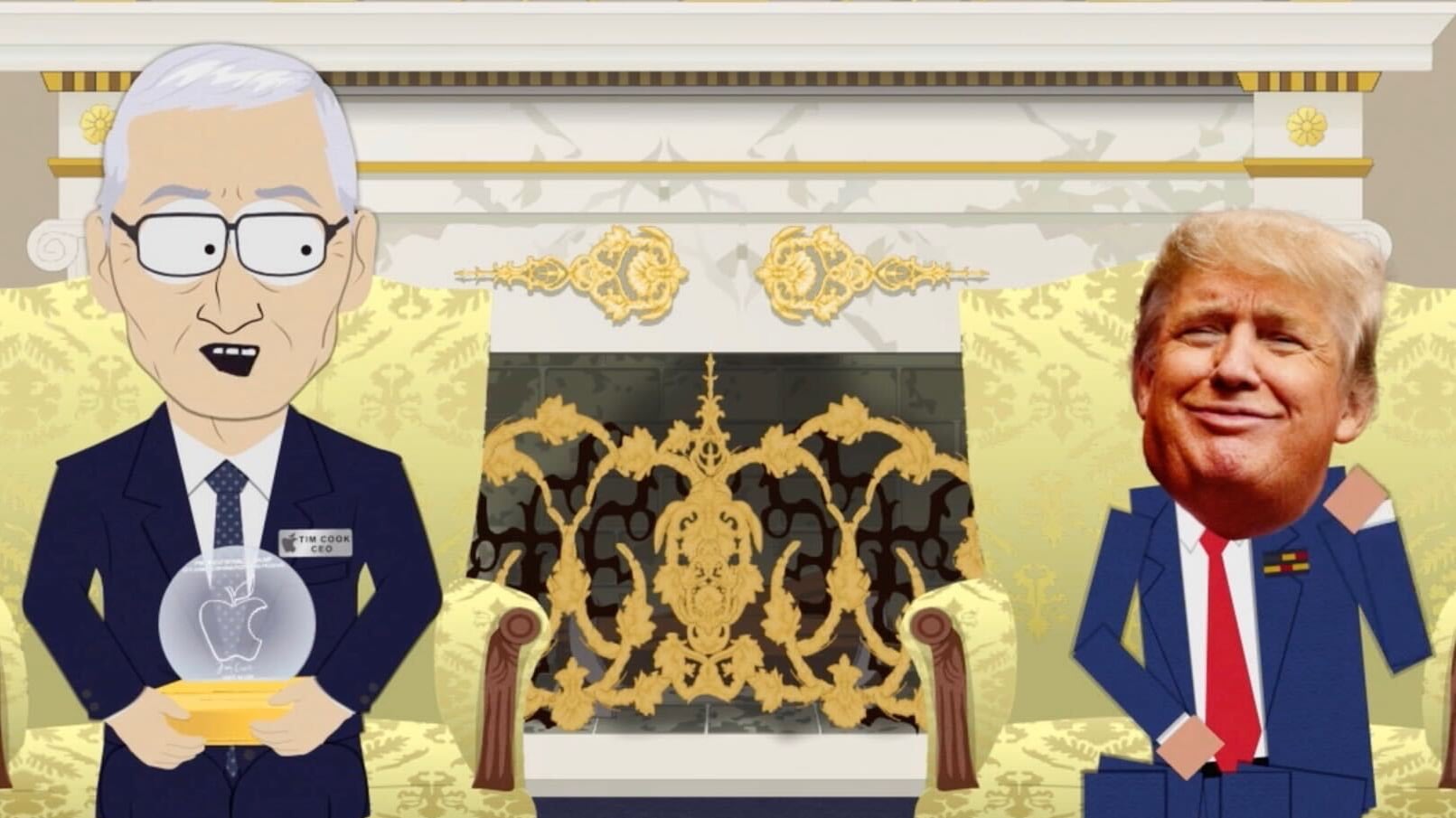
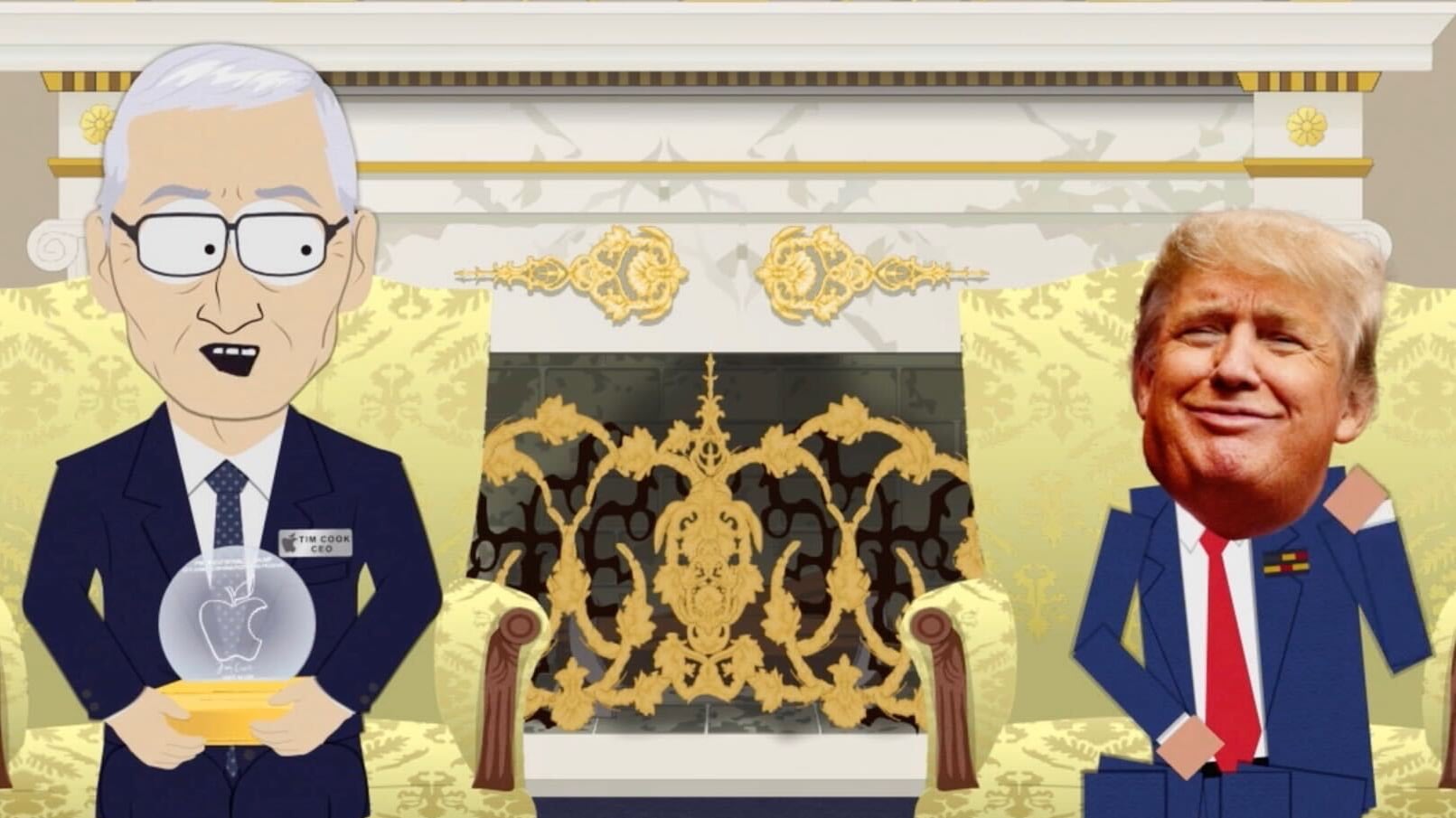


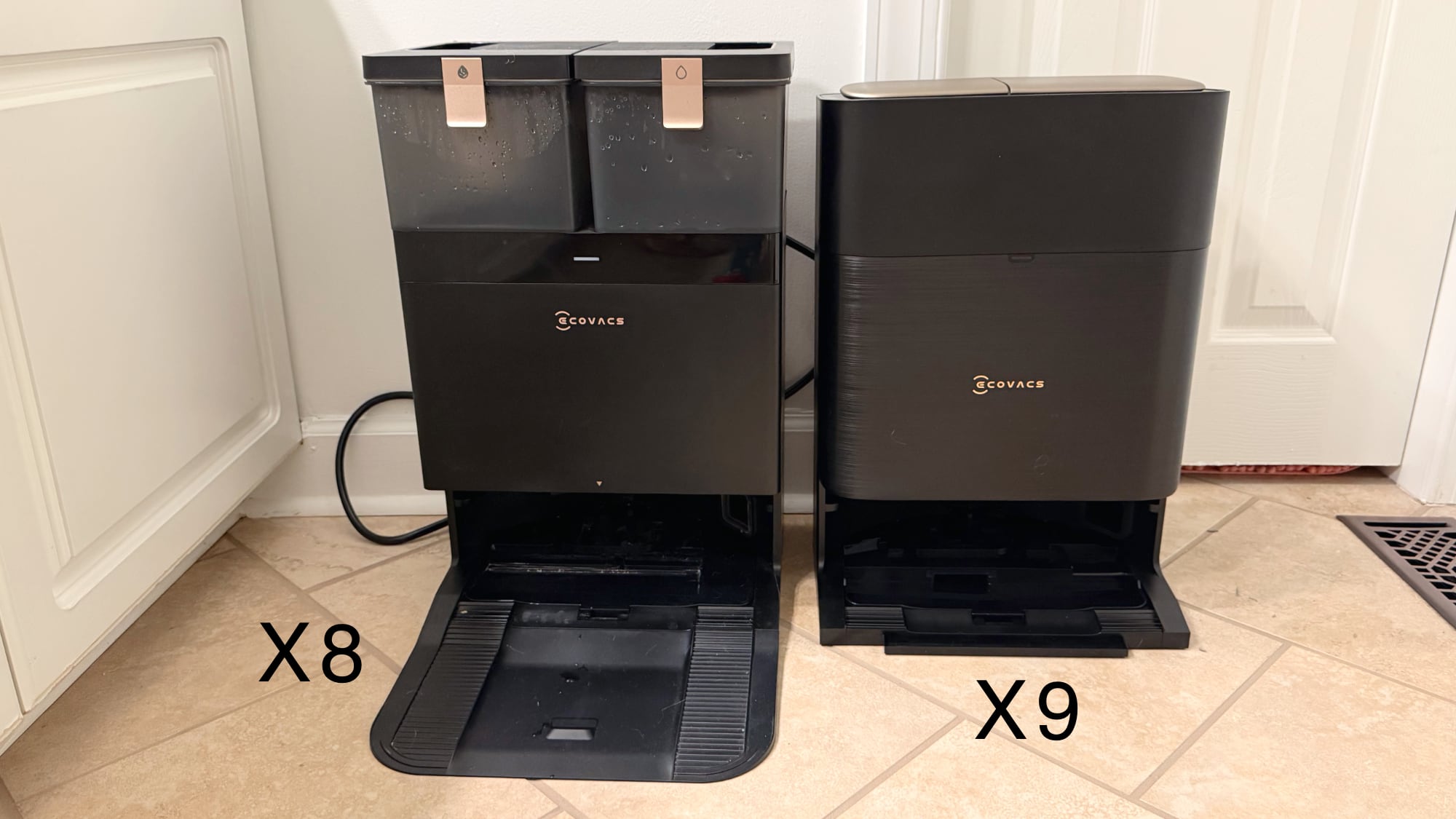








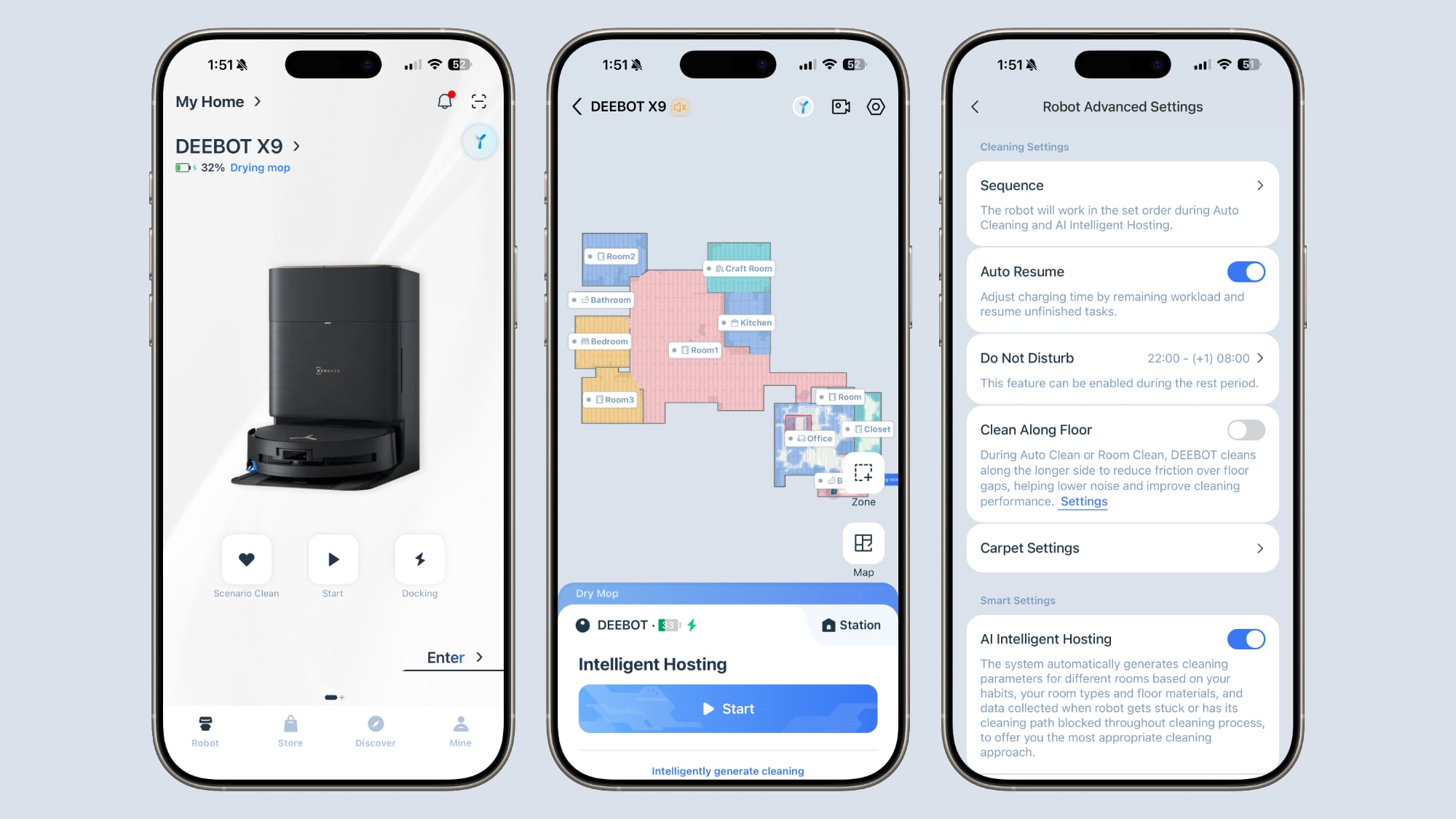
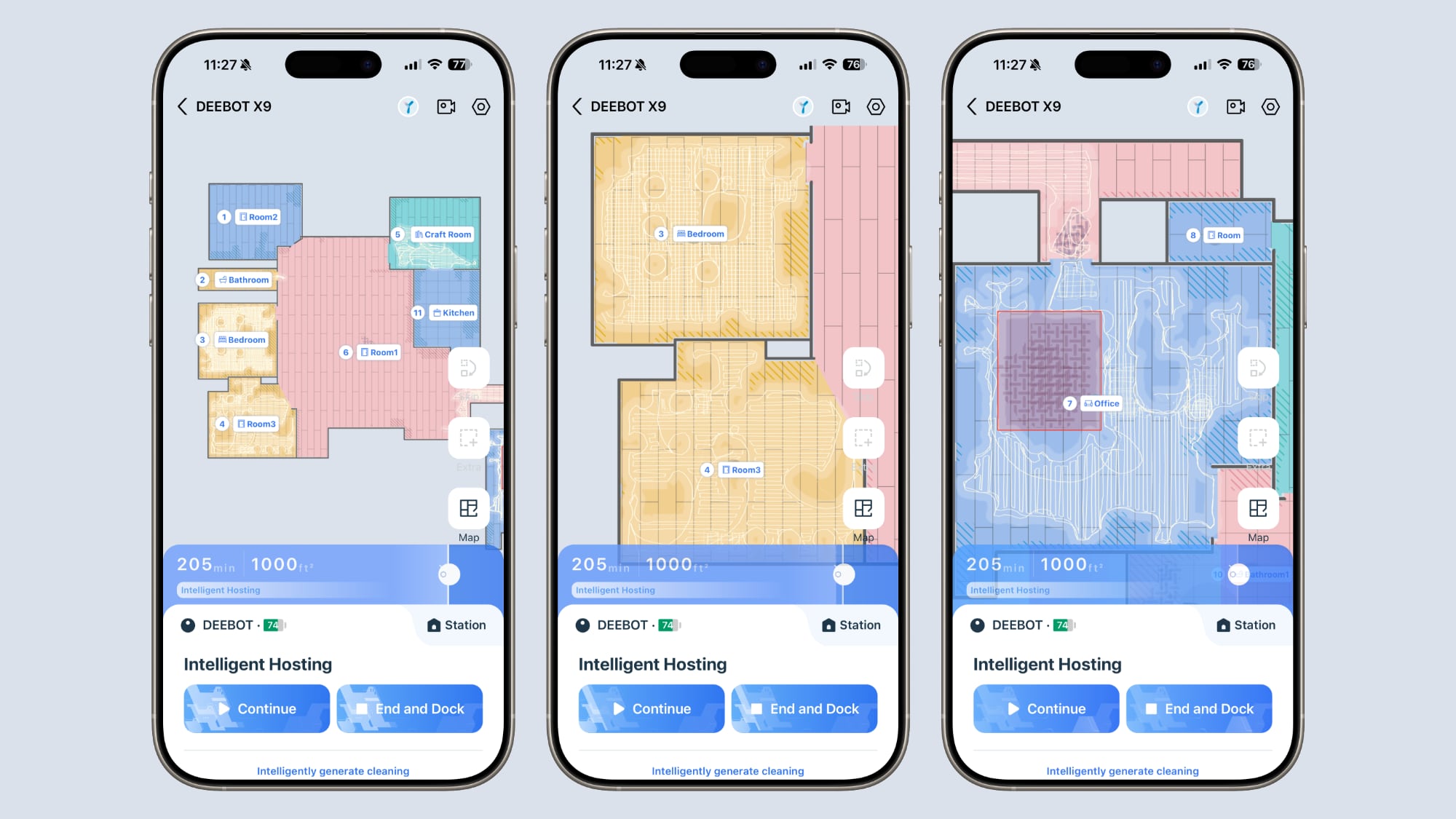


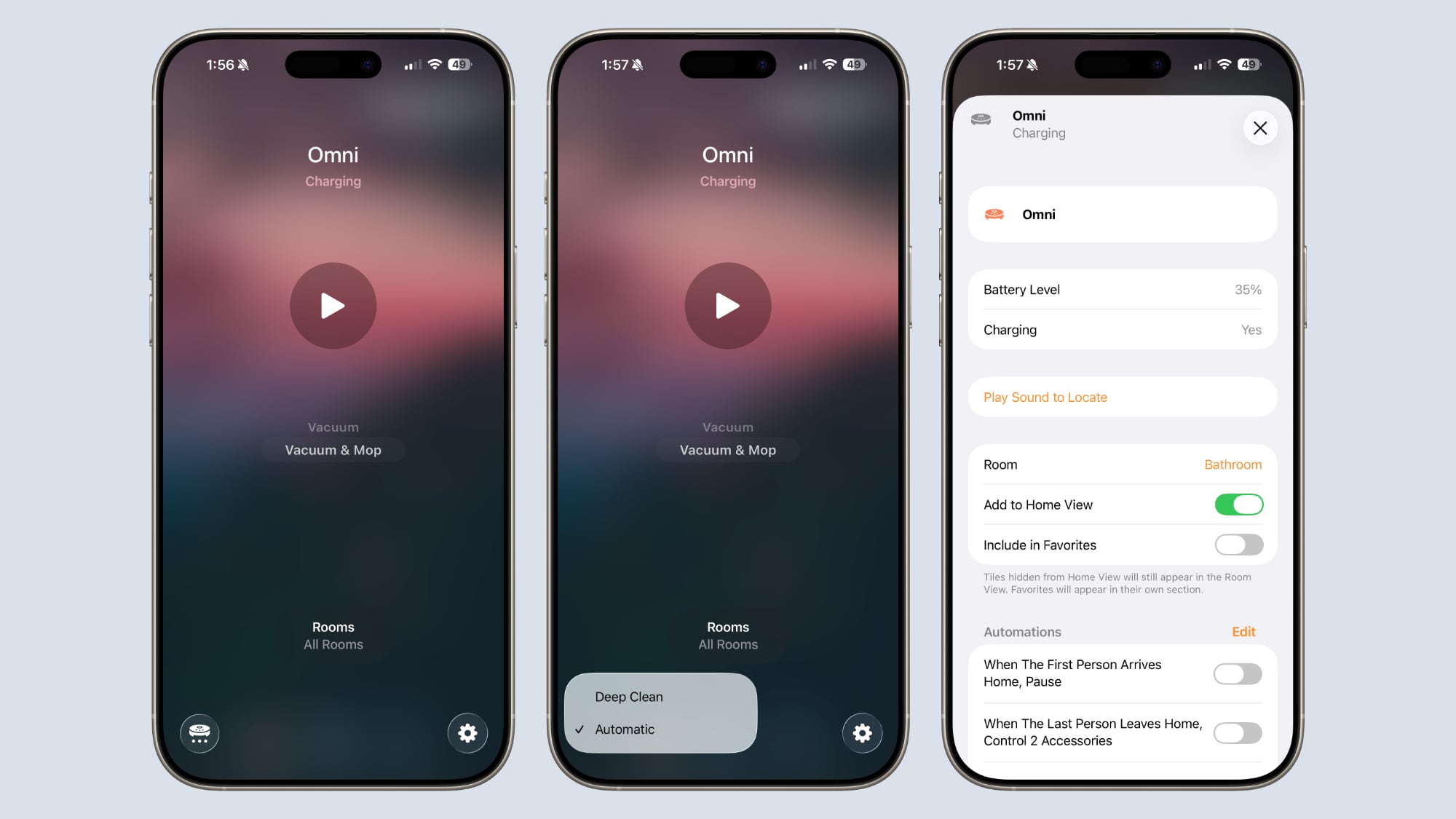
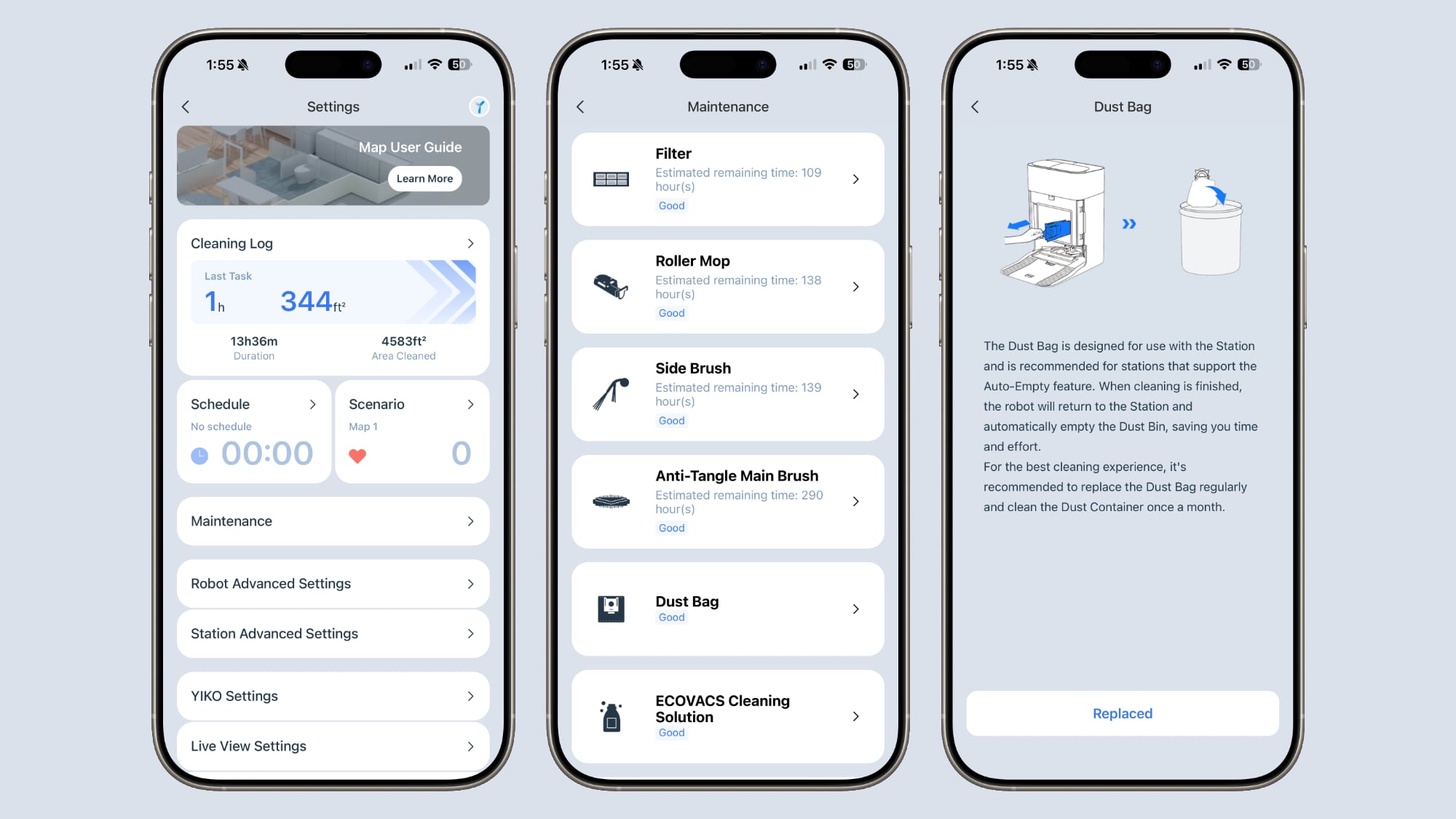






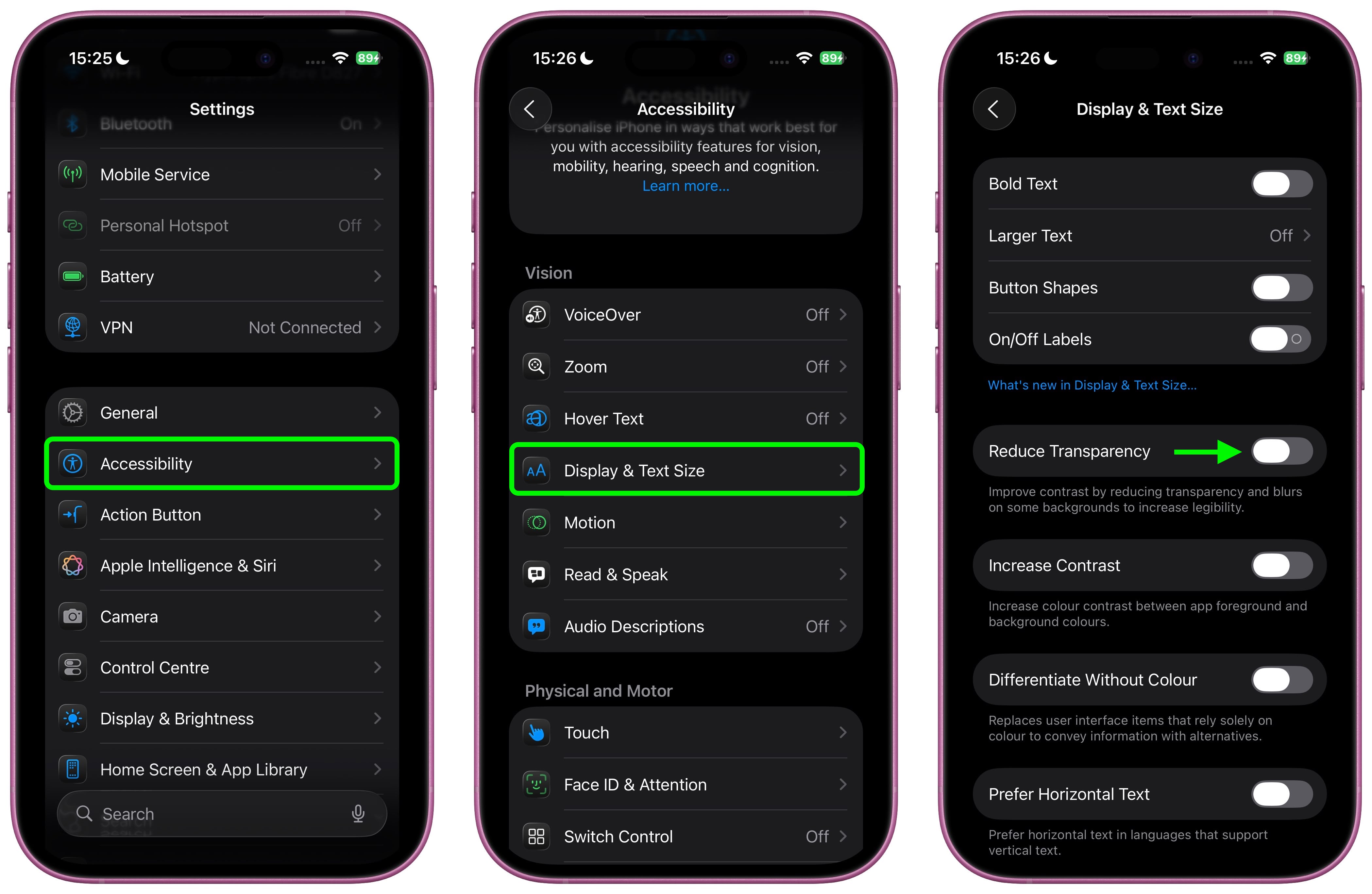
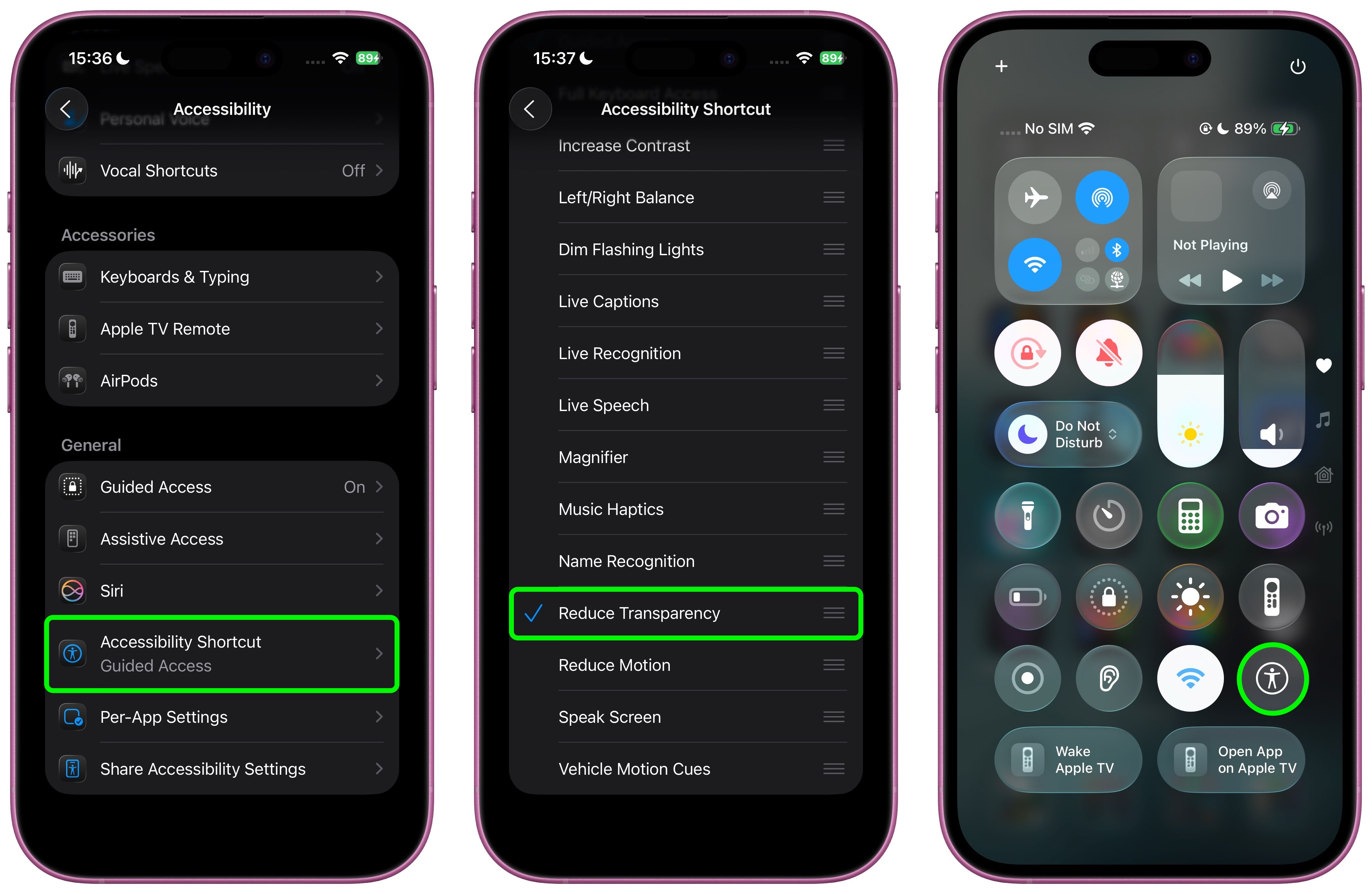

 Note: MacRumors is an affiliate partner with Anker. When you click a link and make a purchase, we may receive a small payment, which helps us keep the site running.
Note: MacRumors is an affiliate partner with Anker. When you click a link and make a purchase, we may receive a small payment, which helps us keep the site running.